-
Where do i change the meta title and description? New at this. Looking to find the place to change the SERP info. Finally got it all to fit nicely in the preview thing, and now i can not find where to actually make the changes.
I asked elementor support, they..of course…said to ask you.
My email is S*********@g********
-
Hello,
I’m sorry to hear you’re facing difficulties changing the meta title and description in WordPress with Elementor and Rank Math. To update the meta title and description for your pages, you can follow these steps based on the tools you are using:
Using Elementor:
- Elementor Site Builder:
- Click on the Edit Snippet button located in the SEO tab within Elementor.
- Add your Meta Title and Description in the snippet editor.
- Click the Update button to save the changes.
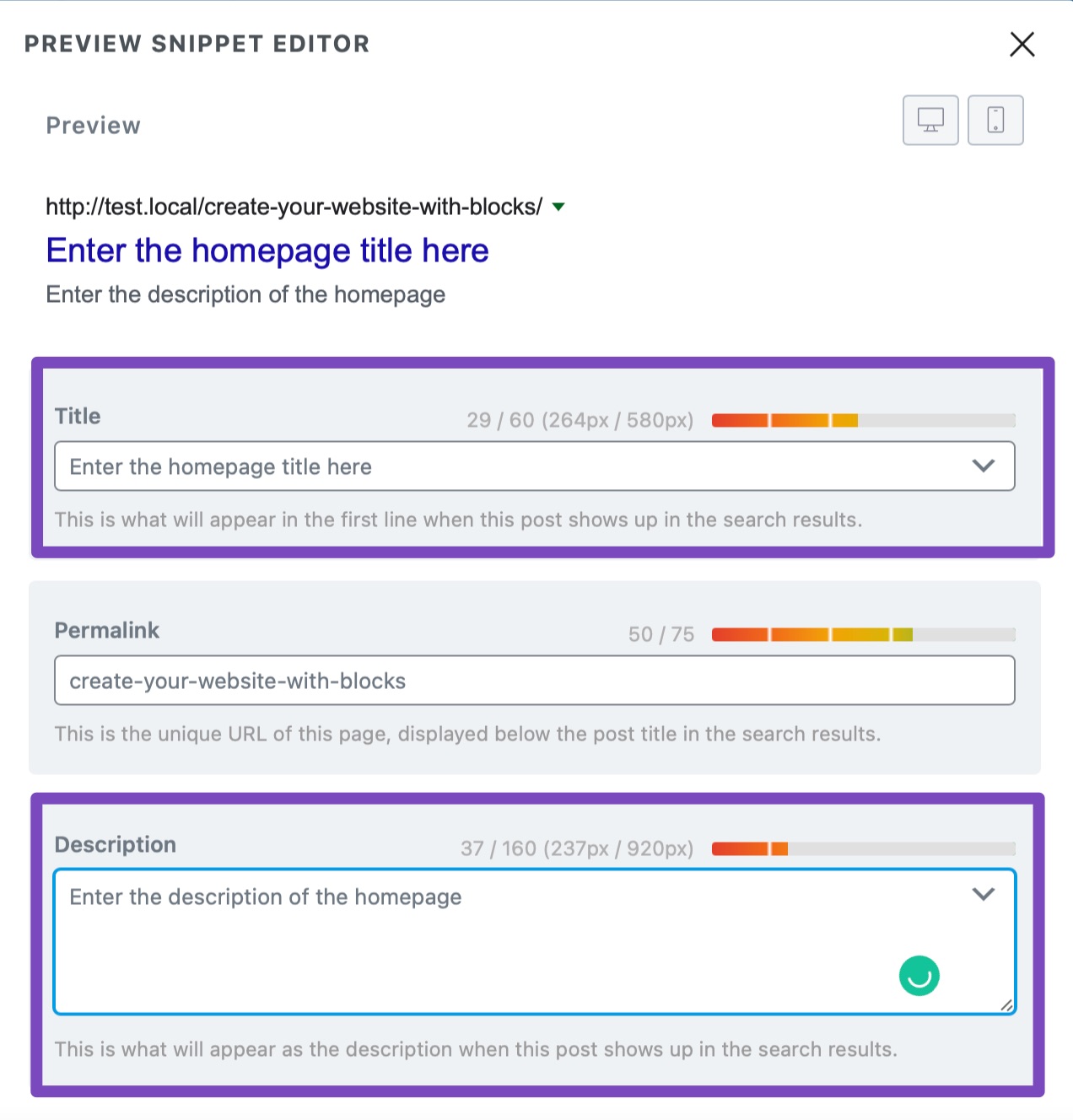
Using Rank Math:
- Elementor:
- In Elementor, navigate to the General tab of Rank Math.
- Click on Edit Snippet to set your title in the Title section.
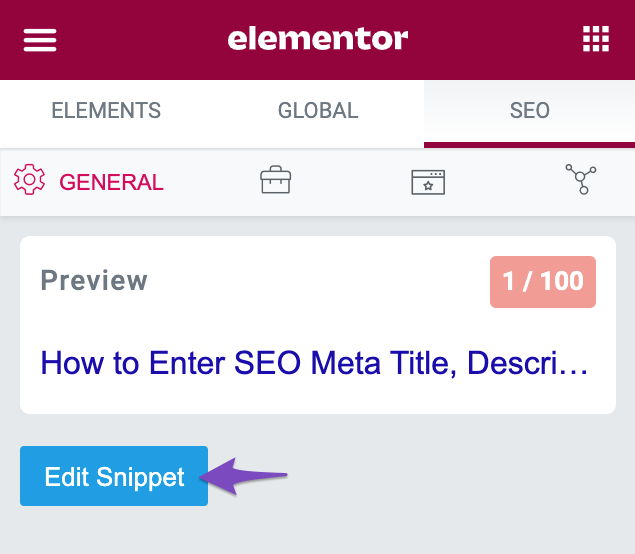
- Divi Builder:
- Click on the Rank Math SEO icon next to the Divi Settings icon.
- Click on Edit Snippet in the Rank Math General tab to set the title in the Title section.
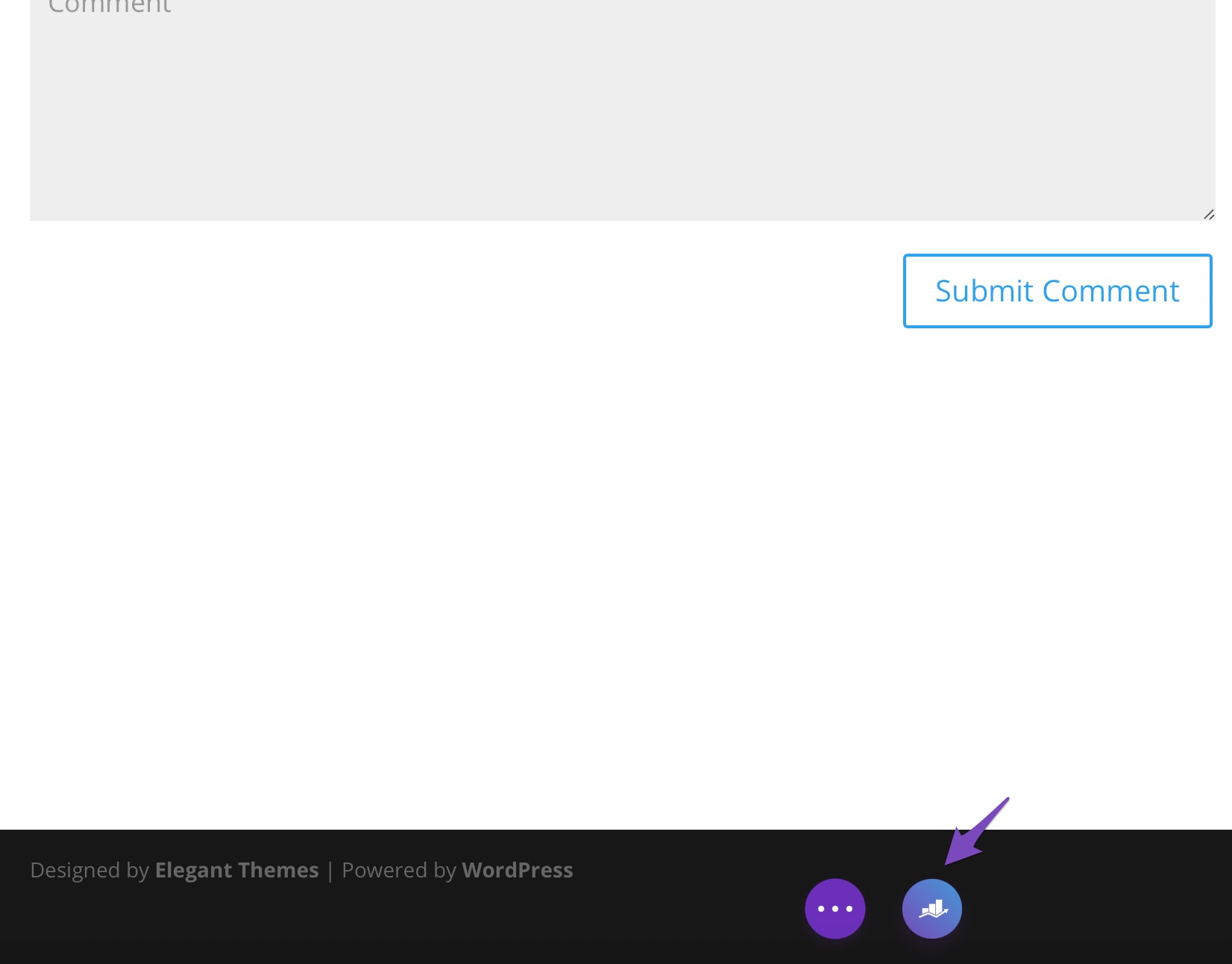
- Gutenberg Editor:
- Click on Edit Snippet in the sidebar of the Gutenberg Block editor to add a Meta Title and Description for your homepage.
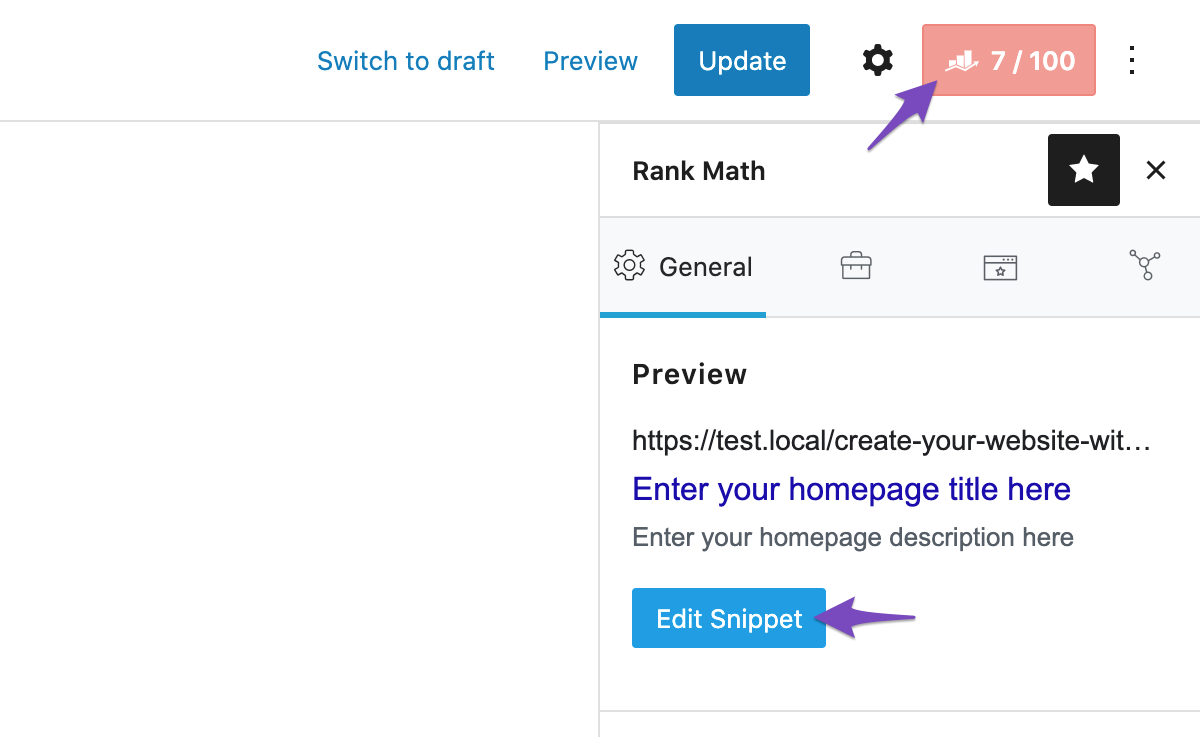
If you still face issues or need further assistance, please feel free to reply here, and a human agent from the Rank Math Support team will assist you promptly.
We’re here to help you with any questions or concerns you may have!
Sources:
How to Enter SEO Meta Title, Description, and Focus Keyword » Rank Math
Enable Rank Math SEO on Elementor Templates » Rank Math
Homepage SEO Settings via Meta Title and DescriptionHello,
I have updated the sensitive data as requested. Can you please check further?
Thank you.
ya those are what i’ve already tried. seems like the right place but again as i said, without an update button available, and without the publish button turning pink after i input the info, i’m unable to save the changes i’ve made.
where do your replies go?
Thank you! I was also facing this issue and it’s resolved now.
What? Still don’t know where to enter the info in a way where it changed the f**** meta
Hello,
Thank you for contacting Rank Math support.
Please record and share a screencast of the issue so we can check and help you fix it. You can use a tool like https://loom.com/ to record and share the screencast.
Looking forward to helping you.
https://www.loom.com/share/020951aa58394d9ea8a981cf8f845d17
how do i save the info like, what is going on brother lol how do i simply update the meta title and description. this part is supposed to be easy.
I asked elementor CS, they said to contact you i really don’t want to play this back and forth game ugh
let me know. talk soon. thank you sir.
Kevin Schmidt
Hello,
To help you investigate this issue further, we might need to take a closer look at your website and settings. Please follow these steps:
- Edit the first post on this ticket and include your WordPress and FTP logins in the Sensitive Data section. This is a secure section that only our support staff can access.
- Make sure you take a complete backup of your website before sharing the information with us.
- If you prefer, you can use this plugin to generate a temporary login URL to your website and share that with us instead: https://wordpress.org/plugins/temporary-login-without-password/
- You can also use this plugin to monitor what changes our staff might make on your website (if any): https://wordpress.org/plugins/wp-security-audit-log/
We appreciate your cooperation and patience.
Thank you for choosing Rank Math.
Hello,
I have updated the sensitive data as requested. Can you please check further?
Thank you.
i provided the info in order for you to login.
please refer back to the loom i provided and the other info. this problem is essential to get fixed asap. thank you very much sir.
Hello,
We have logged in to your site and can replicate the issue.
When editing the metadata, there is no option to ‘save’ as the metadata is updated after editing and closing the metadata box. This is the default behaviour.
However, on your site, this does not trigger Elementor to update this editing, so the ‘publish’ button is not activated.
We have shared the issue with our developers who are taking a look at it and will soon respond.
Please include your FTP details in the sensitive data section as well so that we can troubleshoot this further.
Thanks for your patience and understanding.
Hello,
Upon further check, we can see that you activated the Editor Top Bar option in WordPress Dashboard > Elementor > Settings > Features.

This is a Beta feature in Elementor and is currently the cause of the conflict.
You will be able to update your page after editing the snippet when this feature is deactivated.
Hope this helps and please don’t hesitate to let us know if you have any other questions.
Thank you.
Hello,
We have released a Beta update that fixed the issue.
Please enable the Beta update by following this guide below:
https://rankmath.com/kb/version-control/#beta-updates
If you are unable to see an update, please clear Rank Math’s transients from:
WordPress Dashboard > Rank Math > Status & Tools > Database Tools > Remove Rank Math Transients > Remove transients
Please clear the caches, server, and WordPress after updating.
You can disable the Beta updates once you update to the latest version and the issue is fixed.
Thank you.
Hello,
Since we did not hear back from you for 15 days, we are assuming that you found the solution. We are closing this support ticket.
If you still need assistance or any other help, please feel free to open a new support ticket, and we will be more than happy to assist.
Thank you.
- Elementor Site Builder:
The ticket ‘WordPress + Elementor + Rank Math = Where do i change the meta title?’ is closed to new replies.