-
Dear support team,
why are some of my product category pages not indexed? See sensitive data.
In Rank Math the setting is “Index”.Best regards
Christian
-
Hello,
I apologize for the issue you are facing with some of your product category pages not being indexed.
There could be a couple of reasons why some product category pages are not indexed in Rank Math:
- Empty Archive Pages: If the category archive pages are empty with no posts attached, they might be excluded by default as they contain thin content. To include these pages in your sitemap, you can navigate to Rank Math SEO → Sitemap Settings and enable the Include Empty Terms option in your category settings.
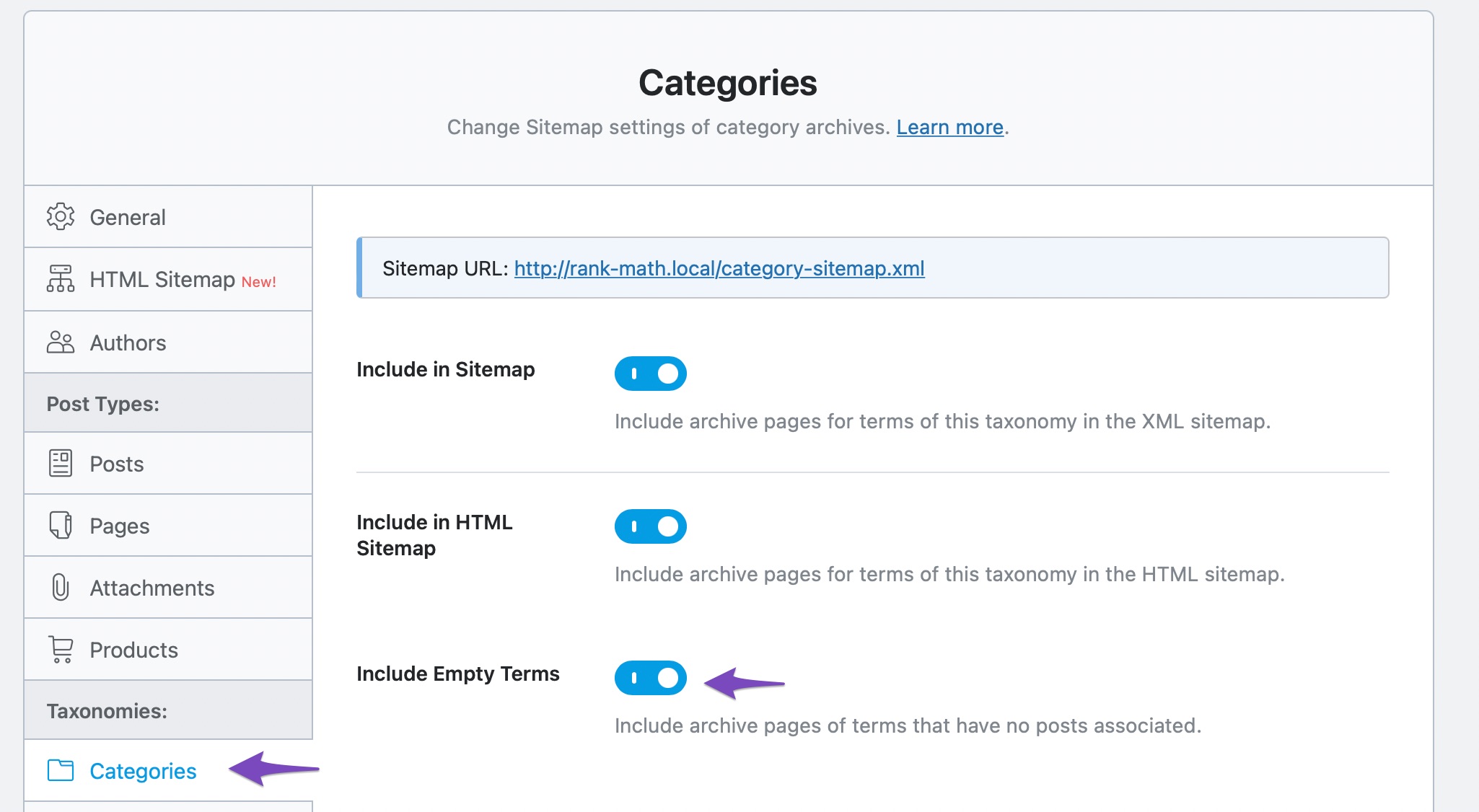
- Cached Sitemap: Another reason could be that your sitemap is being cached. You can easily exclude sitemaps from caching in Rank Math to ensure all your URLs are included.
If you have further questions or need assistance, please feel free to contact our dedicated support team, available 24/7, 365 days a year.
Best regards.
Sources:
Why Can’t I Enter More Than 1 Focus Keyword in Post and Product Categories? » Rank Math
How to Optimize a Category Page » Rank Math
Why Isn’t My URL Included in the Sitemap? » Rank Math
General Tab in Meta Box of Rank Math SEO PluginI need further assistance by a human.
Hello,
Thank you for contacting us and sorry for any inconvenience that might have been caused due to that.
We checked your pages and we can see they are password-protected. Also, the Search engine visibility option is checked on your website. That means your full website is set to Noindex and Nofollow.
If you want to index your pages, please uncheck the Search engine visibility option in WP Dashboard > Settings > Reading and then remove the password protection from your page.
Hope that helps and please don’t hesitate to let us know if you have any other questions.
Thank you.Hello,
I have updated the sensitive data as requested. Can you please check further?
Thank you.
Thank you for your response.
It is a staging website and a copy of the live website.
I inserted the links to the live website in the sensitive data.
Please check the live website URLs. As you can see the pages have “noindex”. The RankMath settings of live website and staging website are identical.
Unfortunately I cannot give you access to the live website.Hello,
Please provide full admin-level access to the staging site so we can check this further.
Looking forward to helping you.
Hi Jaideep,
please use the login URL in the sensitive data section.
Best regards
ChristianHello,
The login link doesn’t provide us access to WP Settings or the Plugins section. Please provide it so we can check this further.
Looking forward to helping you.
Hi Jaideep,
sorry for that, please try again. 🙂
Best regards
ChristianHello,
The issue here is that you have an empty category page and Rank Math will set that to noindex to avoid a soft 404 error in Google Search Console.
If you wish to index empty category pages, you’ll have to turn off the option “Noindex Empty Category and Tag Archives” in Rank Math > Titles & Meta:
Hope that helps and please do not hesitate to let us know if you need my assistance with anything else.
Thank you for your help. 🙂 I gave you 5 stars on wordpress.org.
Hello,
Thank you so much for your kind words and support. We’re thrilled to hear you’re happy with our assistance.
If you ever need anything else, don’t hesitate to reach out.
You must be logged in to reply to this ticket.