-
Hello, I can’t add a redirection in my Rank MAth settings and I see this issue:
There has been a critical error on this website. Please check your site admin email inbox for instructions.
-
Hello,
Thank you for contacting Rank Math and bringing your concern to our attention. I’m sorry for any inconvenience this issue may have caused you.
This critical error is likely caused by a conflict with another plugin or theme, a corrupted database, or insufficient memory.
You must have received the details about the error as well in the email below that message. Please share it with us here so we can check and assist you further.
If you haven’t received the email with the error code, you can follow this guide to enable debugging in WordPress: https://wordpress.org/support/article/debugging-in-wordpress/ or you can get in touch with your web host, and they will help you locate the log file.
Having an error log will help us determine what is causing the critical error on your website.
In the meantime, here are some possible solutions you can try:
- Switch to a default WordPress theme and deactivate all other plugins except Rank Math to see if the error persists. Learn more about troubleshooting plugins here.
- Increase the PHP memory limit on your server or contact your hosting provider for assistance.
Please follow these steps and let us know if it helps.
Looking forward to hearing from you soon.
Thank you.
I have checked again with the support. They said there is no issue with the memory…
Another thing, there was 404 error on my website and it’s live…
Upon checking, the error was found with Rankmath.
I am attaching the error log below:
[26-Sep-2023 07:33:28 UTC] WordPress database error Table ‘volleyme_wp951.wpxj_rank_math_analytics_ga’ doesn’t exist for query SELECT page, SUM(pageviews) AS pageviews FROM wpxj_rank_math_analytics_ga WHERE created BETWEEN ‘2023-08-24 00:00:00’ AND ‘2023-09-23 23:59:59’ GROUP BY page ORDER BY pageviews DESC LIMIT 0, 5 made by require(‘wp-blog-header.php’), wp, WP->main, WP->parse_request, do_action_ref_array(‘parse_request’), WP_Hook->do_action, WP_Hook->apply_filters, rest_api_loaded, WP_REST_Server->serve_request, WP_REST_Server->dispatch, WP_REST_Server->respond_to_request, RankMath\Analytics\Rest->get_post, RankMath\Analytics\Posts->get_post, apply_filters(‘rank_math/analytics/single/report’), WP_Hook->apply_filters, RankMathPro\Analytics\Posts->add_badges, RankMathPro\Analytics\Posts->get_position_for_badges, MyThemeShop\Database\Query_Builder->get.
I had to disable the free and pro version of rankmath and the issue was resolved.
This is really frustrating…
Now, I have removed the premium business plugin and installed the free version again…
There is still redirectin issue…
Also, please see the error log
Hello again,
We understand it can be frustrating seeing your website with errors, not to worry, we are here to help you resolve this issue.
Can you please share your URL with us so we can check this further, especially URL you want to redirect?
Please reactivate the plugins and navigate to WP Dashboard > Rank Math > Status & Tools > Database Tools and Recreate Missing Database Tables.
If you are not seeing the Database Tools tab, please enable the Advanced Mode in the Rank Math dashboard:
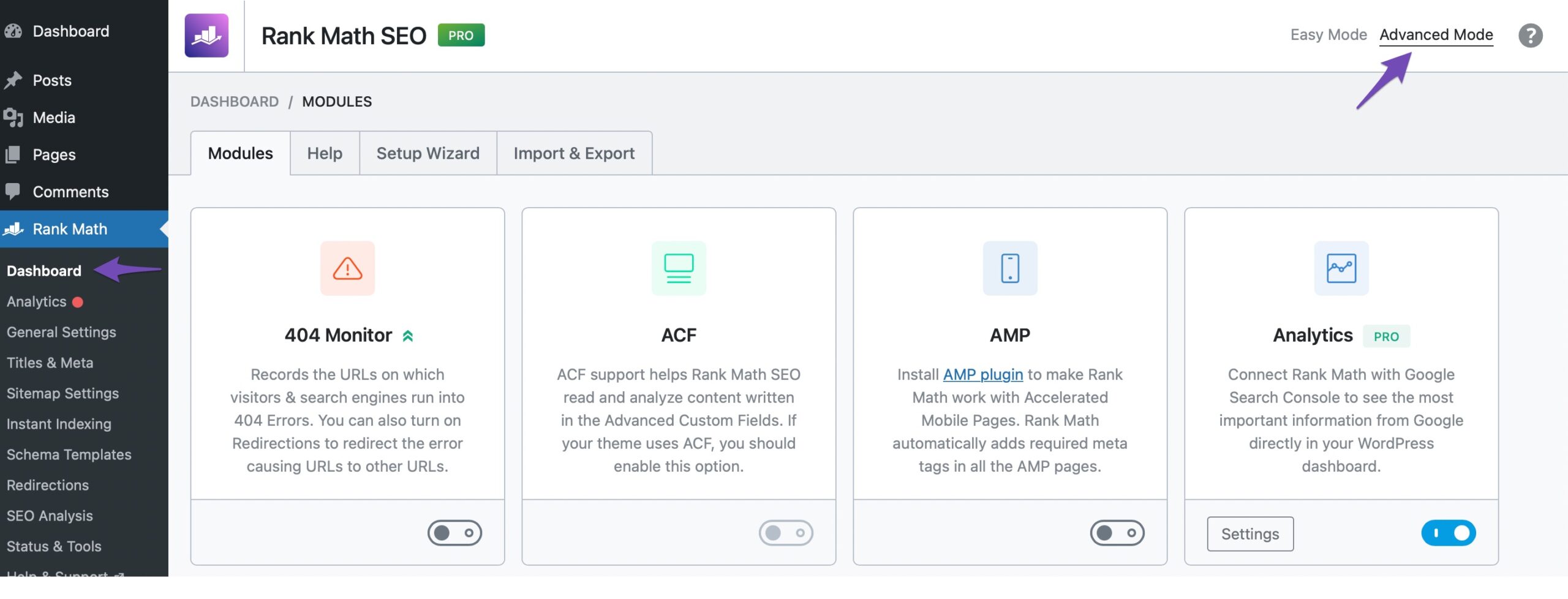
Here is a guide for your reference: https://rankmath.com/kb/recreate-missing-database-tables/
The issue should be resolved after that. Let us know if it doesn’t. We are here to assist
You must be logged in to reply to this ticket.