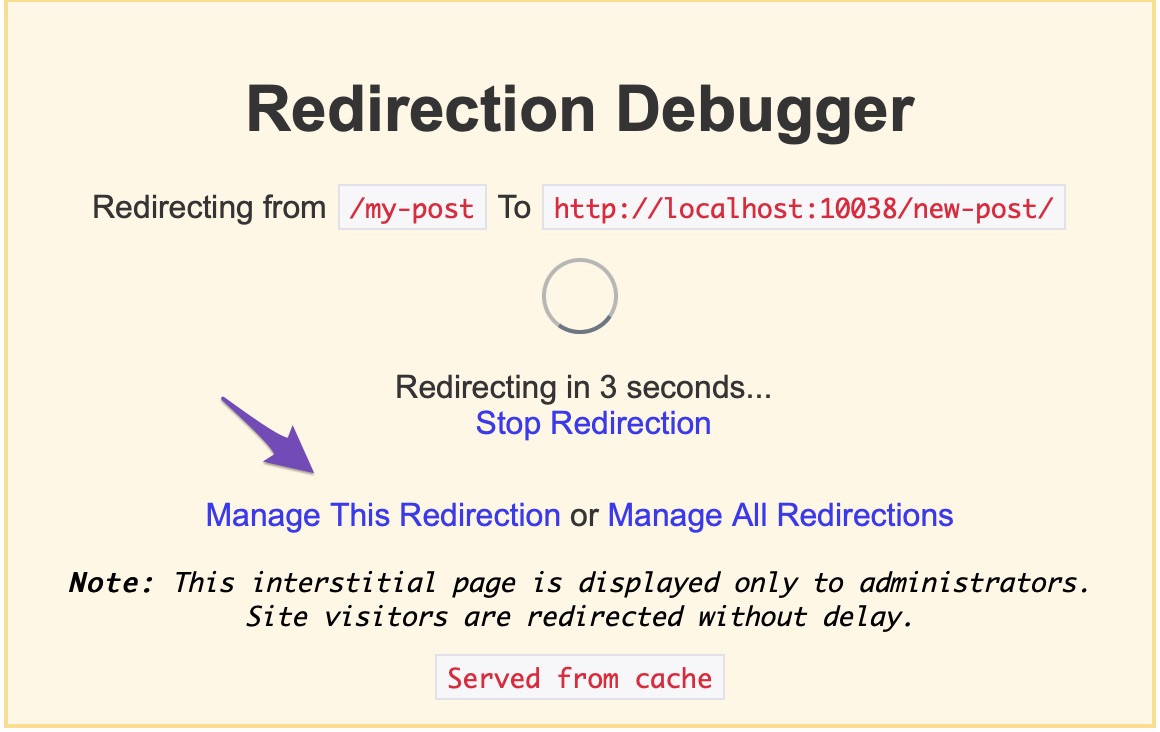Hello,
Thank you for contacting Rank Math and bringing your concern to our attention. I’m sorry for any inconvenience this issue may have caused you.
To fix this, you need to find and remove the redirect rule that is causing the loop.
You can use Rank Math’s Debug Redirection feature to identify the problematic redirect rule. To enable this feature, go to Rank Math > General Settings > Redirections and turn on Debug Redirections. Once you enable this feature, Rank Math will display an interstitial before any redirects take place, which should look similar to this image
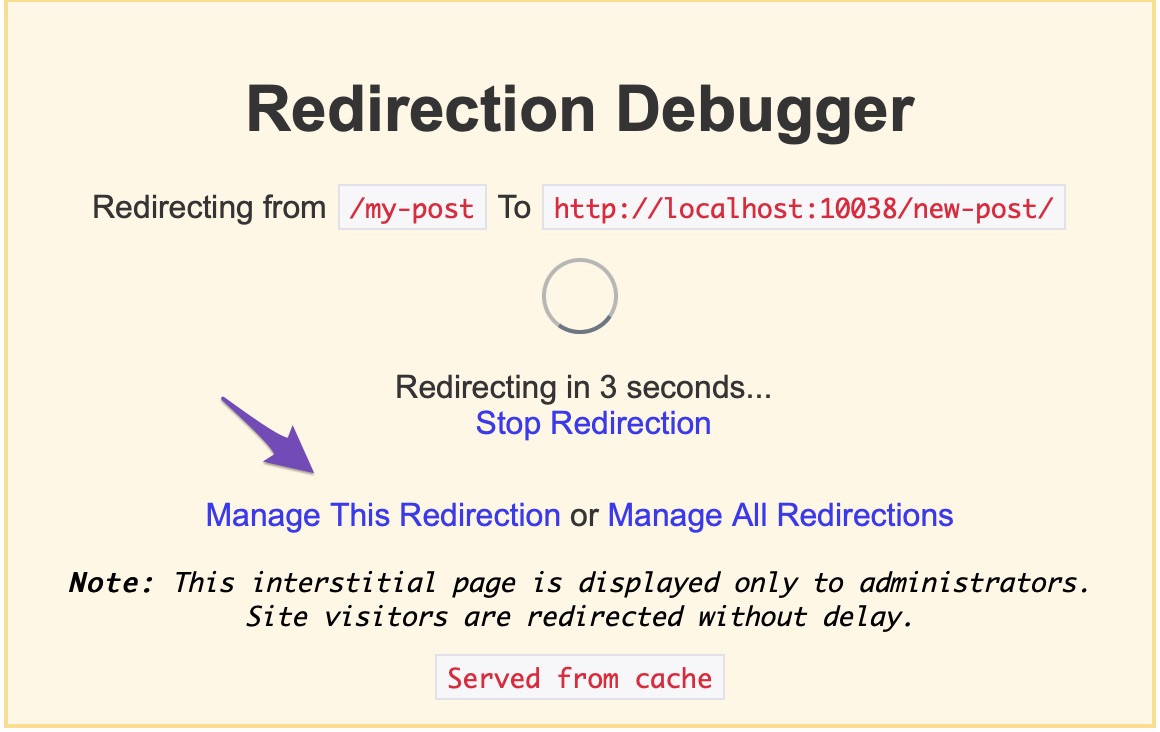
Visit the page that is showing the error and click the Manage Redirections button when the interstitial is displayed. This will take you to the redirection screen where you can edit or delete the redirect rule.
You can also check out this article for more details on how to fix redirect loops: https://rankmath.com/blog/fix-redirect-loops.
Let us know how this goes.
Thank you.
Hello,
Since we did not hear back from you for 15 days, we are assuming that you found the solution. We are closing this support ticket.
If you still need assistance or any other help, please feel free to open a new support ticket, and we will be more than happy to assist.
Thank you.