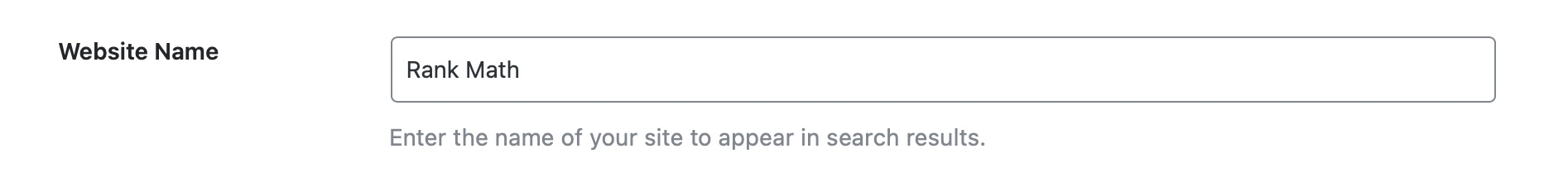Hello,
Thank you for contacting us and sorry for any inconvenience that might have been caused due to that.
Please note that there are various sources that Google uses to define your site name on SERPs including:
- og:site_name
- WebSite structured data
- Content in
title elements
- Heading elements
Among them, Rank Math automatically includes og:site_name meta tag and the WebSite Schema on your page according to the data you’ve set on WordPress Dashboard > Settings > General > Site Title. The rest, you’ll have to include on your website manually. You can also check the Google documentation on site-name: https://developers.google.com/search/docs/appearance/site-names
However, as is mentioned in the documentation, this process is automated by the algorithm and even though it takes into account the information on the website, it is still not guaranteed that your site name will come up correctly in Google SERPs since it’s solely decided by Google what they found relevant and user-friendly and which one they want to show.
Hope this helps and please don’t hesitate to let us know if you have any other questions.
Thank you.
Rakibuzzaman,
Thank you for the information – very helpful.
I see a Site Name at WordPress Dashboard > Settings > General > Site Title. I assumed this is the Site Title and changed it and cleared the browser cache but og:site_name has yet changed. How long does it take to get updated?
Hello,
In this case, can you please confirm if you’re using the Local SEO module from Rank Math? If so, please head over to your WordPress Dashboard > Rank Math > Tiles & Meta > Local SEO, and from there, change the Website Name and save the changes.
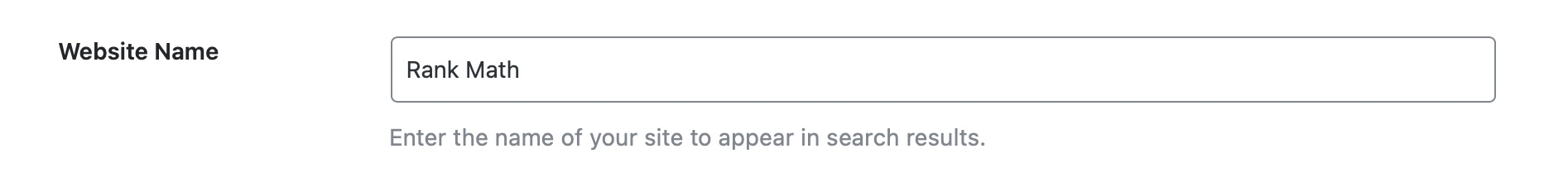
Once done, please clear your website cache and check again.
Let us know how it goes. Looking forward to helping you.
Thank you.
Hello,
I changed the website name as described, cleared the cache and can now see the name on the og:site_name meta tag.
Thanks very much for your help.
Hilda
Hello,
We are super happy that this resolved your issue. If you have any other questions in the future, know that we are here to help you.
If you don’t mind me asking, could you please leave us a review (if you haven’t already) on https://wordpress.org/support/plugin/seo-by-rank-math/reviews/#new-post about your overall experience with Rank Math? We appreciate your time and patience.
If you do have another question in the future, please feel free to create a new forum topic, and it will be our pleasure to assist you again.
Thank you.