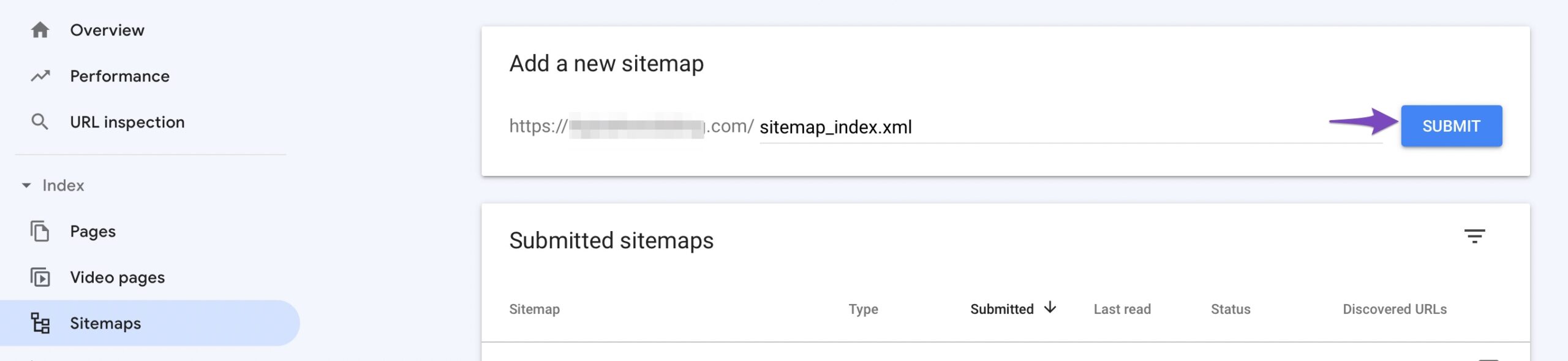Hello,
I’m sorry to hear about the issue you are facing with Google Search Console not displaying any sub-sitemaps or pages despite reading the sitemap_index.xml file. This issue can be concerning, but there are steps you can take to address it.
When Google Search Console shows 0 sub-sitemaps and 0 pages, it might indicate that Google hasn’t yet crawled or indexed the URLs in your sitemap. One possible reason for this could be that Google has not seen the updated sitemap yet.
To address this issue, you can try the following steps:
-
Check the Last Crawl Date: Verify the last crawl date on the sitemap in Google Search Console. If the last crawl date is not after you published the post, it means Google might not have seen the updated sitemap yet. You may need to wait for Google to crawl the sitemap.
-
Remove and Resubmit Sitemap: If waiting doesn’t resolve the issue, you can try removing the sitemap from Google Search Console and then resubmitting it. This action can prompt Google to recrawl and index your URLs.
Here are the steps to remove and resubmit the sitemap:
- Click on the three dots in the top-right corner of Google Search Console.
- Choose the Remove sitemap option.
- After removing the sitemap, add it again by entering the sitemap URL and clicking SUBMIT.
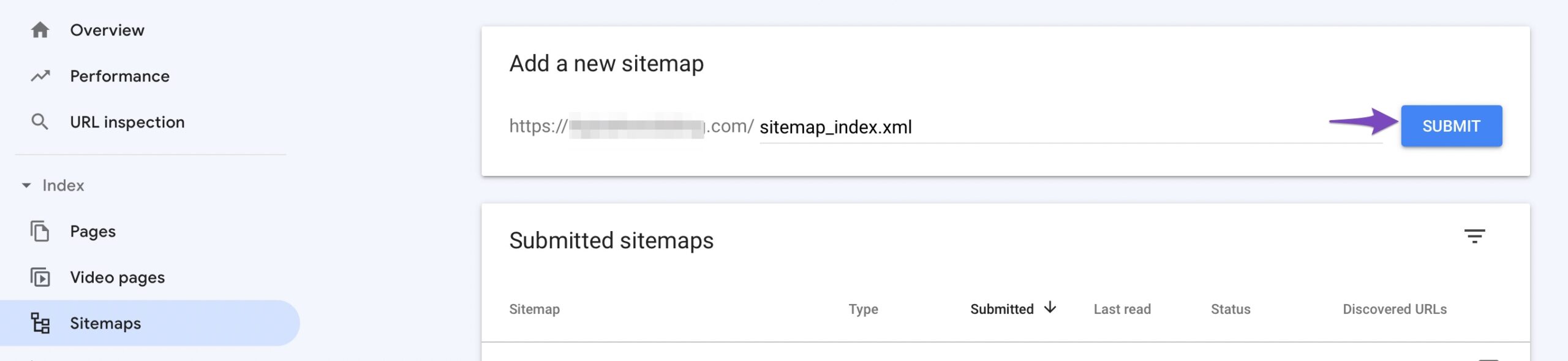
By following these steps, you can prompt Google to recrawl your sitemap and hopefully resolve the issue of 0 sub-sitemaps and 0 pages displayed in Google Search Console.
If you continue to experience issues or need further assistance, please feel free to reach out to our support team. We are available 24/7 and will be happy to assist you promptly.
I hope this helps resolve the problem you are facing with Google Search Console. If you have any more questions or need additional help, please let us know!
Sources:
Why Did My Website Disappear From Google Search? » Rank Math
Indexed, Not Submitted in Sitemap – Google Search Console » Rank Math
Why GSC Shows “No Referring Sitemaps Detected”
Why Google Search Console Shows Zero Discovered URLs Through Sitemap? » Rank Math
Hello,
Thank you for contacting Rank Math support, and we are sorry for any inconvenience that might have been caused due to that.
We checked your sitemap and can see that they are validating correctly.

In this case, please follow the steps below and see if that works for you.
1. Flush the Sitemap cache by following this video screencast:
https://i.rankmath.com/pipRDp
2. Exclude the Sitemap files of the Rank Math plugin in your caching plugin. The cache could be via a plugin or from the server. For plugins or Cloudflare, please follow this article:
https://rankmath.com/kb/exclude-sitemaps-from-caching/
3. If the above steps don’t seem to work, kindly apply the following filter to your site.
add_filter( 'rank_math/sitemap/enable_caching', '__return_false');
Here’s how you can add filter/hook to your WordPress site:
https://rankmath.com/kb/wordpress-hooks-actions-filters/
For more information, you can refer to the full guide here: https://rankmath.com/kb/sitemap-404-error/
Let us know how it goes. Looking forward to helping you.
Thank you.
Hello,
Since we did not hear back from you for 15 days, we are assuming that you found the solution. We are closing this support ticket.
If you still need assistance or any other help, please feel free to open a new support ticket, and we will be more than happy to assist.
Thank you.