-
hello,
I reinstalled rank math and when I click on the XML link, the URL redirects to the homepage. how do I fix this?
-
Hello,
Thank you for contacting Rank Math and bringing your concern to our attention. I’m sorry for any inconvenience this issue may have caused you.
Upon checking your site, it seems that all of your posts and pages are set to
noindex.For initial troubleshooting, please ensure that this option is unchecked/disabled on your WordPress dashboard > Settings > Reading
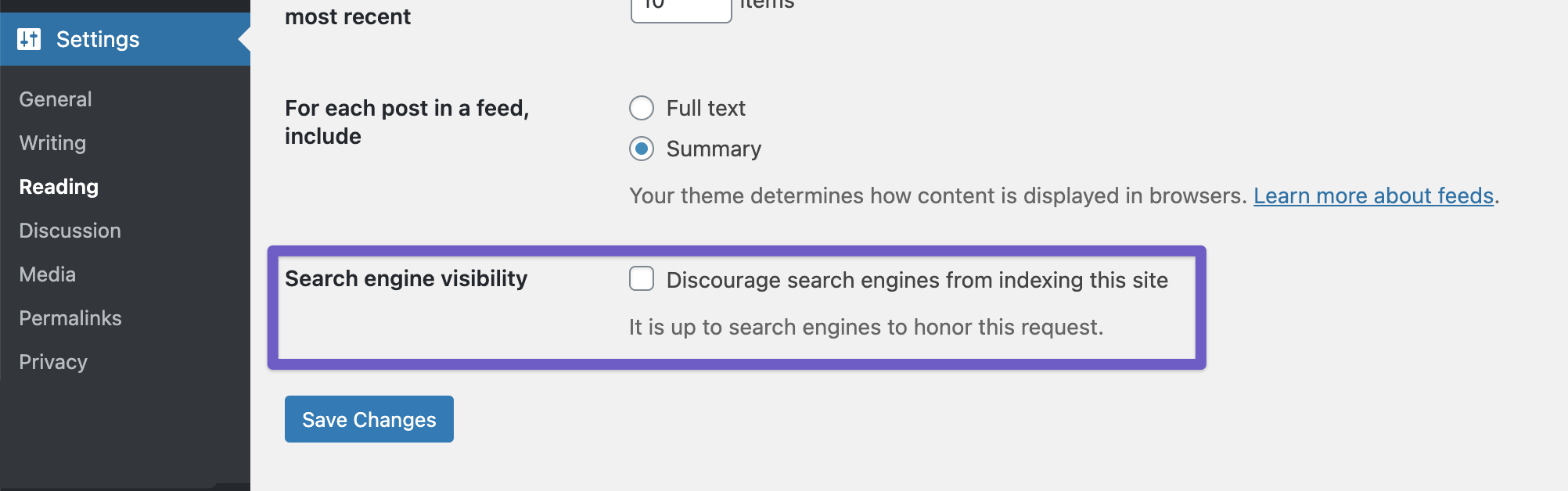
Here’s our guide you can follow to ensure that your site is set to index:
https://rankmath.com/kb/google-index/Let us know how this goes.
Thank you.
thank you! that fixed the issue! what are the recommended settings for “Robots Meta” in rank math dashboard? i had everything checked and once unchecked everything except index, it worked!
Hello,
Glad that helped.
The recommended option for the Robots Meta would be the default where the index is the only one checked
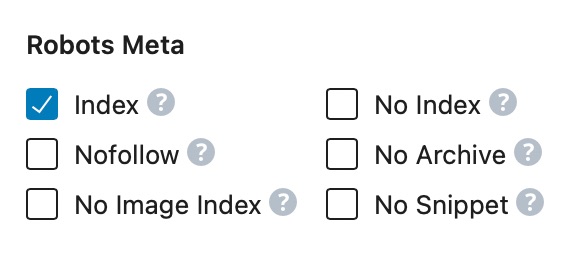
For more information about those robots meta, you can refer to this link:
https://rankmath.com/kb/advanced-tab/#robots-metaLooking forward to helping you.
Thank you.
Thank you for the screenshot. My last question – the sitemap is somewhat working, i disabled the html sitemap but in google search console, the post-sitemap is showing an error due to it being html? how can i fix that?
Hello,
We’ve checked your /post-sitemap.xml and we can see it is working properly without any issues. In this case, you can try to follow the steps below and see if that works for you:
1. Flush the Sitemap cache by following this video screencast:
https://i.rankmath.com/pipRDp2. Exclude the Sitemap files of the Rank Math plugin in your caching plugin. The cache could be via a plugin or from the server. For plugins or Cloudflare, please follow this article:
https://rankmath.com/kb/exclude-sitemaps-from-caching/Once done, clear your website cache and resubmit the
/sitemap_index.xmlin the Search Console.Let us know how it goes. Looking forward to helping you.
Thank you.
I did the following prompts and I still get an html error. I also added the post xml separately and same issue is occuring.
Hello,
We’ve checked your
/post-sitemap.xmlagain and we can see it is working properly without any issues.
As we cannot replicate the issue on our end here, can you share a screenshot of this error with us using this tool. Or do a screen recording using this tool
It will help us to understand how to further troubleshoot this issue.
Thank you.
it is now working! thank you!
do you recommend deleting the additional post xml or leave submitted?
Hello,
Yes Google will automatically crawl your all other sitemaps if you have already added the main sitemap URL to Google Search Console.
Once Google crawls the main sitemap URL it will automatically crawl the sub sitemaps inside the main sitemap and subsequently it will crawl all your pages in all the sub sitemaps.
You do not have to submit your sub sitemaps in GSC, just adding the main sitemap will do and is more than enough.
If you still want to learn more you can go through the below resources for better understanding.
“How to Submit a Sitemap to Google”
https://rankmath.com/kb/submit-sitemap-to-google/We hope that helps, and please don’t hesitate to get in touch if you have any other questions.
Thank you.
Hello,
Since we did not hear back from you for 15 days, we are assuming that you found the solution. We are closing this support ticket.
If you still need assistance or any other help, please feel free to open a new support ticket, and we will be more than happy to assist.
Thank you.
The ticket ‘sitemap redirecting to homepage’ is closed to new replies.