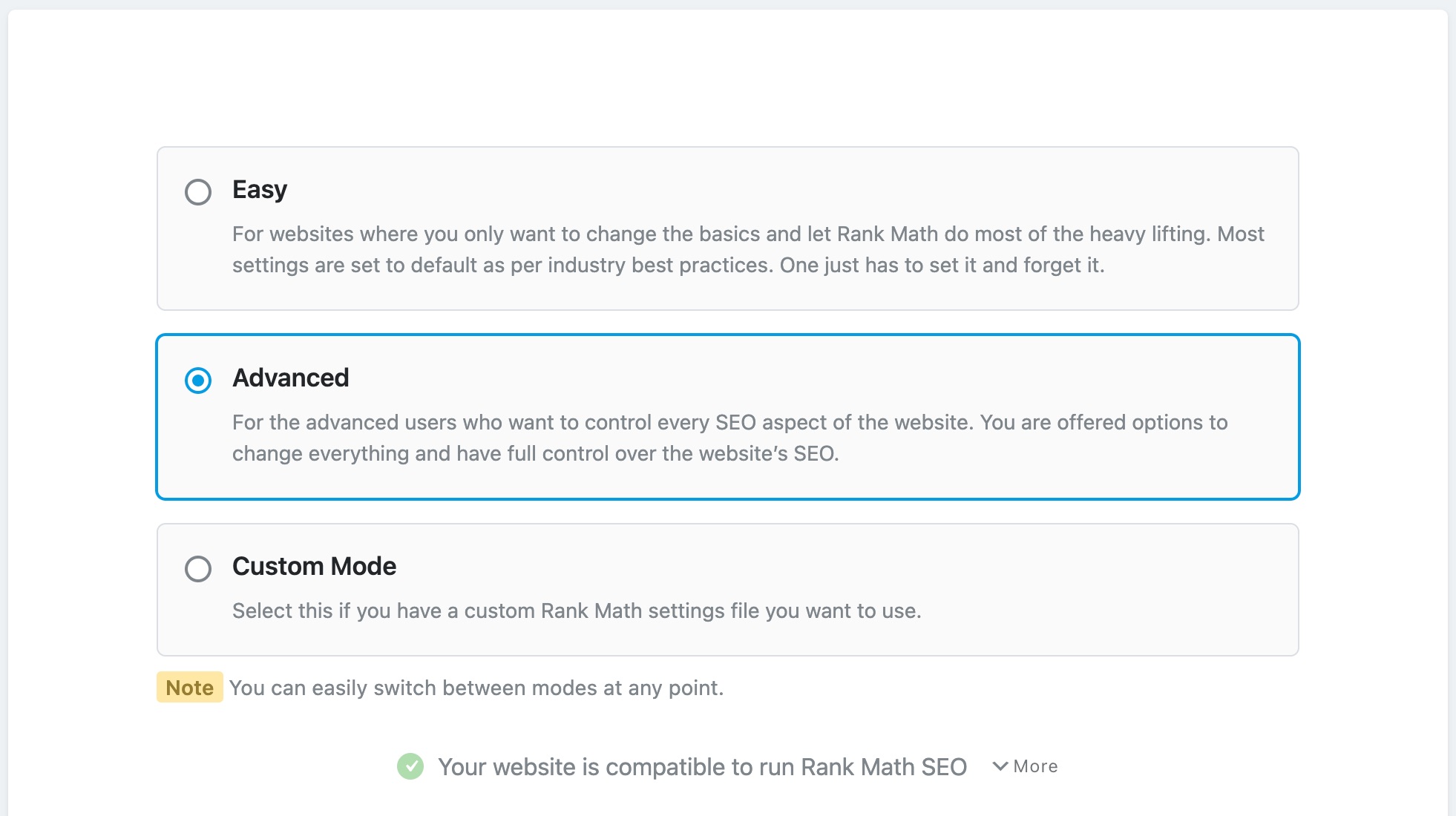-
I have followed this video, https://www.youtube.com/watch?v=_YYecHEIwMs&list=PLV-95YGcXnT9X8HK-A1FOrSMpArQWy5gb&index=1&t=600s in setting up my rankmath and google search console few days ago.
After following the video, I deactivated and deleted rankmath. Now, I have installed it again but the steps on that video is not applicable anymore. The part where I need to turn on the sitemaps, news sitemaps, and video sitemaps.
Why is that? I need some help. Give me an updated way on how to connect search console and rankmath. Also give me an updated procedure how to connect analytics and rankmath. I’m not a pro user yet.
The ticket ‘Setup rankmath and google search console.’ is closed to new replies.