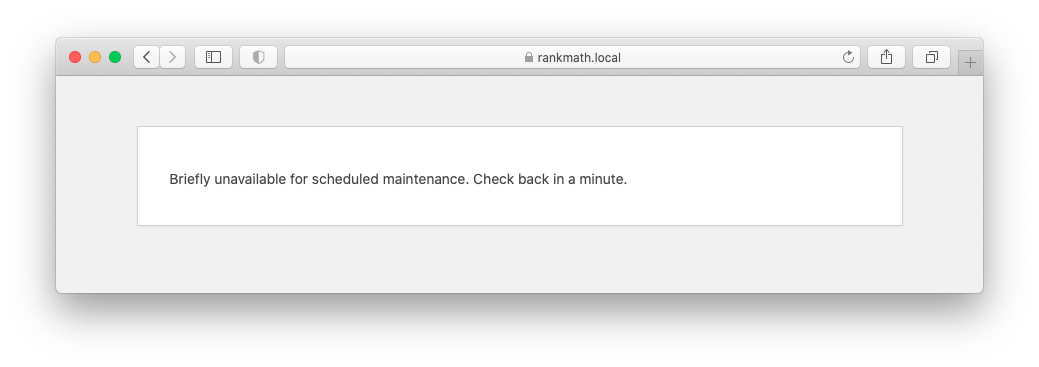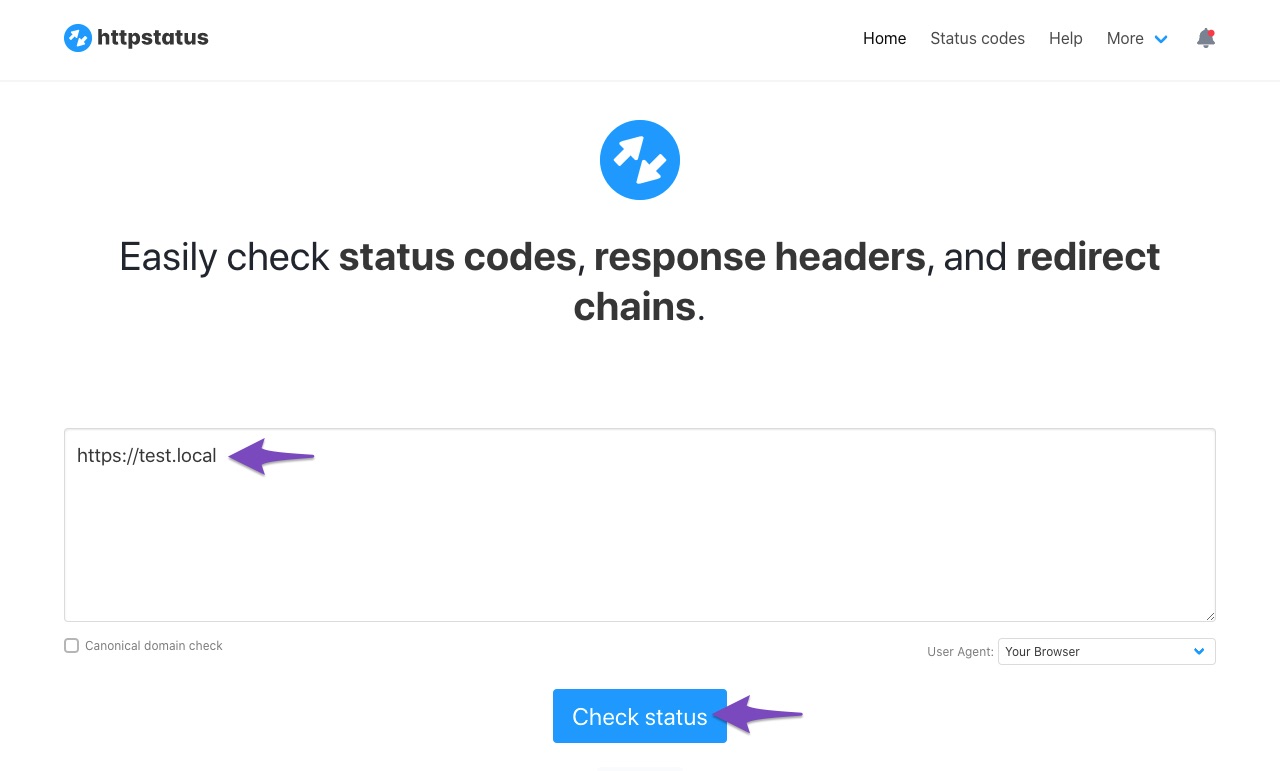Hello,
I’m sorry to hear that you are facing an issue with the SEO analyzer showing an API Error: HTTP 400. This error typically occurs when the server is unable to process the API request due to various reasons.
The API Error: HTTP 400 can be caused by several factors, including:
- Website under maintenance
- Website status not returning a 200 code
- API timeout
- API requests blocked by firewall
- Locally hosted website
To resolve this issue, you can take the following steps based on the possible causes mentioned above:
-
Website Under Maintenance: Ensure your website is not in maintenance mode. You can refer to this guide on switching your website back to normal mode.
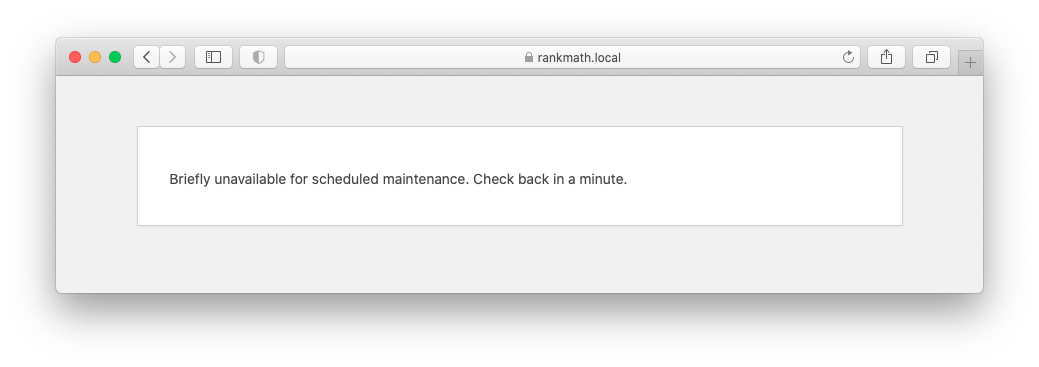
-
Check Website Status: Verify your website’s status by using a tool like httpstatus.io to ensure it returns a 200 status code.
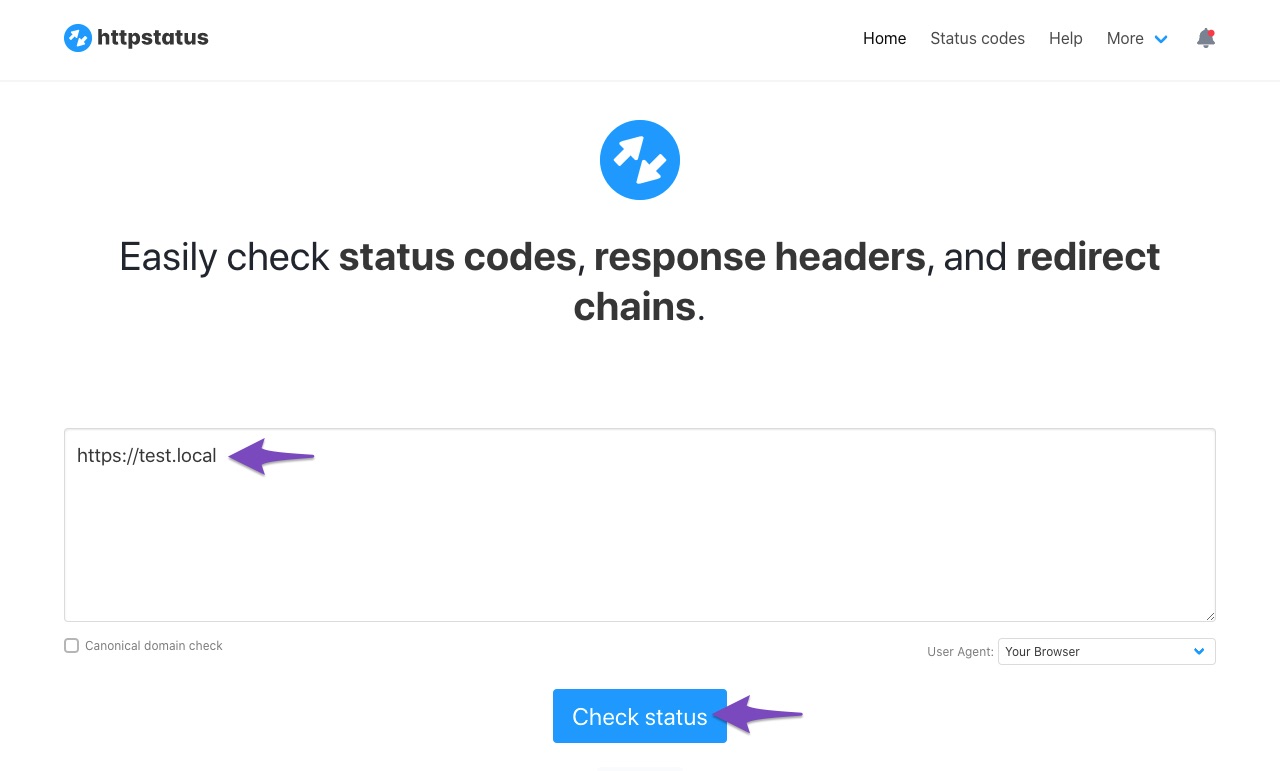
-
API Timeout: If your website takes more than 30 seconds to load, it can result in an API error.
-
API Requests Blocked by Firewall: Ensure that the IP 193.138.6.5 and user-agent RankMathApi/2.0.2; https://rankmath.com are whitelisted in your firewall settings.
-
Locally Hosted Website: The SEO Analyzer module of Rank Math requires a live site with a 200 OK status. If your site is hosted locally, the SEO Analyzer will not work.
If you have checked these factors and are still facing issues, please feel free to reach out to our support team for further assistance.
I hope this helps resolve the API Error you are experiencing. If you have any more questions or need additional help, please let us know!
Sources:
Why Am I Getting “API Error: HTTP 400” Error » Rank Math
Analyzing Your Site’s SEO with Rank Math’s SEO Analysis Tool
How to Build SEO Report for Your Website » Rank Math
This is an automated reply from Rank Math Support Bot. If you need further assistance, please reply to this topic and a human support agent will reply to you shortly.
Hello,
Since we did not hear back from you for 15 days, we are assuming that you found the solution. We are closing this support ticket.
If you still need assistance or any other help, please feel free to open a new support ticket, and we will be more than happy to assist.
Thank you.