-
any url I want to index from this error.
-
Hello,
If you are looking to index a URL that is facing indexing errors in Google Search Console, you can follow these general steps:
-
Check the Page Quality: Ensure that the page you want to index meets quality guidelines and has relevant content.
-
Use Rank Math’s Instant Indexing: If you want search engines to index your pages instantly, you can use Rank Math’s Instant Indexing feature. Enable the Instant Indexing module in your WordPress Dashboard under Rank Math SEO settings.

-
Submit Page for Indexing: Hover over the post you wish to index on the Posts page and select the “Instant Indexing: Submit Page” option.
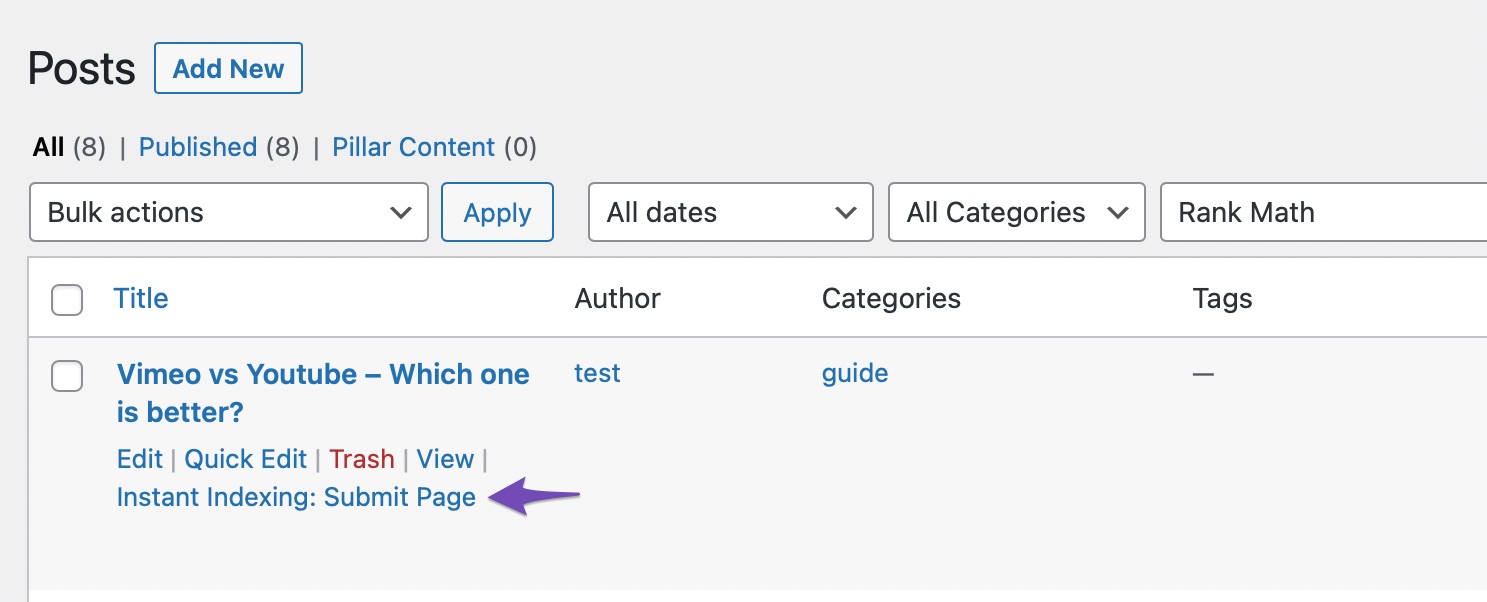
-
Check Index Status: You can monitor your page’s index status within your WordPress dashboard by navigating to Rank Math SEO → Analytics → Index Status.
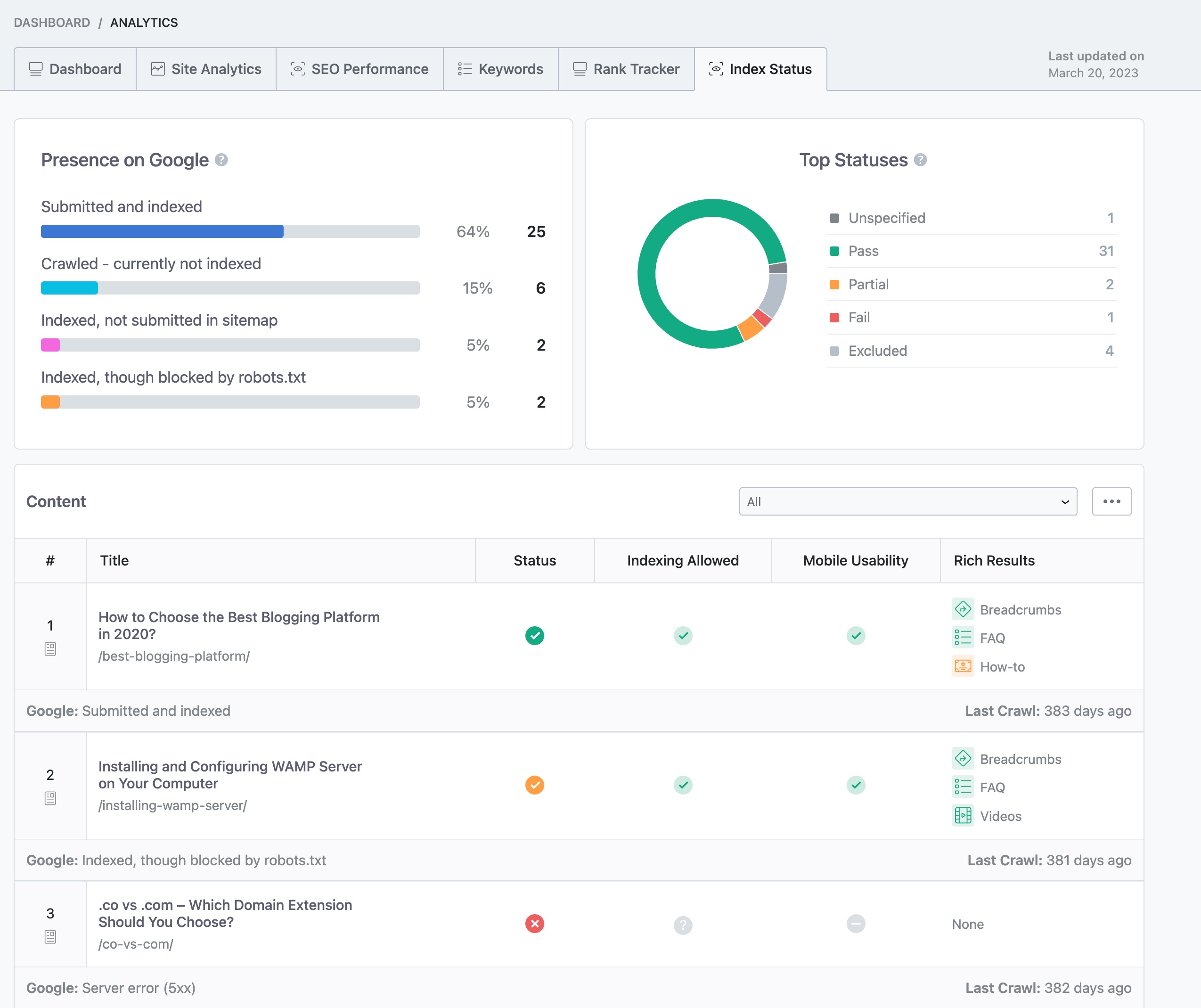
If you encounter any issues or have further questions, feel free to contact our support team for assistance. We are available 24/7 to help you with any concerns you may have.
I hope this helps! Let me know if you need further assistance.
Sources:
How to Fix Submitted URL Marked ‘NoIndex’ Error » Rank Math
Troubleshooting the “Couldn’t Fetch” Error in Google Search Console » Rank Math
How to Fix “Crawled – Currently Not Indexed” Error in Google Search Console » Rank Math
How to Fix the “Indexed, though blocked by robots.txt” Error » Rank MathHello,
Thank you for contacting us and sorry for any inconvenience that might have been caused due to that.
We’ve checked your robots.txt file and we can see you’ve set a disallow rule for all search engines.

Please try to replace this rule with the Rank Math default one:
User-agent: * Disallow: /wp-admin/ Allow: /wp-admin/admin-ajax.php Sitemap: https://ridersstage.com/sitemap_index.xmlHere’s a guide on how to edit your robots.txt using Rank Math:
https://rankmath.com/kb/how-to-edit-robots-txt-with-rank-math/Let us know how it goes. Looking forward to helping you.
Thank you.
Hello,
I have updated the sensitive data as requested. Can you please check further?
Thank you.
I tried to change it from ranking math but it doesn’t allow me to do so.
Instead, I edited the robots.txt file directly from Siteground.
From the Rank Math plugin I still see the /disallow
Hello,
You should remove the robots.txt file in your root directory so Rank Math can generate the default and recommended rules.
Once done, clear your website’s cache and update the robots.txt in Rank Math.
Looking forward to helping you.
Changed, however search console give me back the same error “robots.txt blocked”
Hello,
It will take some time before GSC updates the error message after making a change to the
robots.txtfile.If you want to see if Google is already seeing the new file with the correct rules you can go to the report by clicking the button on this URL: https://support.google.com/webmasters/answer/6062598?hl=en
Thank you.
Hello,
Since we did not hear back from you for 15 days, we are assuming that you found the solution. We are closing this support ticket.
If you still need assistance or any other help, please feel free to open a new support ticket, and we will be more than happy to assist.
Thank you.
-
The ticket ‘Search console indexing’ is closed to new replies.