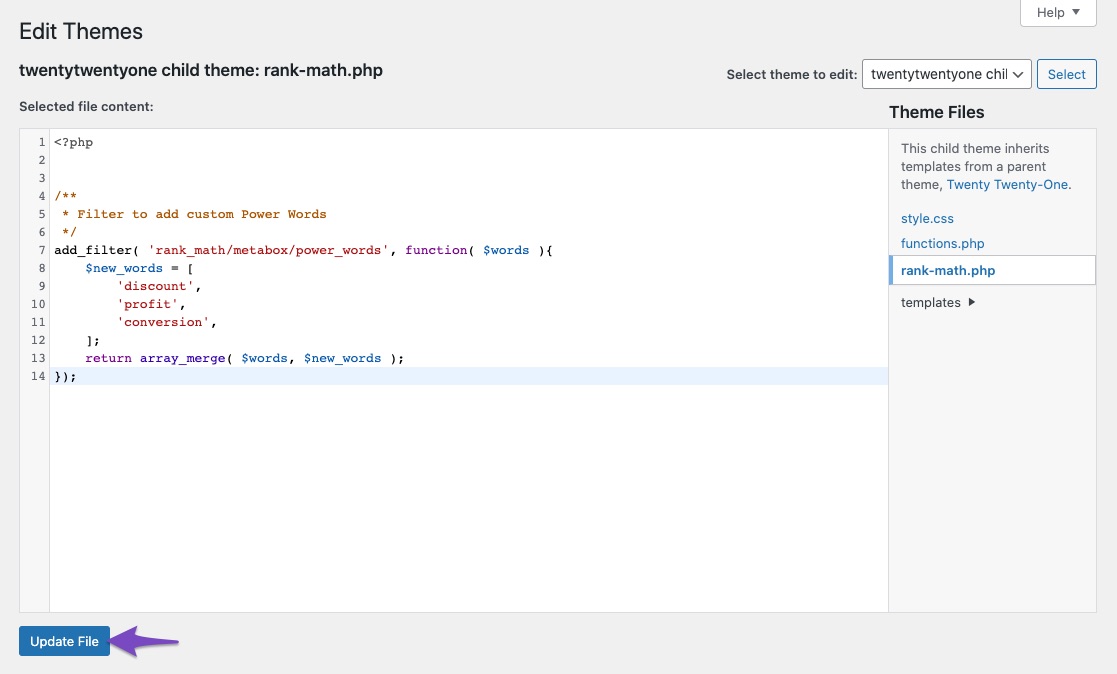-
Hello there,
Our SEO agency points out that we currently have a “Itempage” Schema for the homepage bubliq.com (only this page). However, they suggest us to use an “Organization” schema instead.
They have provided us the Schema Markup code, and suggest us to insert it in the header or via a schema plugin.
Anyway, we just wanted to touch base with you, to figure out how we can do this in the smartest possible way. Would adding the Schema Markup to the header conflict with any current Schema Markup configured via Rank Math?
We look forward to hearing from you.
Kind regards,
Victor
The ticket ‘Schema markup – Homepage’ is closed to new replies.