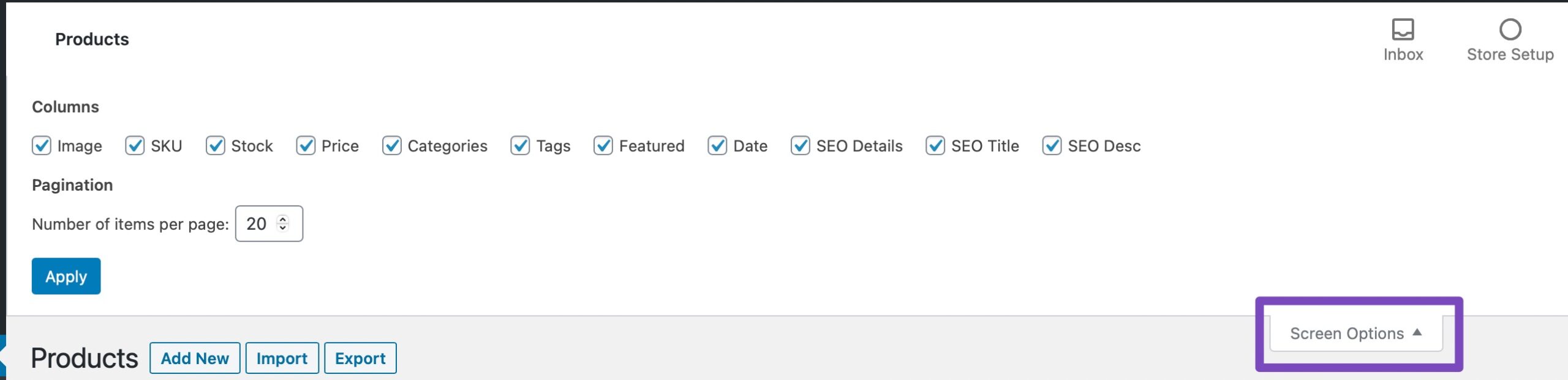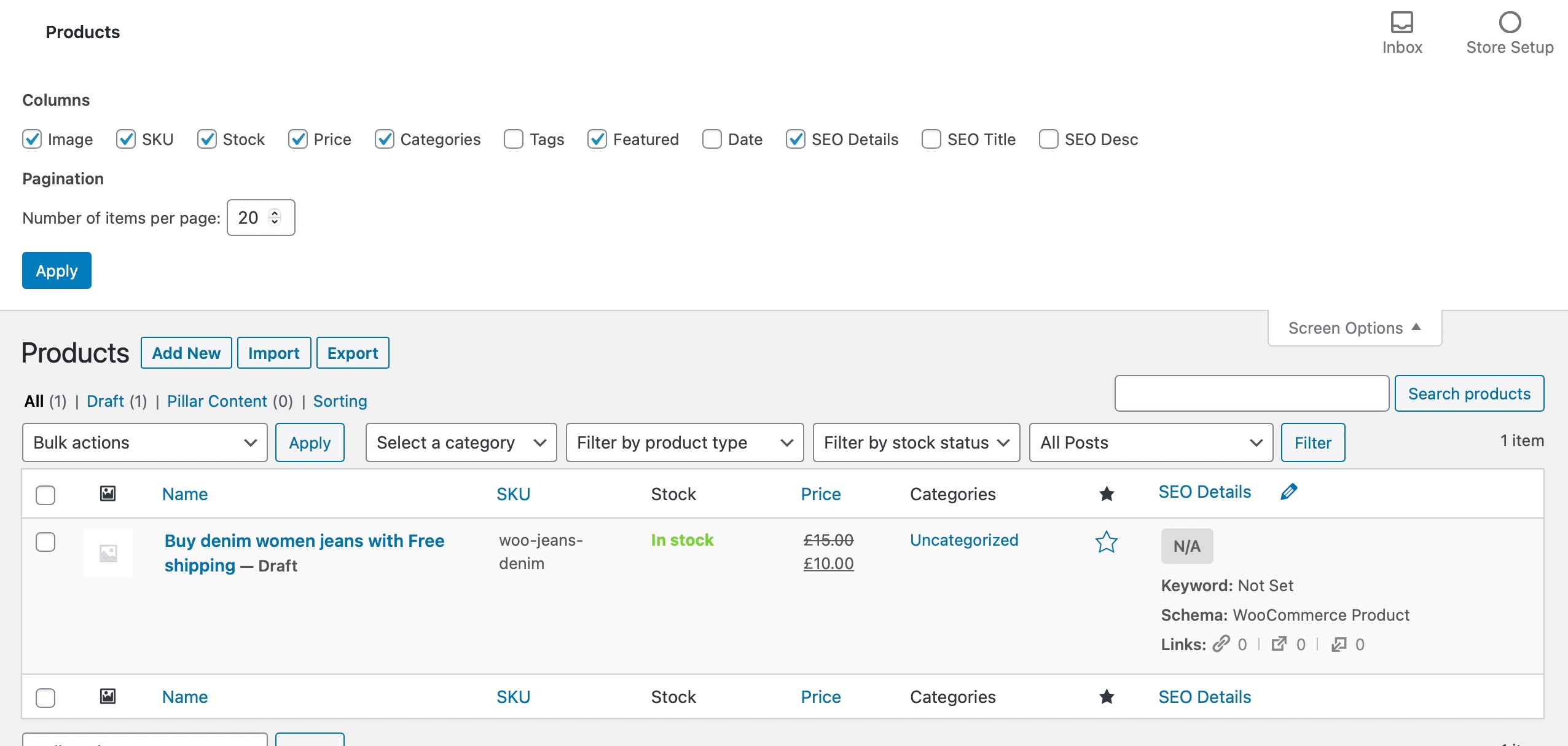Hello,
I apologize for the inconvenience you are facing with the WooCommerce product page layout due to the SEO details column width. To address this issue, you can adjust the columns displayed on the WooCommerce Products page to make it easier to navigate and view your products.
Here’s how you can do it:
-
Open Screen Options: Click on the Screen Options menu at the top right of the WordPress admin area when you are on the WooCommerce Products page.
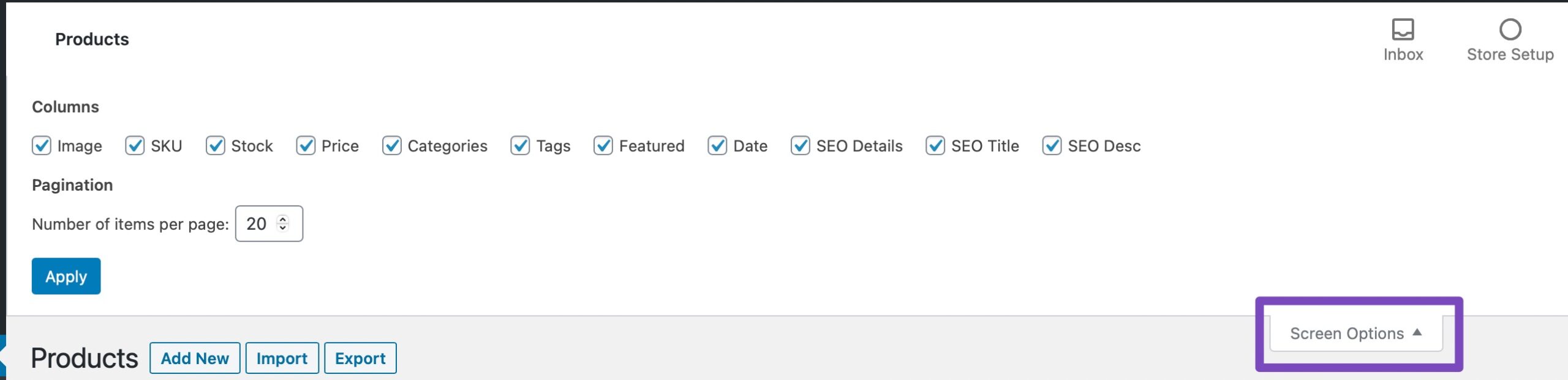
-
Exclude Misaligned Columns: In the Screen Options menu, select only the columns that you wish to appear and then click on Apply.
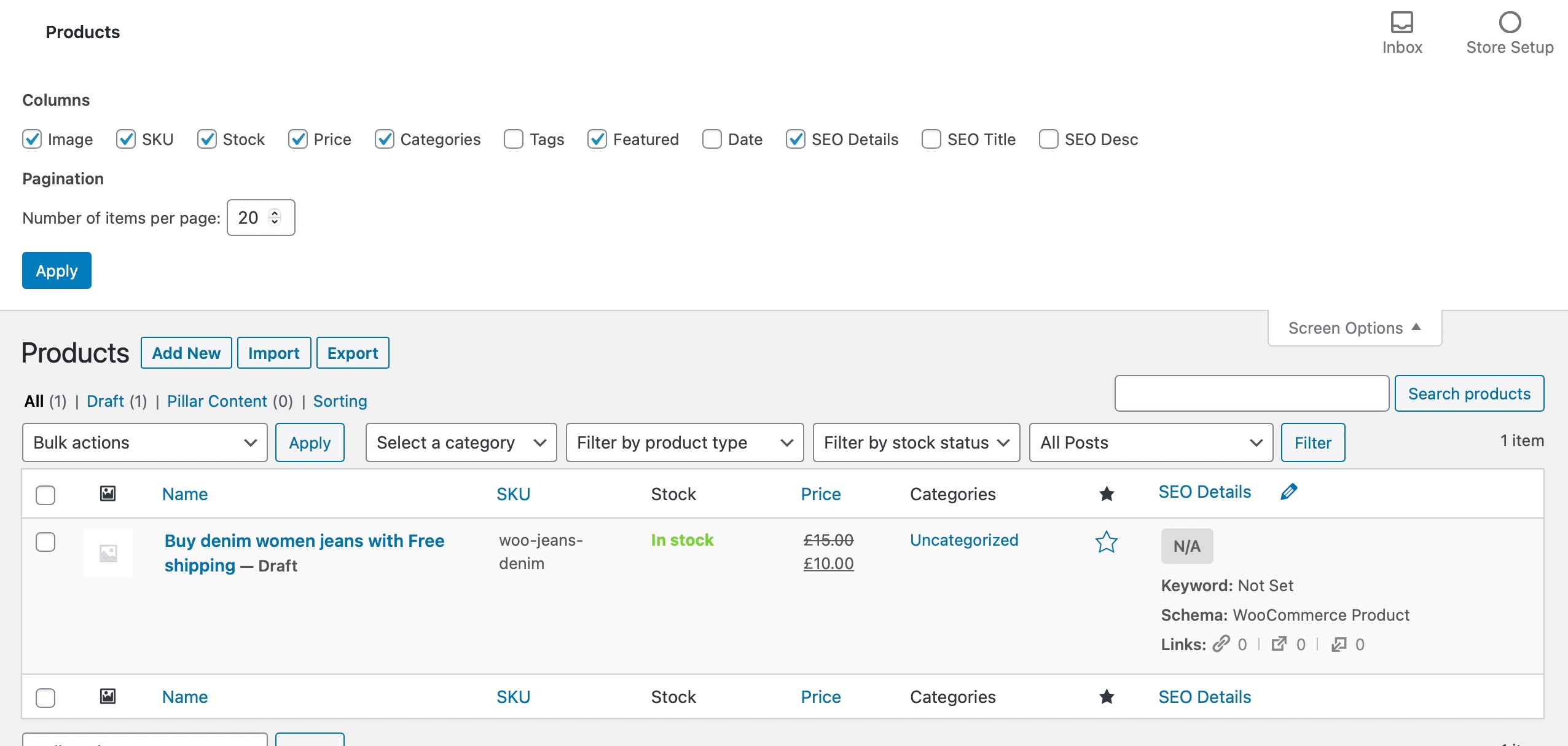
By excluding any misaligned columns, you can realign and make it easier to view your WooCommerce products page again.
If you continue to face any issues or need further assistance, please feel free to reach out to our support team by opening a ticket here. We are here to help you.
Thank you for bringing this concern to our attention. Let us know if you need any more help or information.
Best regards.
Sources:
WooCommerce Products Page is Misaligned When Using Rank Math
How to Use Product Schema for WooCommerce Products » Rank Math
Resolving Rank Math Schema Markup Related Issues
thank you – worked perfectly …
Hello,
We are glad to know that this issue has been resolved. Thank you for letting us know.
This ticket will be closed now, but you can always open a new one if you have any other questions or concerns. We are here to help you with anything related to Rank Math.
We appreciate your patience and cooperation throughout this process.
Thank you for choosing Rank Math.