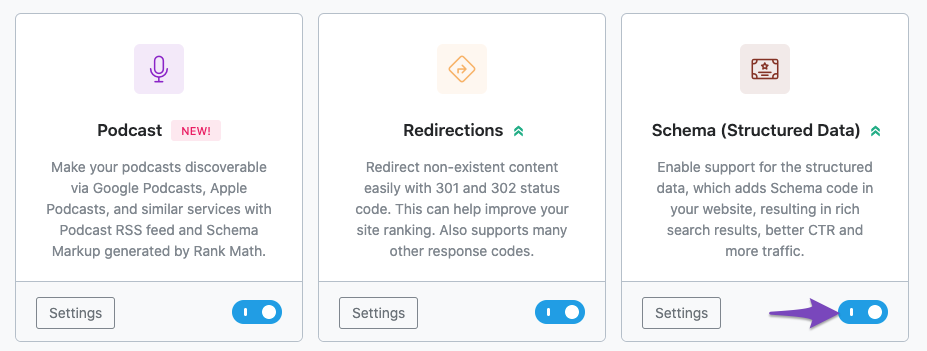Hello,
I’m sorry to hear that you are facing issues with the review snippet missing from your WooCommerce products on Google. To ensure that your review snippets appear correctly, please follow these steps:
-
Check Rich Snippets: Use Google’s Rich Results Testing Tool to test the presence of your theme’s rich snippets. This tool will help you identify any issues with the structured data on your page.
-
Configure Schema Markup: Make sure you have configured the Schema Markup correctly using the Rank Math plugin. Ensure that you have followed all the configuration steps carefully.
-
Wait for Re-Indexing: After making any changes, wait for Google to re-index your pages. It may take some time, even up to several weeks, for Google to consider the changes you made to your rich snippets.
-
Quality Issues: Quality-related issues can also affect the display of rich snippets. Ensure your content is well-written, avoid keyword stuffing, have high-quality inbound links, ensure fast loading times, make your site mobile-friendly, and limit prominent ads.
-
Contact Support: If you have tried these steps and are still facing issues, please feel free to reach out to our support team. They will be able to assist you further in resolving the problem.
By following these steps and ensuring that your structured data is correct, you should be able to resolve the issue with the missing review snippet on Google.
Thank you for reaching out, and we’re here to help if you need further assistance.
Sources:
Why Are My Rich Snippets Not Showing Up in Google Search? » Rank Math
Google Search Console Missing Field Warning » Rank Math
Hello,
Thank you for contacting us and sorry for any inconvenience that might have been caused due to that.
We checked your review snippet and we can see it is coming from the Judge.me plugin and showing the Missing field “itemReviewed” error:

In this case, you can follow the steps in this article and see if that works for you:
https://help.judge.me/en/articles/8409281-enhancing-your-product-s-visibility-with-seo-rich-snippets-for-reviews
If the issue persists, you get in touch with this plugin support and inform them about this issue as they already might have a solution for this.
Let us know how it goes. Looking forward to helping you.
Thank you.
I have tried this but it’s not working at all what should i do? it might be causing due to rankmath plugin because rankmath provide all schema data
Hello,
We checked and the page does not have any rich snippets.
In this case, please enable the Schema option in Rank Math so that we can add the Product Schema to the page then check the rich results again and share the outcome with us here.
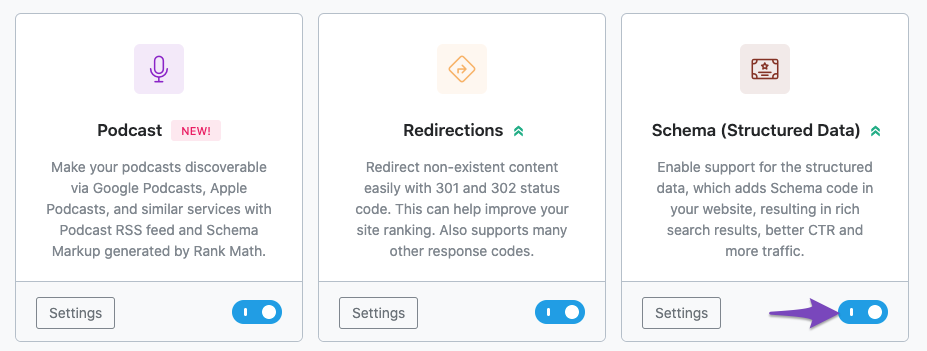
You can follow this guide to add Product Schema Markup to your Posts/Pages: https://rankmath.com/kb/product-schema/#how-to-add-product-schema-markup
We hope this helps and please don’t hesitate to let us know if you have any other questions.
Thank you.
it’s already enabled since many years. it’s causing by something else can you tell me how i can add manually?
Hello,
The review schema is not coming from Rank Math, so we cannot control or modify that data on your site.
Since the review schema is generated by the Judge.me plugin, you should get in touch with their development team to fix this issue.
Also, it seems that you’re using Rank Math PRO but the account you have used to open this ticket is the Rank Math free version.
Can you please search and forward a receipt from FastSpring.com or the email address you used to purchase so we can locate your account and verify it?
Looking forward to helping you.
Hello,
Since we did not hear back from you for 15 days, we are assuming that you found the solution. We are closing this support ticket.
If you still need assistance or any other help, please feel free to open a new support ticket, and we will be more than happy to assist.
Thank you.