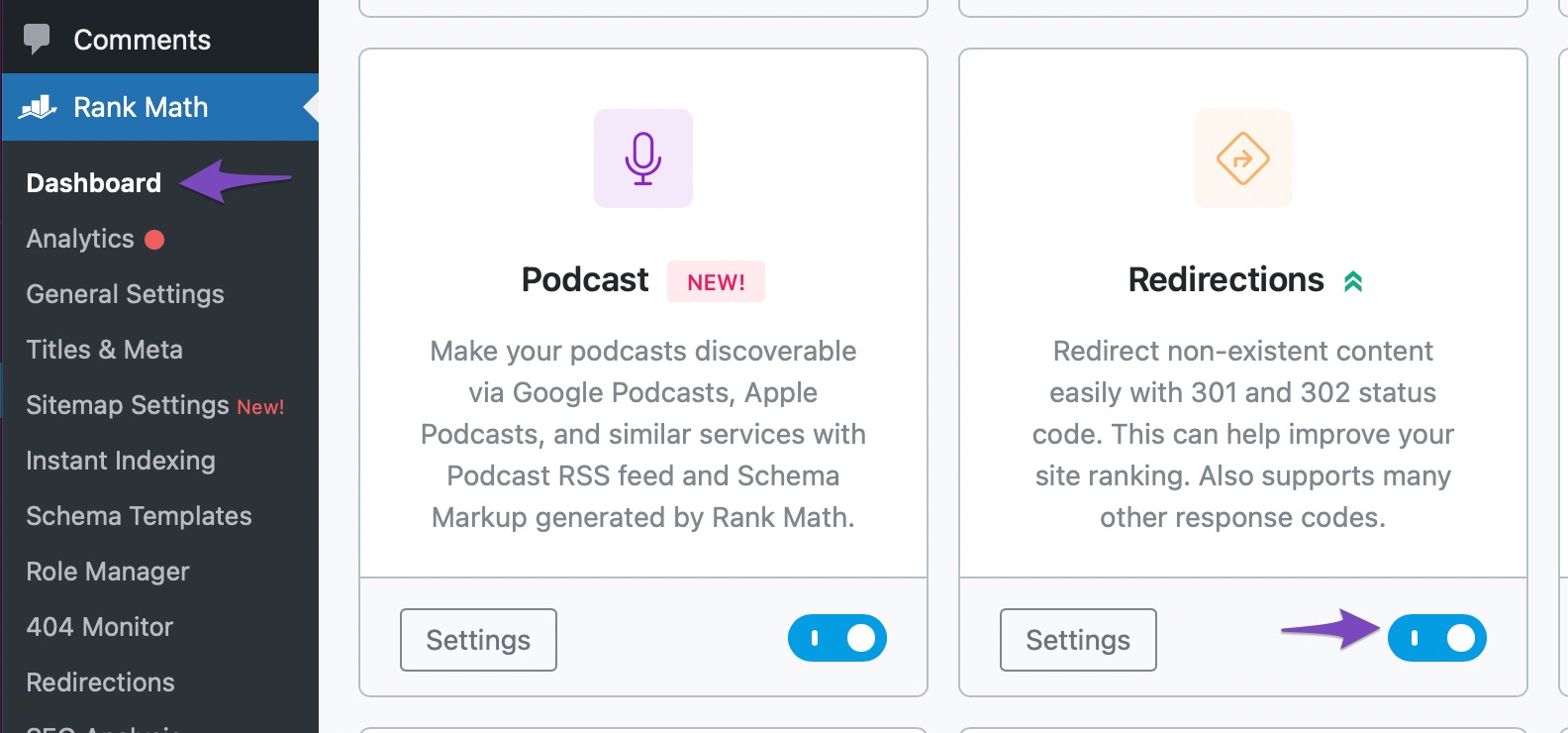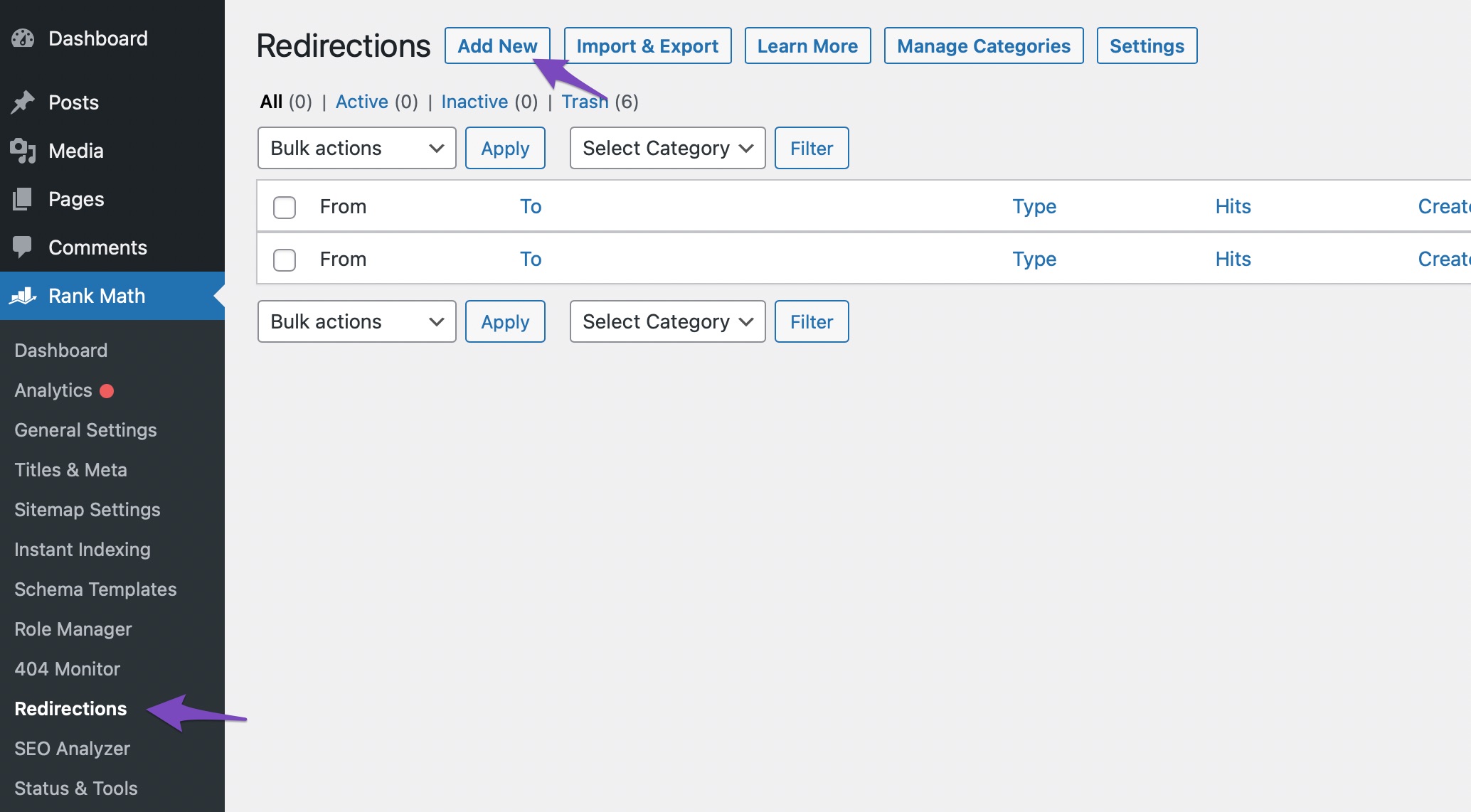Hello,
To redirect the page “https://support.rankmath.com/” to “https://support.rankmath.com/“, you can follow these steps using Rank Math:
-
Enable the Redirection Module:
- Navigate to your WordPress Dashboard → Rank Math SEO.
- Enable the Redirections module. If you can’t find it, switch to Advanced Mode by going to Rank Math SEO → Dashboard → Advanced Mode.
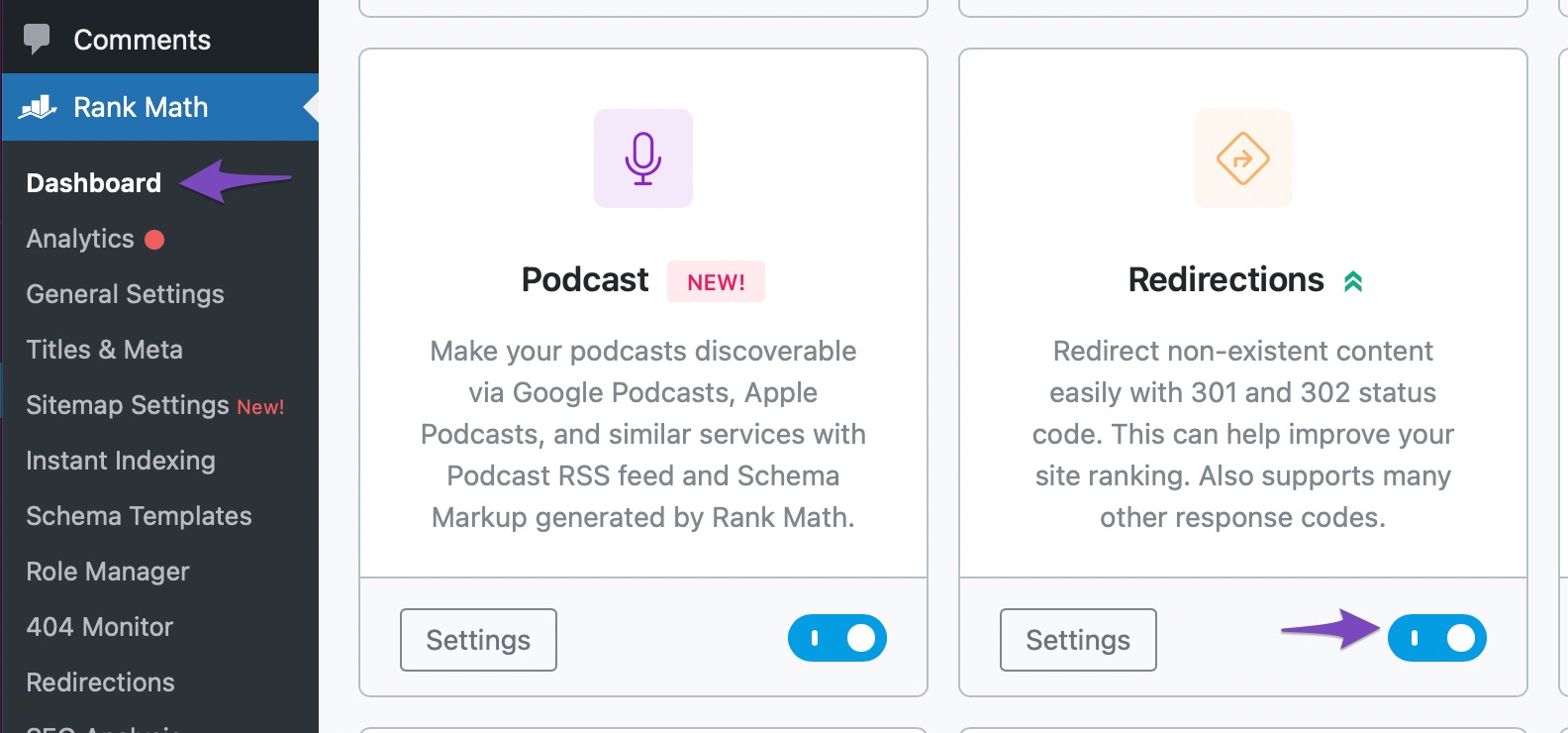
-
Add a Redirection:
- Go to Rank Math SEO → Redirections.
- Click on the “Add New” button.
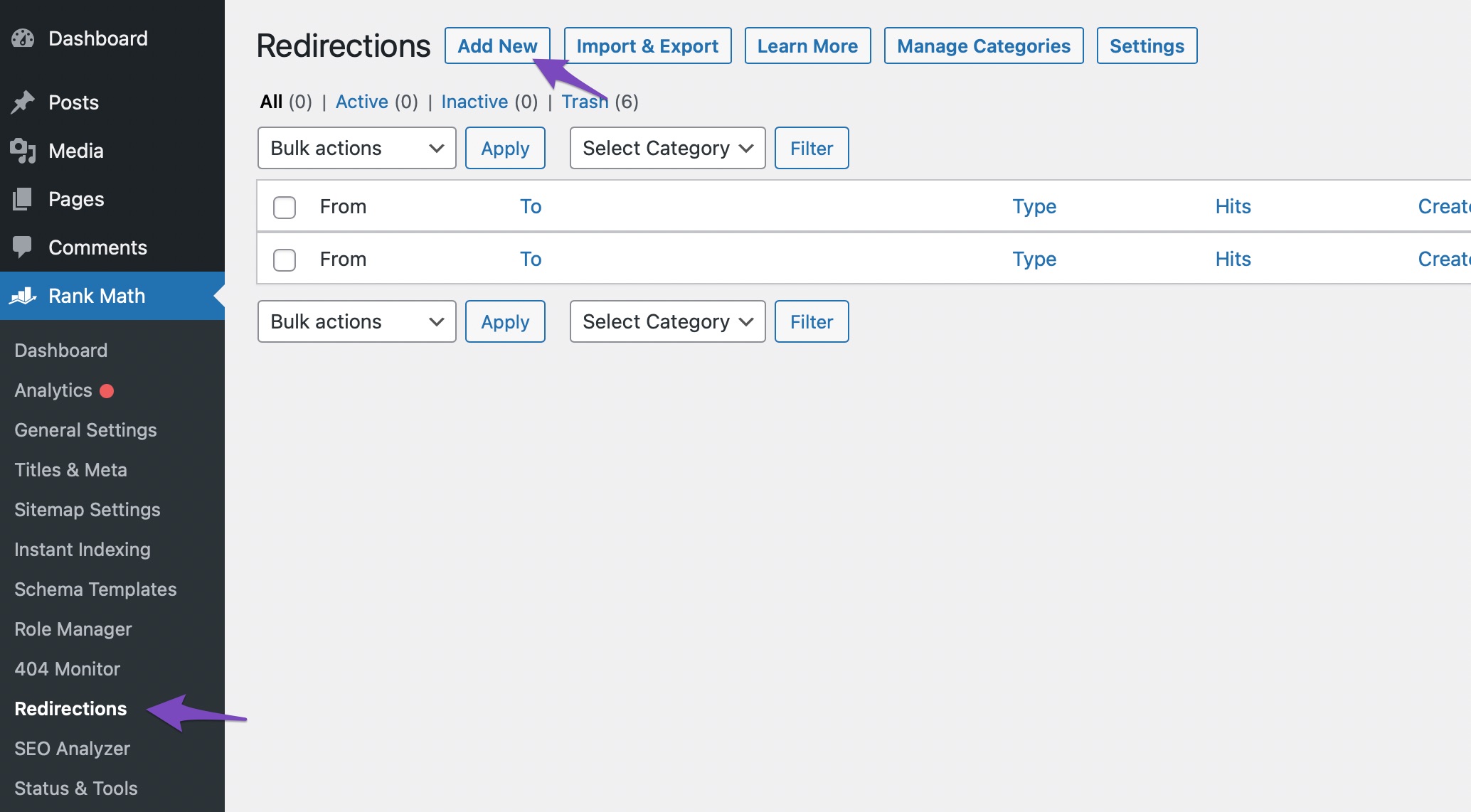
-
Add the Source URL:
These steps will create a redirection rule in Rank Math that will redirect visitors from the source URL to the destination URL. Make sure to save your changes after setting up the redirection.
If you encounter any issues or need further assistance, feel free to reach out. Thank you for using Rank Math!
Best regards.
Sources:
How to Set Up Redirections » Rank Math
How to Create a Redirection » Rank Math
Using Rank Math’s ‘Quick Actions’ Admin Menu Item
How to Redirect Non-WWW Version to WWW Version of Your Website » Rank Math
How to Redirect WWW Version to Non-WWW Version of Your Website » Rank Math
Hello,
Thank you for contacting us and bringing your concern to our attention.
The best way to achieve this redirection is via the .htaccess file. You can follow this URL for more details on how you can do that: https://www.bluehost.com/help/article/url-redirect-rewrite-using-the-htaccess-file
Here’s how you can edit the .htaccess file using Rank Math:
https://rankmath.com/kb/edit-htaccess/
Please do take a backup before editing your .htaccess file.
Hope that helps and please don’t hesitate to let us know if you have any other questions.
Thank you.
Hello,
Since we did not hear back from you for 15 days, we are assuming that you found the solution. We are closing this support ticket.
If you still need assistance or any other help, please feel free to open a new support ticket, and we will be more than happy to assist.
Thank you.