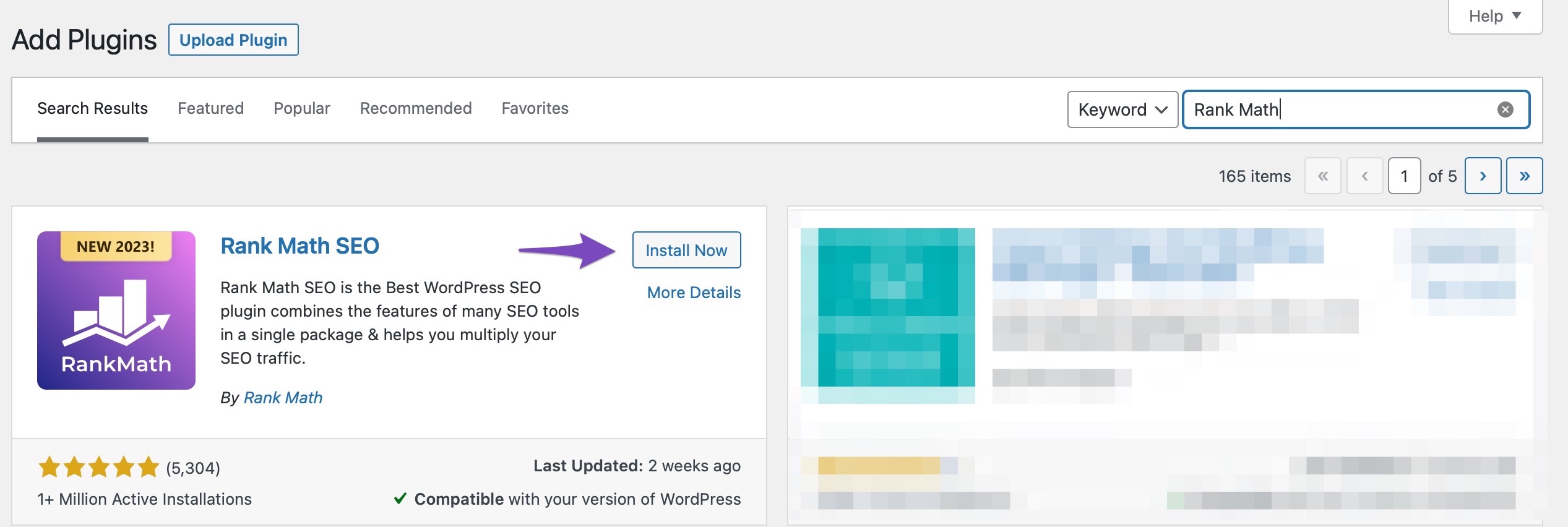Hello,
Thank you for reaching out.
First of all, please make sure that you have not only installed the Rank Math plugin but also activated it. You can check this by going to WordPress Dashboard > Plugins and looking for Rank Math SEO. If it says “Activate” under the plugin name, then click on it to activate the plugin. Learn more about how to install Rank Math correctly here: https://rankmath.com/kb/installing-through-the-admin-panel/
Secondly, please double-check that you have downloaded and installed the correct plugin. There are many SEO plugins out there, but only one Rank Math SEO. You can find the official plugin page here: https://wordpress.org/plugins/seo-by-rank-math/
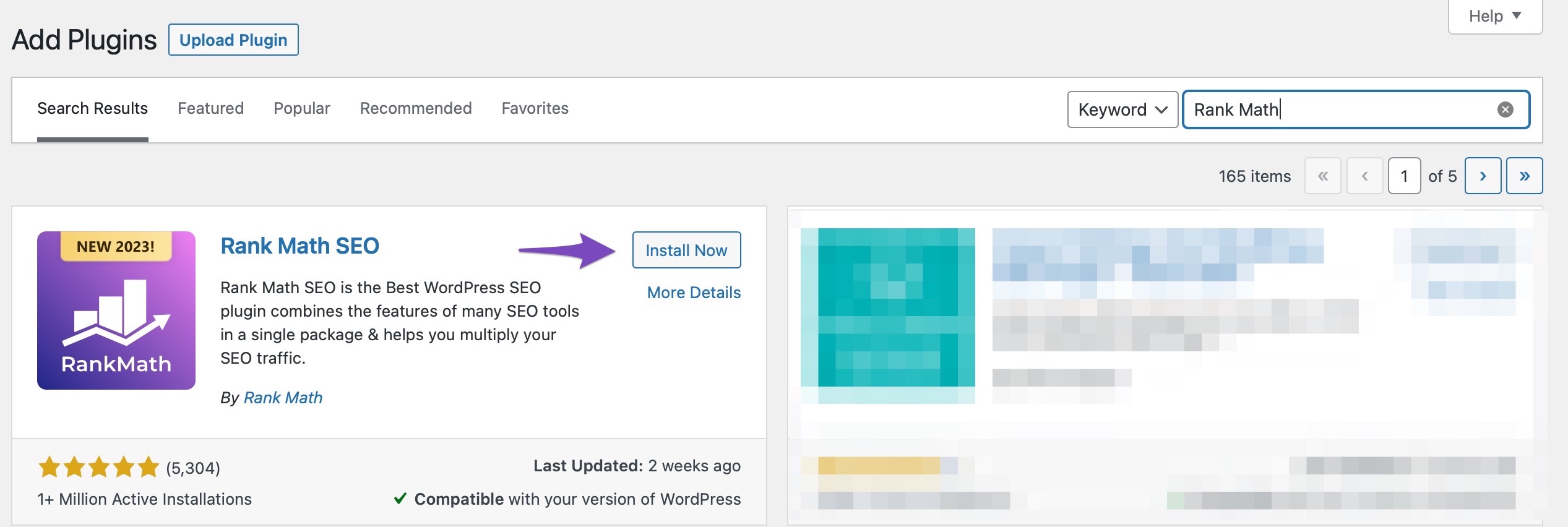
Thirdly, if you are using WordPress multisite, then you need to follow some special steps to install Rank Math correctly on your network. You can find a detailed guide on how to do this here: https://rankmath.com/kb/install-rank-math-on-multisite/
I hope these tips help you resolve the issue and see Rank Math in your WordPress dashboard panel. If you still face any problems, please let us know and we will be happy to assist you further.
Best regards,