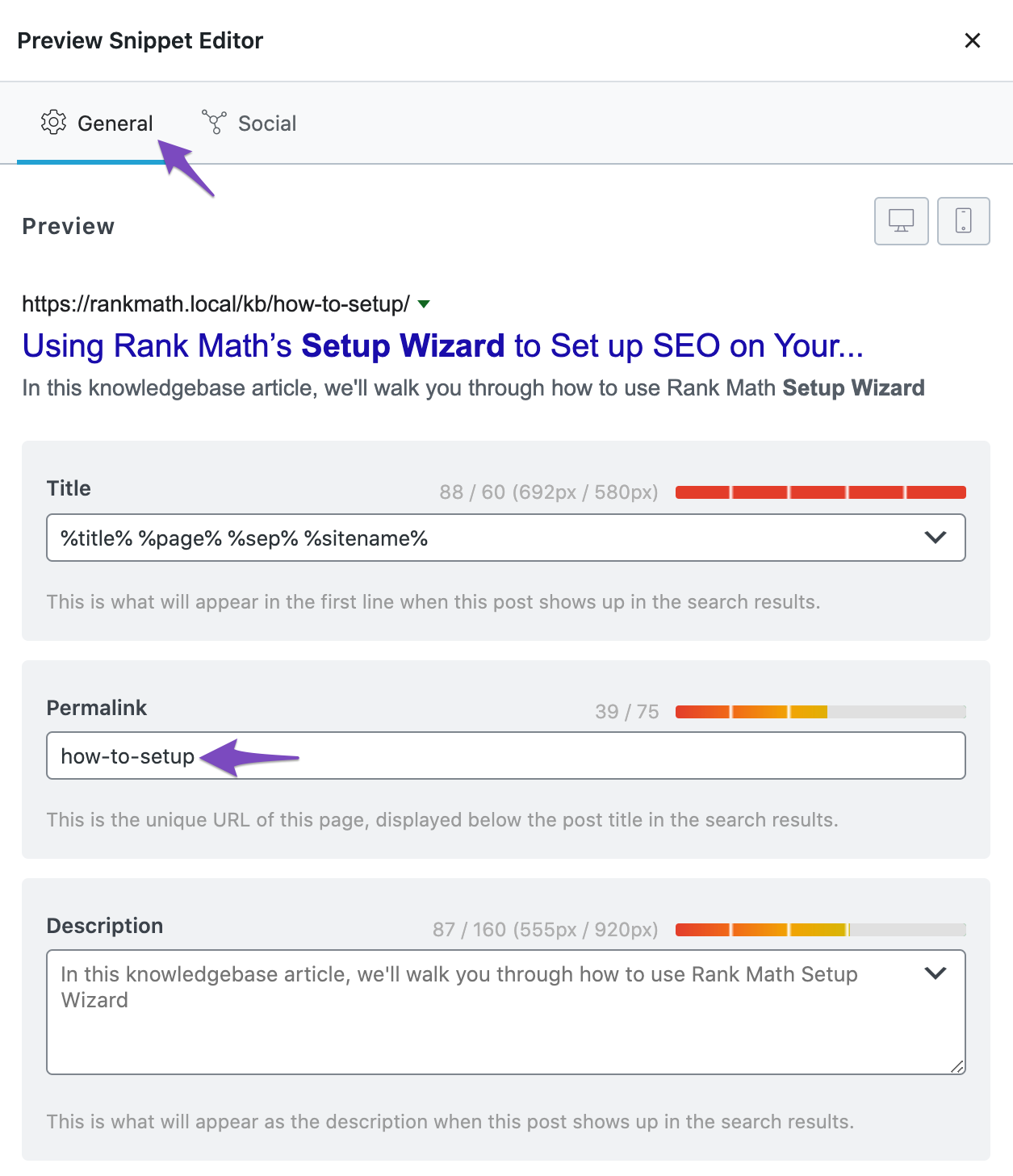Hello,
Thank you for contacting Rank Math and bringing your concern to our attention. I’m sorry for any inconvenience this issue may have caused you.
Could this be a setting problem that the content in all the posts doesn’t count for the content of the page itself?
Yes, each of your posts has its own scores, and their scores do not add up to your blog score. Rank Math’s content analysis is done on each page/post, so your own blog page has its own score based on its own content.
The blog page is usually a list of excerpts and/or titles of your posts, which does not have enough content or keywords to score high on the SEO analysis.
To improve the SEO analysis score of your blog page, you can try the following steps:
1. Add some introductory content to your blog page that describes what your blog is about and what topics you cover. You can use the Rank Math Content Analysis tool to optimize this content for your target keywords.
2. Use a custom title and description for your blog page that includes your main keywords and a call to action. You can do this by editing the page and using the Rank Math meta box.
3. Enable breadcrumbs on your blog page to improve the navigation and user experience. You can do this by going to Rank Math > General Settings > Breadcrumbs and turning on the Enable Breadcrumbs option.
Please try these steps and see if they improve your SEO analysis score for your blog page.
Also, I’ve noticed the link to your blog page is this:
https://www.probizserv.co.za/https-www-probizserv-co-za-blog/
It seems that you have mistakenly added the whole URL in Rank Math’s permalinks section. If you wanted to make it only https://www.probizserv.co.za/blog/, then you need to only add the word blog in the permalinks section
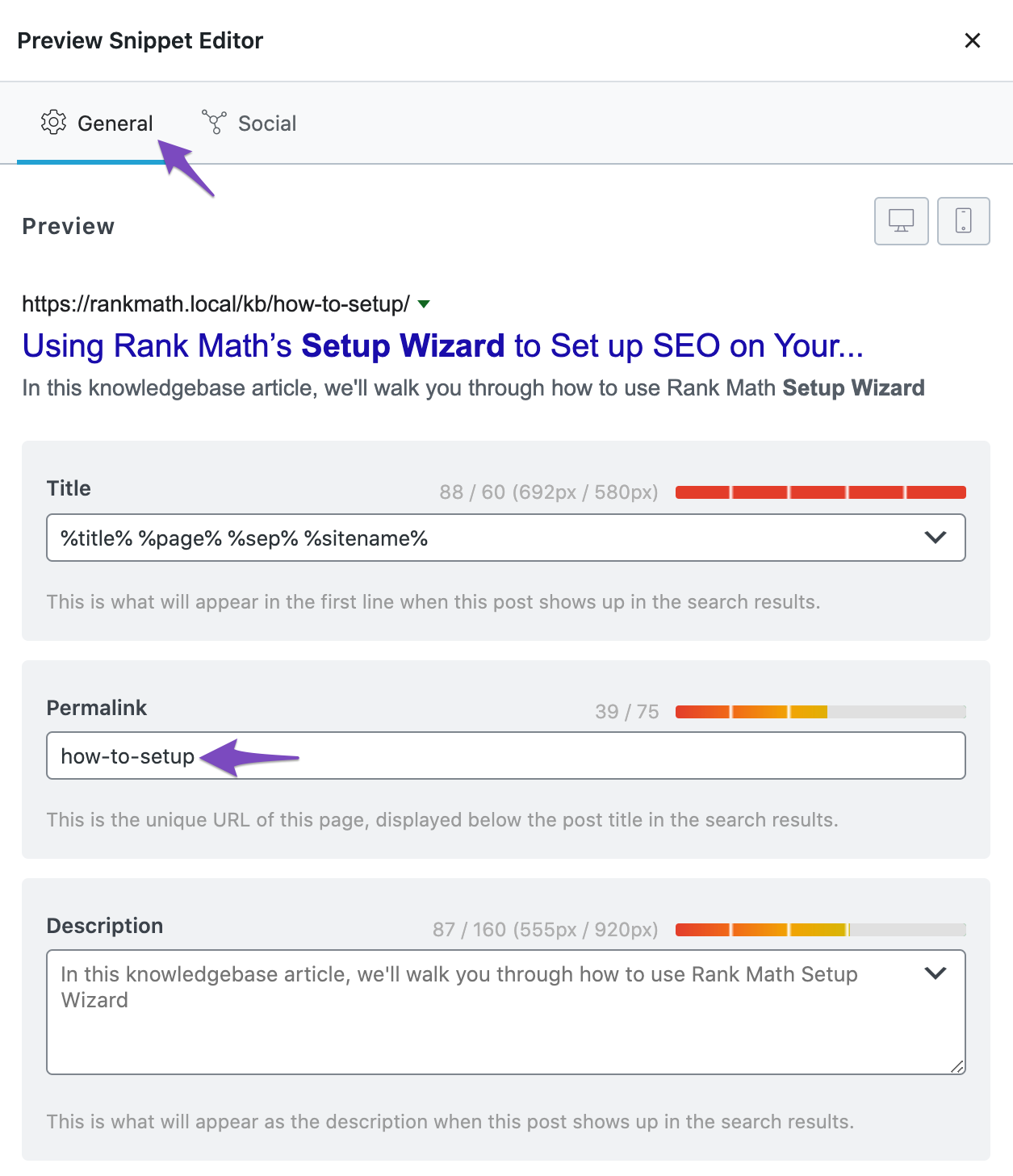
Hope that helps.
Thank you.
Hello,
Since we did not hear back from you for 15 days, we are assuming that you found the solution. We are closing this support ticket.
If you still need assistance or any other help, please feel free to open a new support ticket, and we will be more than happy to assist.
Thank you.