-
Hi there,
Rank Mathi is having some issues on one web page.
https://www.lesfousdisent.com/boutique-produits-terroir-franciliens/
It cannot find :
– Number of words
– Keyword in content (Telling me density is 0)
– Keyword in H2 (Telling me density is 0)
– Connection to other external sites.
– Internal links in contentPlease help
-
Hello,
Thanks for contacting Rank Math and apologies for any inconvenience this issue might have caused you.
To allow Rank Math to parse the meta fields created with JetEngine, you may consider configuring Meta Fields for Rank Math Content Analysis. Follow these steps:
- Navigate to JetEngine > JetEngine Dashboard inside your WordPress admin area.
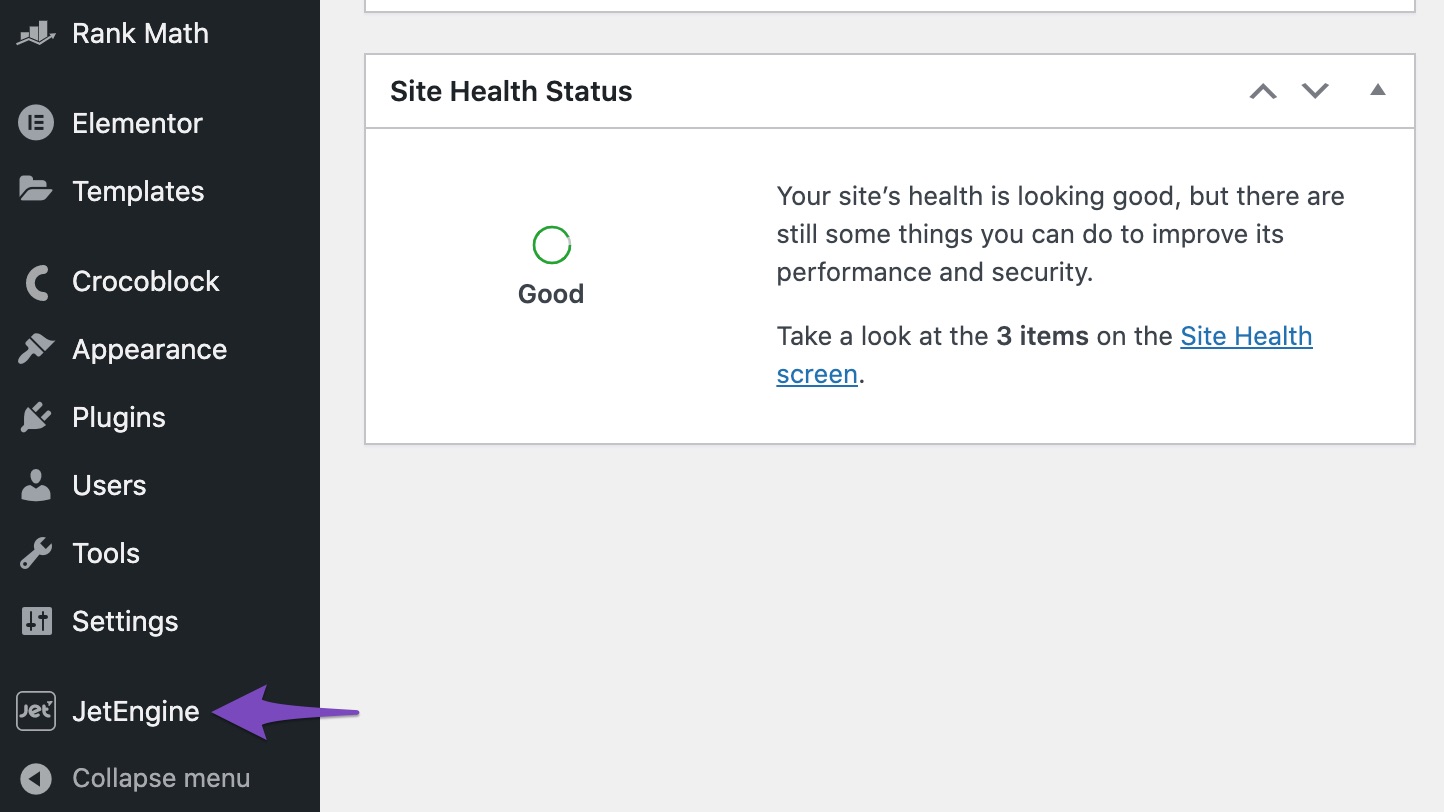
- And then navigate to the SEO tab in your JetEngine dashboard. The SEO tab is visible only if you’ve installed and activated Rank Math on your website.
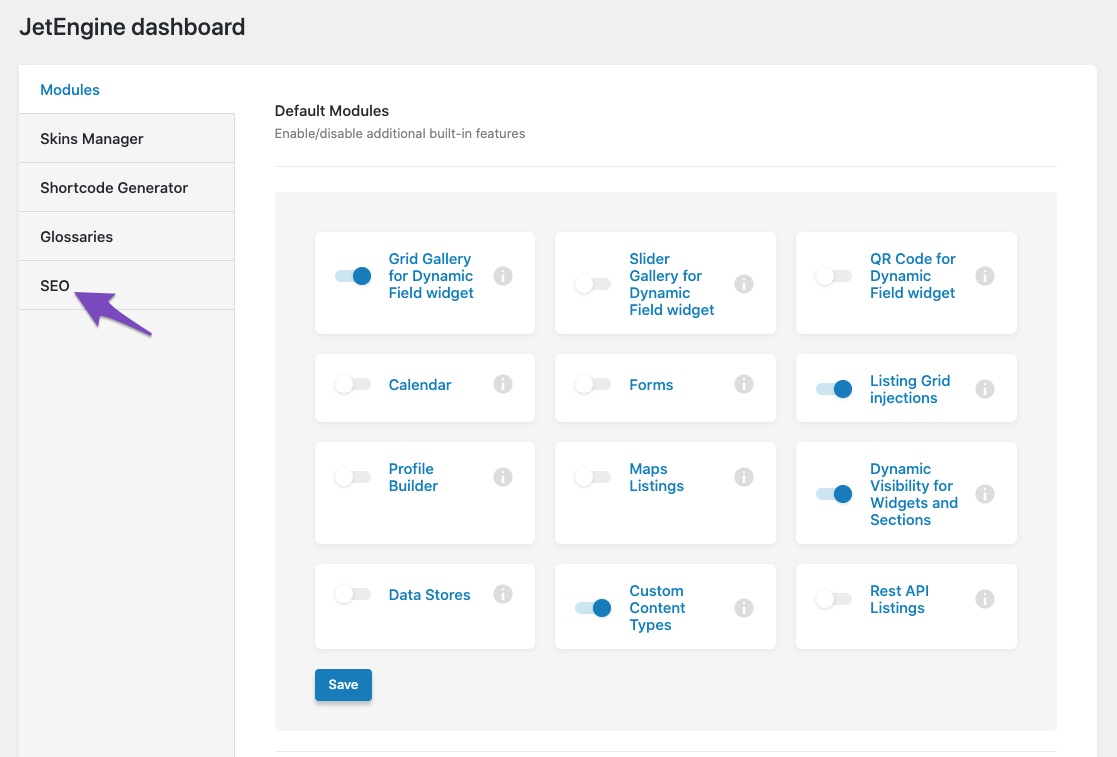
- Now in the SEO tab, you can find a number of meta fields available under each post type. You can choose all the meta fields that you want to analyze with Rank Math.
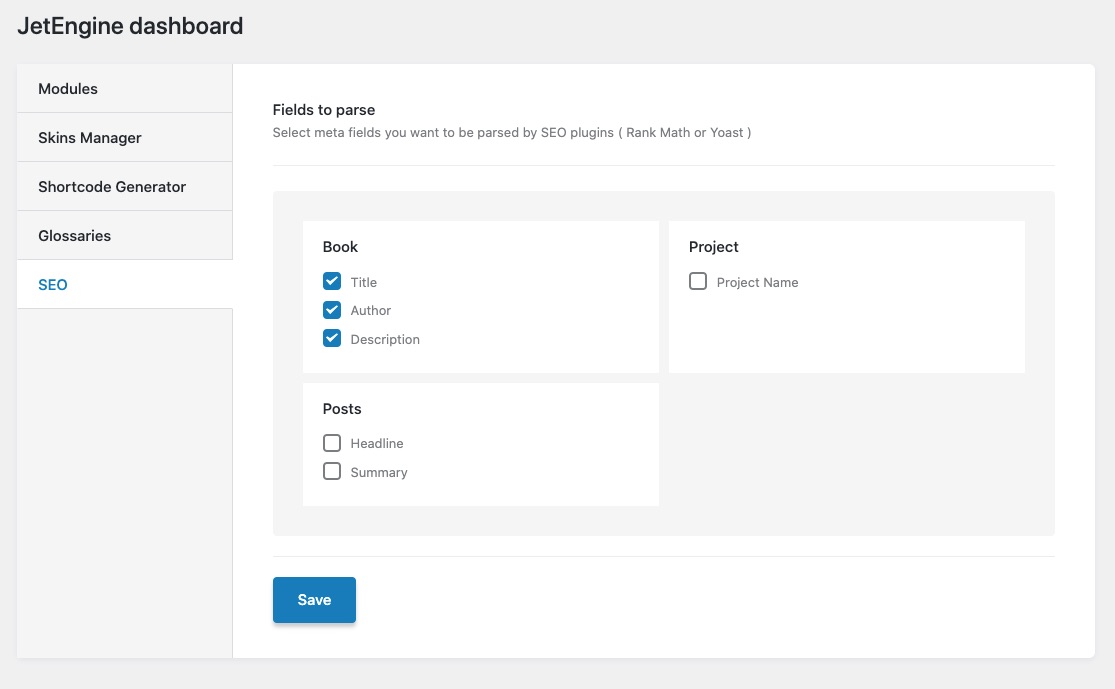
Once you’ve selected the meta fields, click the Save button at the bottom of the page. Now that you’ve integrated Rank Math and JetEngine, content added to these fields will be considered by Rank Math during the content analysis tests.
Kindly refer to this Knowledgebase for more details: https://rankmath.com/kb/crocoblock-integration/
Let us know how that goes and also let us know if you need any further assistance.
Hi
This did not solve my problem (But I did it for my product page).
I also have Cloudflare & did these steps (https://rankmath.com/kb/whitelist-rank-math-in-cloudflare/)
Please check.
The is the page: https://www.lesfousdisent.com/boutique-produits-terroir-franciliens/
Key word is now: Produits locaux.According to your plugin,
– Keyword in content (Telling me density is 0)
– Keyword in H2 (Telling me density is 0)
– Connection to other external sites.Hello,
We might need to take a closer look at the settings. Please edit the first post on this ticket and include your WordPress login in the designated Sensitive Data section.
Please do take a complete backup of your website before sharing the information with us.
It is completely secure and only our support staff has access to that section. If you want, you can use the below plugin to generate a temporary login URL to your website and share that with us instead:
https://wordpress.org/plugins/temporary-login-without-password/
You can use the above plugin in conjunction with the WP Security Audit Log to monitor what changes our staff might make on your website (if any):
https://wordpress.org/plugins/wp-security-audit-log/
We really look forward to helping you.
Hello,
I have updated the sensitive data as requested. Can you please check further?
Thank you.
Hello,
I’ve given you the access.
Please tell me as soon as you are done
Hello,
The page is currently done by a template and checking that template, it seems the content has been recognized as you can see in my screenshot below:
Can you please confirm from your end?
Looking forward to helping you.
Hi Jeremy,
This is weird :
When I do the same as you did (modify in fron end), I have the same thing, which is great.
When I’m in the back end (WordPress dashboard, the SEO says something completely different.
In elementor, the link according to Rank Math says it is https://www.lesfousdisent.com/?jet-woo-builder=test
In the backend, the link says : https://www.lesfousdisent.com/boutique-produits-terroir-franciliens/ & the SEO is not good
Is this from something you modified (the test thing ?)
Hello,
Since you are using Elementor, you should check the score and SEO tests inside Elementor’s editor as the complete content is rendered there and the analysis and SEO score you see inside is the accurate one. The page builders use shortcodes to add the content and they are rendered only in their editor or front end. When you check the default editor (backend), not all the elements load there and that’s why you see a different score.
I would suggest just focusing on the scores you see in the Elementor and ignoring the scores on the backend.
This kind of difference will not affect your SEO performance in general.
Hope that clarifies any doubts.
Thank you.
OK got it. Thanks.
Thanks a lot for your help. You’ve helped me a lot.
Hello,
We are super happy that this issue is already resolved. If you have any other questions in the future, know that we are here to help you.
If you don’t mind me asking, could you please leave us a review (if you haven’t already) on https://wordpress.org/support/plugin/seo-by-rank-math/reviews/#new-post about your overall experience with Rank Math? We appreciate your time and patience.
If you do have another question in the future, please feel free to create a new forum topic, and it will be our pleasure to assist you again.
Thank you. - Navigate to JetEngine > JetEngine Dashboard inside your WordPress admin area.
The ticket ‘Rank Math not finding my key words on one page’ is closed to new replies.