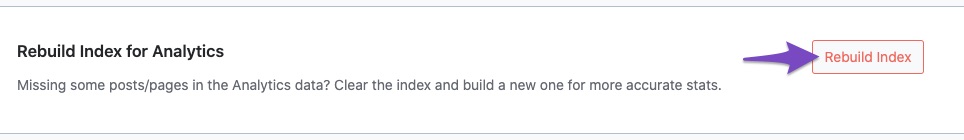Hello,
Thank you for your query, and we are so sorry about the trouble this must have caused.
Site Analytics is a Rank Math PRO feature, if you are using Rank Math SEO PRO then it seems that the account you have used to open this ticket is from the Rank Math free version.
Can you please search and forward a receipt from FastSpring.com so we can locate your account and verify it?
If the SEO Score for your pages and post are not appearing or appearing incorrectly then please follow the beow steps.
Head over to Rank Math > Status & Tools > Database Tools inside your WordPress dashboard. Ensure that you’re using Rank Math in the Advanced Mode for these options to appear.
Scroll down to the bottom of the page to find the Update SEO Scores tool and click the Recalculate Scores option as shown below.

This recalculate scores process takes some time depending upon the number of posts on your website. We request you keep the browser open until the process ends.
You can also go through this comprhensive KB article for better understanding : https://rankmath.com/kb/seo-score-not-available/
If the SEO Score for all of your pages and post are appearing in the all pages/posts dashboard but not appearing on SEO Analytics tab then the Rebuild Index will work for you.
If you are missing some posts/pages in the Analytics data or the numbers are not correct, use this option to rebuild the index and get more accurate data from your Google Analytics account.
The rebuild index option is also available in the Database Tools section inside your WordPress dashboard Rank Math > Status & Tools > Database Tools.
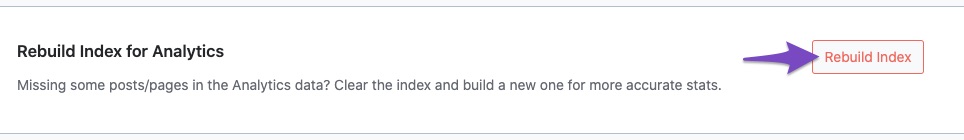
You can also go through this comprhensive KB article for better understanding of Rank Math Status and Tools : https://rankmath.com/kb/rank-math-status-and-tools/
We hope that helps, and please don’t hesitate to get in touch if you have any other questions.
Thank you.