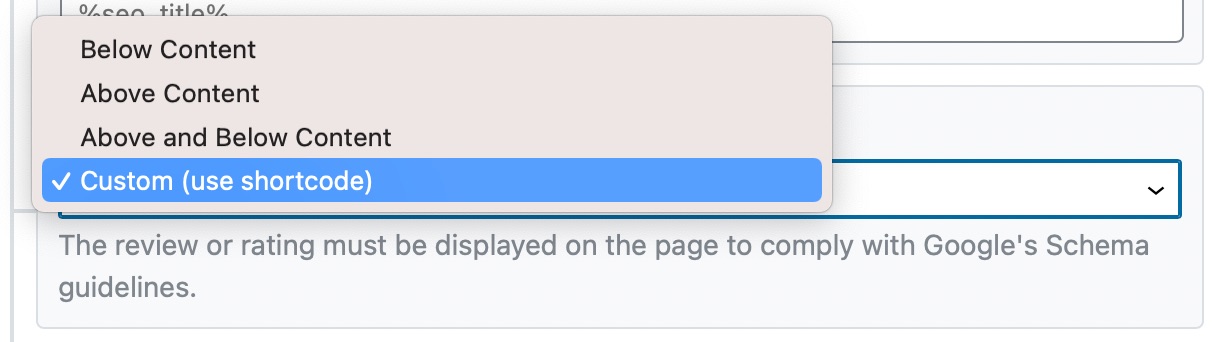-
Hi,
I’m currently working with a business that focuses solely on providing services. However, they do offer to sell a minimal selection of products. (Not enough to download WooCommerce since they ship themselves, offer pickup, and do not accept payments through the site.)
On the entire site, the pages are assigned as a service for the schema. But when I create a page specifically for products, I go into the “edit page” to create the product schema.
The problem is that the schema populates under the page content that I already made for the product.
Is there a way to have the product schema only on the backend and not displaying on the page, because it is causing duplicate content now?
Screen shot:
https://imgur.com/a/6YeRcrS
The ticket ‘Product Schema implemented on Singular Page’ is closed to new replies.