-
We have Content AI Plan subscription with a monthly credit of 18.000. We have 6 webpages belonging to the account, 4 of which could be used without any problem, however, we experience problems with 2 of them. The problem is that after the upgrade the credits are not licensed to us so we cannot use them with the below webpages (see sentitive data)
-
Hello,
I apologize for the issue you are facing with your Content AI credits not being licensed to use with specific webpages after an upgrade. It seems there might be a technical glitch or a configuration issue causing this problem. To resolve this matter efficiently, I recommend assigning this ticket to our human support team by clicking on the button below. Our team will investigate the issue further and provide you with a solution promptly.
Thank you for bringing this concern to our attention. We aim to assist you in resolving this matter swiftly.
Sources:
Content AI Credits and Plans: Everything You Need to Know » Rank MathHello,
Apologies for the inconvenience.
Please ensure that your Rank Math plugin is already updated to the latest version:
https://rankmath.com/changelog/freeIf the issue persists, please follow these steps:
1 . Please clear the transients at Rank Math > Status & Tools > Database Tools > Remove transients
2 . After that, you may try disconnecting and re-connecting Rank Math to see if that works for you.
You can disconnect your account by navigating to WordPress Dashboard > Rank Math > Dashboard > Help and then simply disconnect the account by clicking on Disconnect Account.

3 . Once you’ve disconnected your Rank Math account, you can connect it again in the same settings. To connect your correct account, click on Connect Now.

4 . Once you click on Connect Now, please ensure that you’ve selected the correct account and then click on OK, Activate Now.

5 . Once all the above steps are done you might need to refresh the credits again this time to start using Content AI.
Please head over to WordPress Dashboard → Rank Math → General Settings → Content AI and refresh the credits. Here’s a screenshot for reference:
Let us know how this goes.
Thank you, we went through all the steps suggested, but unfortunately it has not solved the problem. Do you have any other suggestion we could try?
Hello,
Thank you for contacting support.
When you log in to your websites now you should see them being disconnected from your account.
Please reconnect it by clicking the “Connect now” link in the warning message or by going to WordPress Dashboard > Rank Math SEO > Dashboard > Help and check if the credits are available by going to WordPress Dashboard > Rank Math SEO > Content AI.
The issue should be fixed for these websites.
Thank you.
Thank you.
We follow the steps you suggested, however it still does not work.

Please try to find the solution.
Thanks.Hello,
We might need to take a closer look at the settings. Please edit the first post on this ticket and include your WordPress & FTP logins in the designated Sensitive Data section.
Please do take a complete backup of your website before sharing the information with us.
It is completely secure and only our support staff has access to that section. If you want, you can use the below plugin to generate a temporary login URL to your website and share that with us instead:
https://wordpress.org/plugins/temporary-login-without-password/
You can use the above plugin in conjunction with the WP Security Audit Log to monitor what changes our staff might make on your website (if any):
https://wordpress.org/plugins/wp-security-audit-log/
We really look forward to helping you.
Hello,
I have updated the sensitive data as requested. Can you please check further?
Thank you.
Hello,
This website has an old version of the PRO plugin installed but your account doesn’t have any PRO subscription active.
To use the credits from the Content AI subscription you need to deactivate the PRO plugin and reconnect the website again to be able to use the credits.
Don’t hesitate to get in touch if you have any other questions.
Hello,
We followed the suggested steps and nothing changes, unfortunately the credit is still 750.
Hello,
Your Rank Math PRO plugin is still active. Please disable it and reconnect your account to your website.
If you want us to check on this, we would like to check this further on your website’s WP admin but it seems the user access you shared is very limited at the moment.
Can you please elevate our access to admin so we can check the issue further?
Looking forward to helping you.
PRO is disabled and availability to the data is enabled so you can check.
Hello,
We have fixed the issue for you.
Please refresh your credits from WordPress Dashboard → Rank Math SEO → General Settings → Content AI.
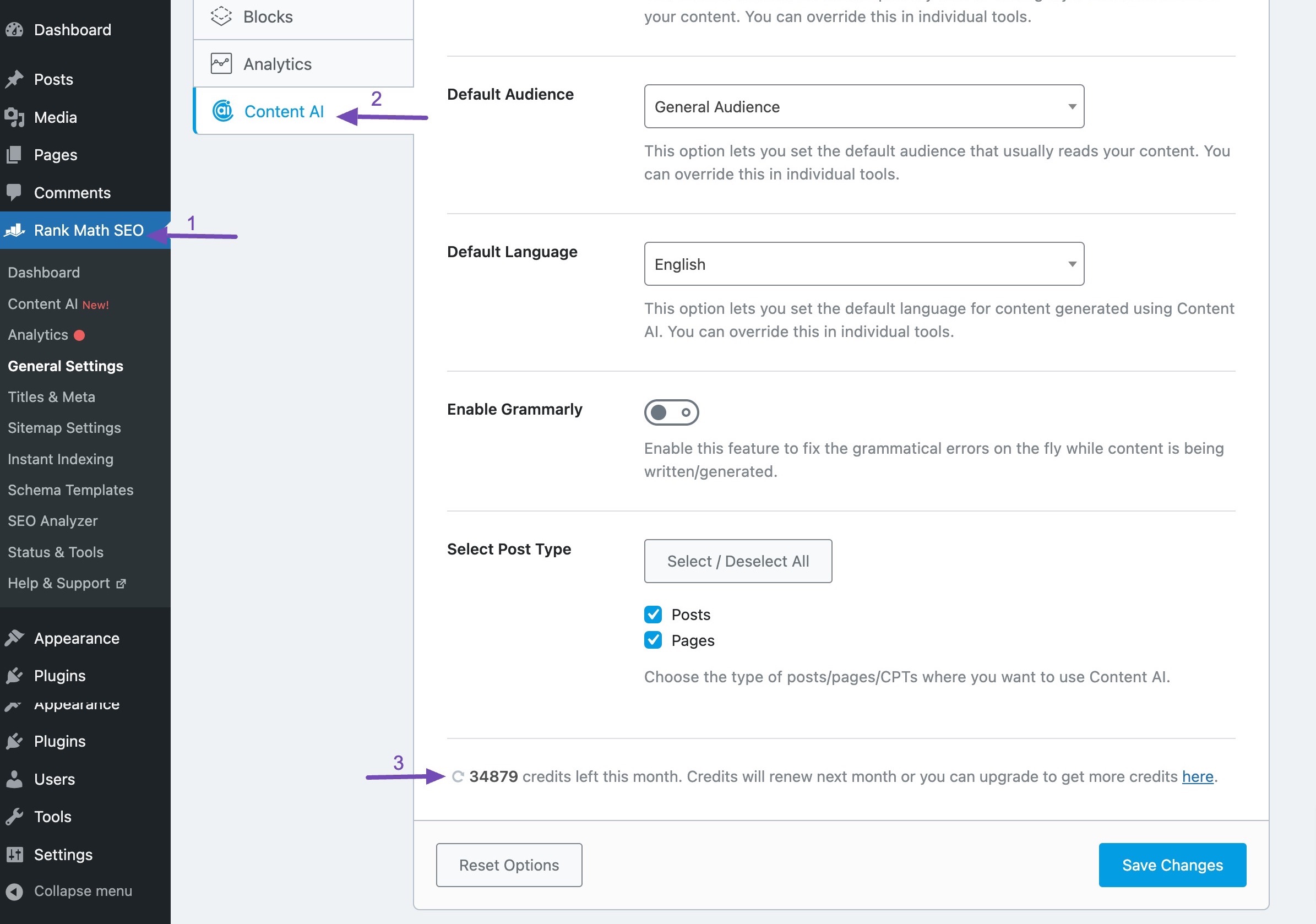
Hope that helps and please do not hesitate to let us know if you need my assistance with anything else.
Hello,
I have updated the sensitive data as requested. Can you please check further?
Thank you.
Hello, thank you, it works.
Could you also check and repair dupol.eu? The problem is similar, it writes 0 credit.
Settings are given among sensitive data.Hello,
We have manually disconnected the website from our end. Now, please try to reconnect your website with your Rank Math account by navigating to
WordPress Dashboard → Rank Math SEO → Dashboard → Helpand then click onConnect Now.

Once you click on Connect Now, please ensure that you’ve selected the correct account and then click on OK, Activate Now, as shown below. In case you’ve multiple Rank Math licenses associated with your Rank Math account, then you can click the License drop-down to choose your preferred license to activate on this website.

Also, please make sure that you are running the latest version of Rank Math plugin.
Let us know if this fixes the issue.
Please do not hesitate to let us know if this doesn’t help or you have any follow-up queries.
The ticket ‘Problem with Content AI credits’ is closed to new replies.