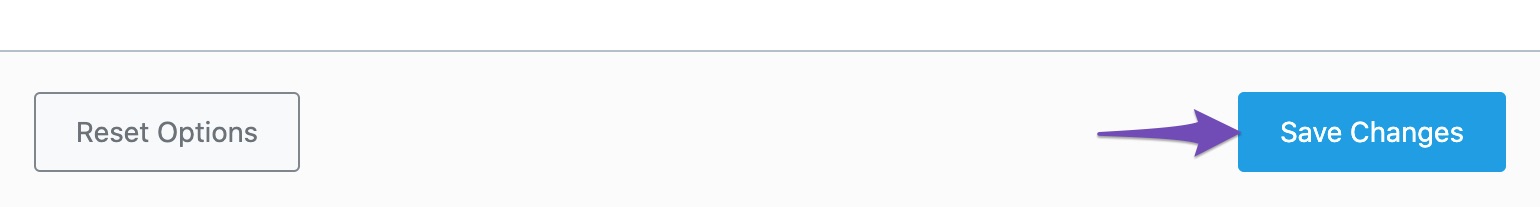Hello,
Thank you for contacting Rank Math and bringing your concern to our attention. I’m sorry for any inconvenience this issue may have caused you.
The update failure/issue happens when you’re updating the plugin, and your website is not properly connected to your paid Rank Math account.
Here’s a link for more information:
https://rankmath.com/kb/fix-pclzip-err-bad-format/
However, you mentioned you’re using Rank Math PRO but the account you have used to open this ticket is the Rank Math free version.
Can you please search and forward a receipt from FastSpring.com or the email address you used to purchase so we can locate your account and verify it?
Regarding the Google connection, please make sure that you are not connecting to Google Search Console via a domain property but rather a URL prefix and that you have verified the correct version of your website on the Google Search Console (HTTP or HTTPS, www or non-www)
Looking forward to helping you.
Thank you.
Thanks for the feedback, my dear!
I made the configuration following an article from Rankmatch itself. See below:
https://rankmath.com/kb/google-site-verification/?utm_source=Plugin&utm_medium=Google%20Verification%20Tool&utm_campaign=WP
However, when inserting the verification meta tag, there is no field to confirm the change or validate the adjustment made (see attached image), nor at the bottom of the page. Is this due to the other issue I mentioned about the PRO plugin? Or due to another issue?
https://imgur.com/a/PDlxneD
Hello,
Yes, that is possible if you’re using an outdated version or nulled plugins.
When you scroll down at the bottom, you should see the save changes button
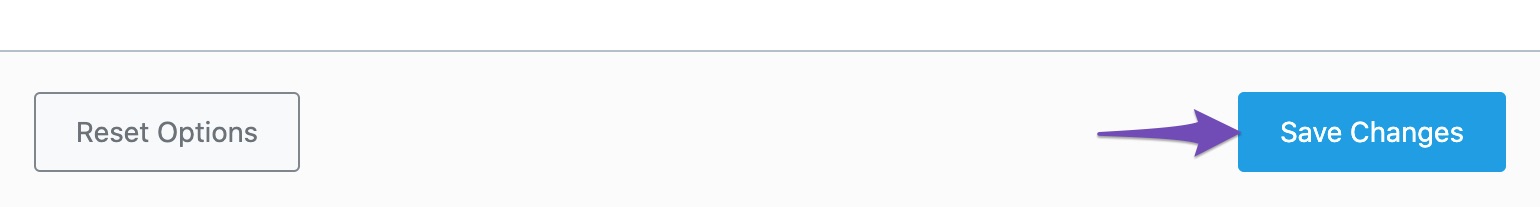
Looking forward to helping you.
Thank you.
Precisely, this save option does not appear on my page. I do not know the reason.
https://imgur.com/a/I9auUgl
Hello,
From the screenshot, it looks like you’re using the cracked version of the Rank Math PRO plugin on your site. Please note that we don’t offer support for nulled or cracked plugins as we explain here: https://rankmath.com/kb/rank-math-pro-nulled/
But if you’ve purchased the PRO plugin then please let us know the email address you used to make this purchase so we can proceed further.
Looking forward to helping you.
Thank you.
Hello,
Since we did not hear back from you for 15 days, we are assuming that you found the solution. We are closing this support ticket.
If you still need assistance or any other help, please feel free to open a new support ticket, and we will be more than happy to assist.
Thank you.