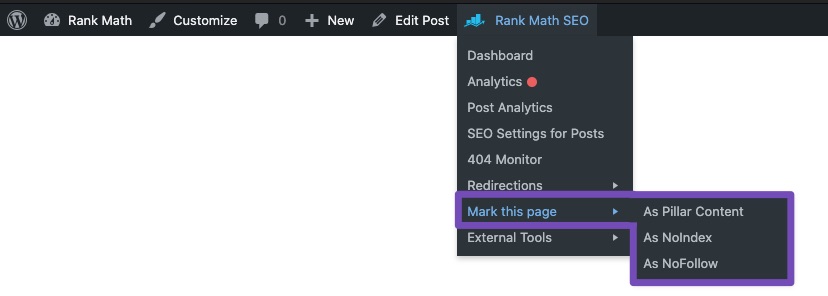-
I am having issues with the pages on my sites being indexed.
I keep getting the “discovered- currently not indexed” and “crawled- currently not indexed” in google search console for a lot of my pages.
I checked the source of the pages on my site and I saw the following snippet of code:
<li id=’wp-admin-bar-rank-math-no-index’ class=”mark-page-as”>‘#noindex‘>As NoIndex<li id=’wp-admin-bar-rank-math-no-follow’ class=”mark-page-as”>
What does this mean?
From the rank math settings, it looks like I haver everything set to be able to index my site.
Any help here would be appreciated.
Thanks
– Daniel
You must be logged in to reply to this ticket.