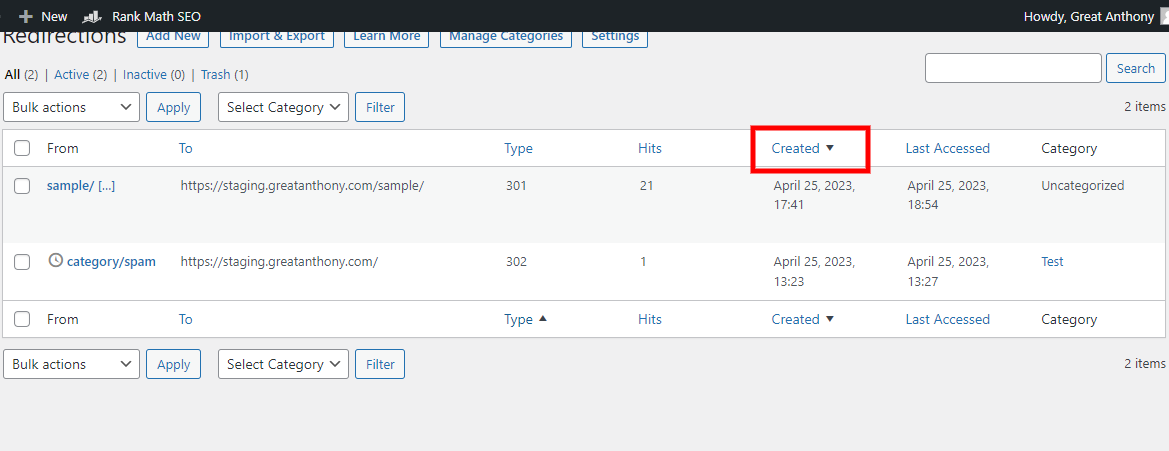Hello,
Thank you for contacting Rank Math support. We apologize for the inconvenience. It sounds like you want to revert your page slug to the original one and remove the automatic redirection that Rank Math created.
To do that, please follow these steps:
- Go to your page and edit the slug back to the original one. You can do this by clicking on the permalink button above the title and changing the slug.
- Click on the SEO notice that says “You just changed the slug of a Page and Rank Math has automatically created a redirection. You can edit the redirection by clicking here.” and delete the redirection.
- Alternatively, you can also delete or edit the redirection by going to Rank Math > Redirections from your WordPress dashboard and finding the relevant redirection. You can use the search box or the filter options to locate it. Then, hover over it and click on Trash or Edit as per your needs.
You can find more information about how to delete or edit a redirection in Rank Math here: https://rankmath.com/kb/how-to-delete-a-redirection/
If you don’t want Rank Math to create automatic redirections when you change your slugs, you can disable this feature by going to Rank Math > General settings > Redirections and turning off “Auto Post Redirect”.
We hope this helps, and please let us know if you have any other questions.
Thank you.
How do I know which Page slug did I accidentally changed?
Hi again,
Thank you for following up.
This might be a little tricky – but you can try visiting the Rank Math Redirection page and sorting it by ‘Date’ to see the latest redirections. Like this:
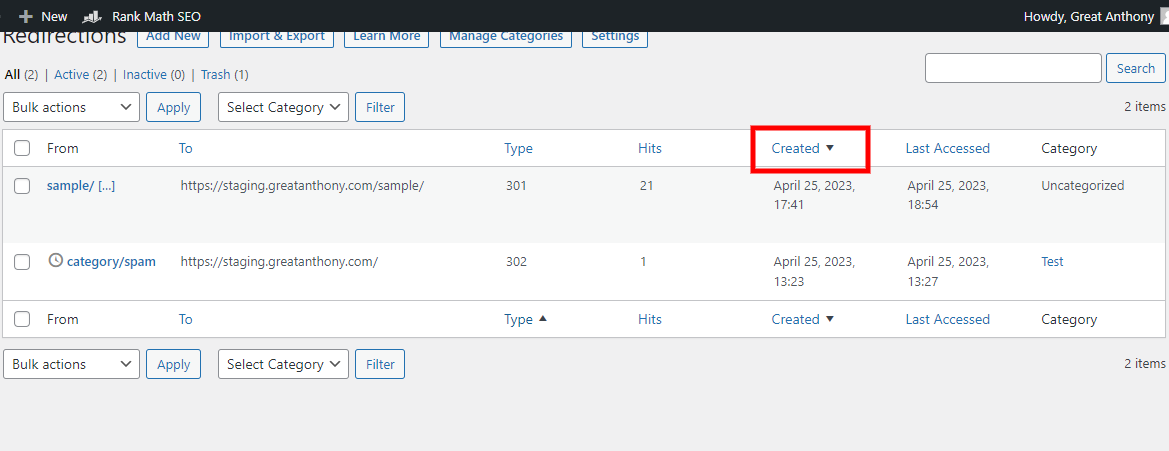
You’ll be able to see the previous slug and the new slug by looking at the source & destination URL. The source would be the previous slug and the destination would be the new slug.
Cheers,
Hello,
Since we did not hear back from you for 15 days, we are assuming that you found the solution. We are closing this support ticket.
If you still need assistance or any other help, please feel free to open a new support ticket, and we will be more than happy to assist.
Thank you.