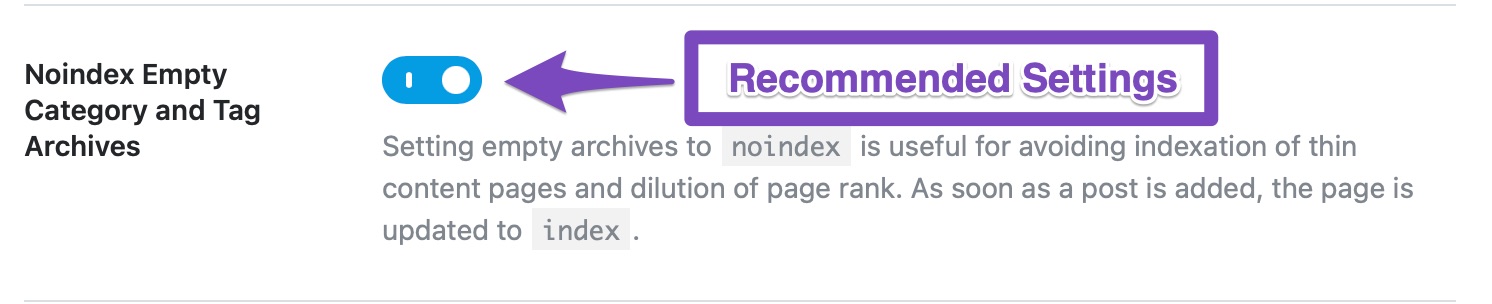Hello,
Thank you for your query and we are so sorry about the trouble this must have caused.
Since you have tried modifying the robots meta settings in Rank Math settings and it doesn’t work, then please make sure that your product tag pages actually contain any products associated to that tag.
If the issue persists, there may be another plugin that is changing the robots meta. To determine that, you may refer to this troubleshooting guide: https://rankmath.com/kb/check-plugin-conflicts/
Only the site admin would know and your users won’t be affected by this troubleshooting.
If that doesn’t help, please share some of the affected product tag page URLs here so we can take a closer look.
Looking forward to helping you.
Hi Jeremy,
Thank you for the reply.
I checked and I don’t have any other plugin in Colfict with it. Also some of the tags pages they are working properly and applying most of them it set to “noindex”.
This page is one of the product tags i am having issues like this there are more than 1000 tags having same issue.
https://www.lamex.com.au/collections/gunmetal-short-basin-mixer/
https://www.lamex.com.au/collections/asymmetrical-led-mirrors/
and here is the screenshot on page 
Where other 100s of simliar pages they dont have any issues.
like this one is fine: https://www.lamex.com.au/collections/boston-wall-hung-vanities/
Sames settings for othe rpages some working some not, is there something i missing or what could be the issue?
Thank you.
Azim
Hello,
The screenshot you shared is currently returning a 403, can you please re-upload your screenshot to https://imgur.com and share it here so we can check further?
If you prefer, we can check this issue over to your WordPress Dashboard. Please edit the first post on this ticket and include your WordPress & FTP logins in the designated Sensitive Data section.
Please do take a complete backup of your website before sharing the information with us.

It is completely secure and only our support staff has access to that section. If you want, you can use the below plugin to generate a temporary login URL to your website and share that with us instead:
https://wordpress.org/plugins/temporary-login-without-password/
You can use the above plugin in conjunction with the WP Security Audit Log to monitor what changes our staff might make on your website (if any):
https://wordpress.org/plugins/wp-security-audit-log/
We really look forward to helping you.
Hello,
I have updated the sensitive data as requested. Can you please check further?
Thank you.
Hello,
Upon checking your site, this option is enabled on your WordPress dashboard > Rank Math > Titles & Meta > Global Meta
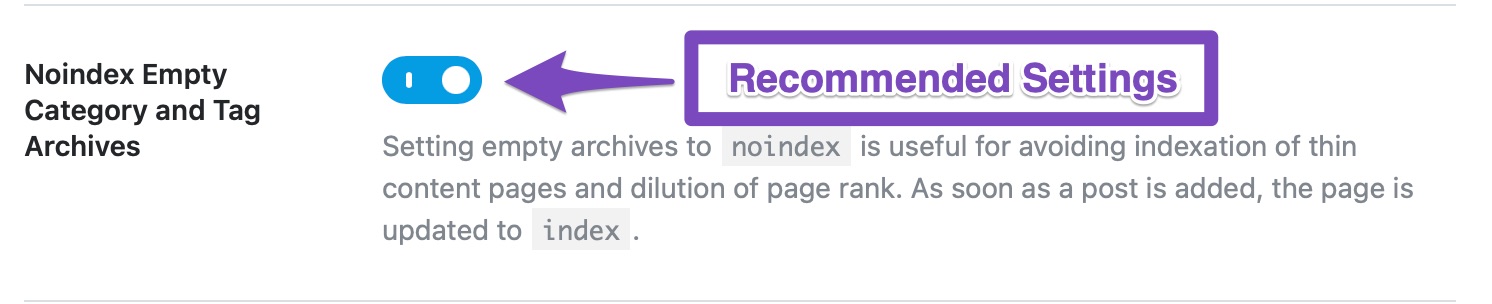
Since the tag is empty(does not contain any products), it is being set to noindex. I have also attached a screenshot in the sensitive data section for your reference.
However, I have already disabled that option, and the tag is now indexed.
Hope that helps.
Thank you.
Hi Guys,
Thank you so much for the quick support and resolving the issue. it’s working fine now. Many thanks.
Regards,
Azim
Hello,
We are super happy that this resolved your issue. If you have any other questions in the future, know that we are here to help you.
If you don’t mind me asking, could you please leave us a review (if you haven’t already) on https://wordpress.org/support/plugin/seo-by-rank-math/reviews/#new-post about your overall experience with Rank Math? We appreciate your time and patience.
If you do have another question in the future, please feel free to create a new forum topic, and it will be our pleasure to assist you again.
Thank you.