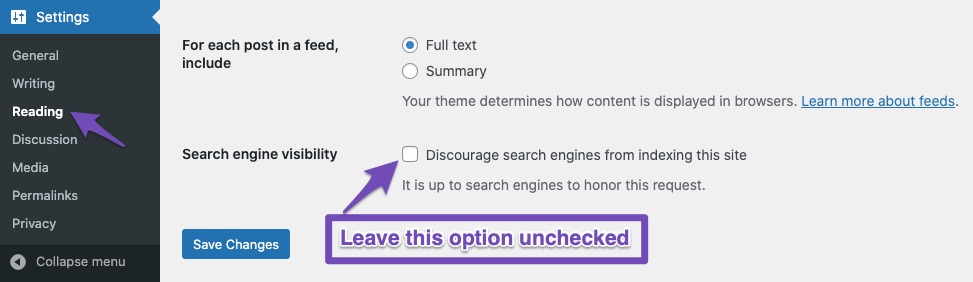Hello,
I apologize for the issue you are facing with some of your URLs being affected by the “nofollow, noindex” error.
Based on the error you mentioned, it seems like your pages are marked with a “noindex” meta tag, which instructs search engines not to index them. This can prevent these pages from appearing in search results.
To resolve this issue, you need to check if the affected pages indeed have the “noindex” meta tag in their source code. If they do, you will need to determine if this tag was set correctly or if it was added mistakenly.
Here are the steps you can take to address this:
- Open the page source of the URLs that are marked with the error.
- Check if the pages include a “noindex” meta tag in the header section.
- If the “noindex” tag is present, verify if it was set correctly.
- If the pages are correctly set to “noindex,” ensure that Google has crawled your pages or sitemap since the changes were made.
If you confirm that the pages are correctly set to “noindex,” but you are still facing the error, you should check if Google can access your website’s sitemap. You can use tools like httpstatus.io to check if your sitemap is accessible.
If you need further assistance or have any questions, feel free to reach out to our dedicated support team at Rank Math Support.
Thank you for bringing this concern to our attention.
Closing spiel.
Sources:
No Information is Available for This Page » Rank Math
Rank Math Sitemap Issues and Their Fixes » Rank Math
How to Fix Submitted URL Marked ‘NoIndex’ Error » Rank Math
Google URL Inspection API Integration in Rank Math
the tags are mistakenly added. I do not want them to be noindex nofollow.
they are set correctly in the product page but yet they are showing up as noidex nofollow why?
https://kratomgala.com/product/1836-kratom-green-means-go-kratom-powder/
view-source:https://kratomgala.com/product/1836-kratom-green-means-go-kratom-powder/
https://prnt.sc/JKcrEGf8hp1f
I need them to be index and follow how can I fix this issue
Hello,
All of your products seems to be set to noindex.
For troubleshooting, ensure that their robots meta tag is set to index in Rank Math > Titles & Meta > Products.
If the issue persists, you may have a plugin/theme that is setting your products to be in that state which could cause conflict with Rank Math’s meta robots.
To determine that, please follow this troubleshooting guide:
https://rankmath.com/kb/check-plugin-conflicts/
Here is a video you can follow as well: https://www.youtube.com/watch?v=FcIWRhcUP2c
Only the site admin would know and your users won’t be affected by this troubleshooting.
Let us know how this goes.
I did it and it looks like the WordPress setup is the root of the problem
how do I fix this
Hello,
To further troubleshoot this issue, please check the Search Engine Visibility settings in WordPress. Please go to WordPress Dashboard > Settings > Reading and ensure that the checkbox labeled ‘Discourage search engines from indexing this site’ is unchecked, as shown in the screenshot below:
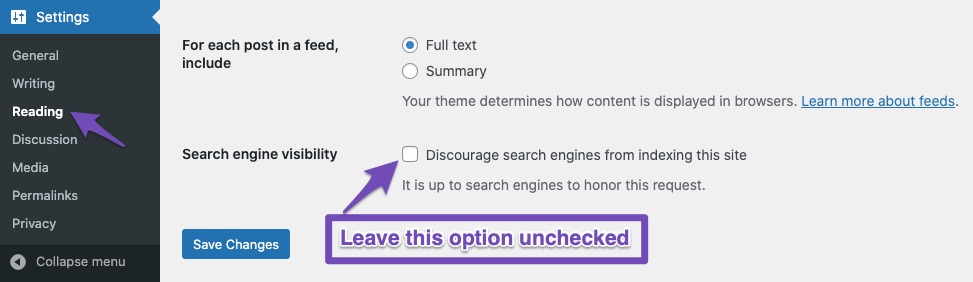
We hope this helps you fix the issue. Please let us know if this works for you or if you need any further assistance. We are always happy to help.
Thank you.
Hello,
Since we did not hear back from you for 15 days, we are assuming that you found the solution. We are closing this support ticket.
If you still need assistance or any other help, please feel free to open a new support ticket, and we will be more than happy to assist.
Thank you.