-
I have already hit this issue a couple of times, and this most recent case just confirmed it — RankMath does NOT issue any kind of alerts when the WordPress’s “Discourage search engines from indexing this site” setting is on. This is possibly the most egregious of all omissions that any SEO plugin worth its salt can do! An no it’s a fluke — this last case, I litterally checked every RankMath UI to confirm if I’m missing some kind of an alert — and no, there no alerts whatsoever, when the the “Discourage search engines from indexing this site” feature is clearly set! I had to discover this from the Google Search Console telling me that every single page is blocked from indexing, all the while RankMath tells me that everything is fine!
-
Hello,
We apologize for the inconvenience you have faced regarding the lack of alerts when the “Discourage search engines from indexing this site” setting is enabled in WordPress. Thank you for bringing this to our attention.
To address this issue, we recommend checking the WordPress settings directly to ensure that the “Discourage search engines from indexing this site” option is unchecked. You can access this setting by navigating to Settings → Reading in your WordPress dashboard and ensuring that the checkbox is unchecked, as shown in the image below:
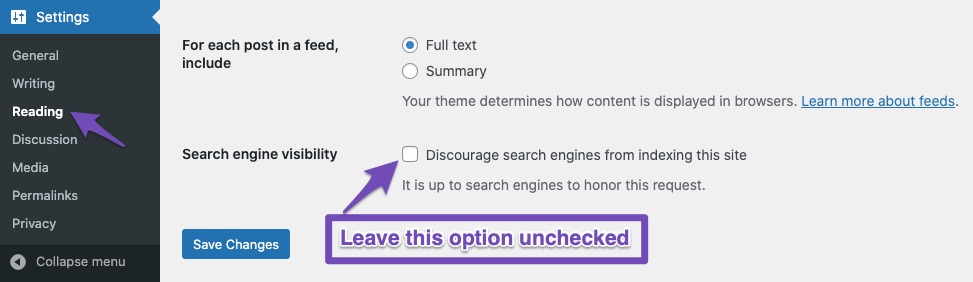
By unchecking this box, you will allow search engines to index your site properly. If you encounter any further issues or have additional questions, please feel free to reach out to our dedicated support team by clicking here.
We appreciate your feedback and thank you for using Rank Math for your SEO needs. If you need any further assistance, please don’t hesitate to ask.
Warm regards.
Sources:
Why Google Hasn’t Indexed Your Post, Page, and/or Website? » Rank Math
Analyzing Your Site’s SEO with Rank Math’s SEO Analysis Tool
Is Your Site the Victim of Internal Site Search Spam? » Rank Math
Fix Excluded by NoIndex Tag – Google Search Console Status » Rank MathHello,
Thank you for your patience.
Please note that Rank Math shows a notice when that option is enabled
If the notice is not showing when enabling it, then assuming you are using the latest version of all the plugins and the themes (please update if not yet), the notice can be disabled by one of your plugins or theme.
To determine that, please follow this troubleshooting guide:
https://rankmath.com/kb/check-plugin-conflicts/Here is a video you can follow as well: https://www.youtube.com/watch?v=FcIWRhcUP2c
Only the site admin would know and your users won’t be affected by this troubleshooting.
Looking forward to helping you.
I have just tested on a completely clean website — WP 6.4.3 with no plugins, just RankMath, and 2024 theme. NO ALERT IS SHOWN ANYWHERE.
In my case, the “no-index” is set prior to installing/activating RankMath. Typically this is done when a website is first created in a staging/dev environment.
Regardless of when exactly the setting is set, and when the plugin is installed/activated, this MUST catch this egregious issue! Yoast displays such an alert on every page in the backend, and it’s impossible to miss. I think this issue is simply inexcusable.
Hello,
Rank Math also shows the notice on every page when you check the “Discourage search engines from indexing this site” option.
However, as the notice is not appearing on your website, please check the database for the following entry in the options table:
rank_math_notificationsIf you don’t see that option there, that would indicate why the notice is not showing.
In case the option is present on the website, then we might need to take a closer look at the settings. Please edit the first post on this ticket and include your WordPress & FTP logins in the designated Sensitive Data section.
Please do take a complete backup of your website before sharing the information with us.
It is completely secure and only our support staff has access to that section. If you want, you can use the below plugin to generate a temporary login URL to your website and share that with us instead:
https://wordpress.org/plugins/temporary-login-without-password/
You can use the above plugin in conjunction with the WP Security Audit Log to monitor what changes our staff might make on your website (if any):
https://wordpress.org/plugins/wp-security-audit-log/
Looking forward to helping you.
Thank you.
Hello,
I have updated the sensitive data as requested. Can you please check further?
Thank you.
Per your previous response, I have checked the database, and this option seems to be empty:
https://drive.google.com/open?id=1-r_Rnlsvc2yJfSH5_UOQAKnP4KdN5_eu&usp=drive_fsIronically, this is the kind of notice I would expect for the NOINDEX issue, rather than a promotional ad!
https://drive.google.com/open?id=1-nGPszevL3zF_IK91qyI8y3UMuREqcHx&usp=drive_fsI have observed this behavior consistently across multiple different websites and production environments, dating all the way back to a couple of years ago, when I launched an important site, only to see it tank for no apparent reason — which turned out to be the No-Index flag in settings. Back then I blamed myself for the oversight, but since then I’ve seen RankMath ignore it time after time, so now I’m 100% convinced that RankMath does not provide that alert, and from the screenshots that you provided, that notice is WAY too subtle for the massive significance of the issue! RankMath is capable of very obvious promotional nags, so I’m sure it’s possible to improve this alert!
Hello,
The site is currently returning a 504 error:
Please check and let us know when the site is accessible so we can check this further.
Looking forward to helping you.
Hmm, maybe try again? I’m able to access it without an issue right now. I tested both locally and on LambdaTest.
Hello,
We were able to identify the cause of the issue and it has been logged, so that a fix can be included in an upcoming release.
We apologize for any inconveniences that might have been caused by this issue.
Thank you
Thank you. Looking forward to seeing the fix.
Hello,
You’re very much welcome!
You may also keep an eye on our changelog to get notified when we release this improvement in an update: https://rankmath.com/changelog/
Thank you once again and don’t hesitate to get in touch with us if you have any other questions.
Hello,
We released a quick Beta update you can try to see if that helps.
Please enable the Beta update by following this:
https://rankmath.com/kb/version-control/#beta-updatesIf you are unable to see an update, please clear Rank Math’s transients from:
WP Dashboard > Rank Math > Status & Tools > Database Tools > Remove Rank Math Transients > Remove transients
Please clear the caches, server, and WordPress after updating.
You can disable the Beta updates once you update to the latest version and if the issue is fixed.
We are here to assist. Thank you.
Ok, I just did this and I’m now seeing the notice, but ONLY if it’s been newly set. E.g. if the no-index option was already set prior to installing/reinstalling/setting up RankMath, there NO ALERT. When I go in and unset the no-index, and then set it again, then I see the notice. This approach is flawed for apparent reasons.
I believe it should be able to query this option regardless of when it was enabled, and a scary notice should persist without being able to mute it, until the option is unset.
—
Additionally, I’m now seeing these warnings in the Status & Tools/Database Tools:
Warning: Attempt to read property “ID” on null in /app/public/wp-content/plugins/seo-by-rank-math/includes/admin/metabox/class-post-screen.php on line 53
Warning: Attempt to read property “post_type” on null in /app/public/wp-content/plugins/seo-by-rank-math/includes/admin/metabox/class-post-screen.php on line 224
Warning: Attempt to read property “post_status” on null in /app/public/wp-content/plugins/seo-by-rank-math/includes/admin/metabox/class-post-screen.php on line 228
Warning: Attempt to read property “ID” on null in /app/public/wp-content/plugins/seo-by-rank-math/includes/admin/metabox/class-post-screen.php on line 53
Warning: Attempt to read property “ID” on null in /app/public/wp-content/plugins/seo-by-rank-math/includes/admin/metabox/class-post-screen.php on line 53
Warning: Attempt to read property “post_author” on null in /app/public/wp-content/plugins/seo-by-rank-math/includes/admin/metabox/class-post-screen.php on line 158
Warning: Attempt to read property “post_type” on null in /app/public/wp-content/plugins/seo-by-rank-math/includes/admin/metabox/class-post-screen.php on line 159
Warning: Attempt to read property “post_type” on null in /app/public/wp-content/plugins/seo-by-rank-math/includes/admin/metabox/class-post-screen.php on line 160
Warning: Attempt to read property “ID” on null in /app/public/wp-content/plugins/seo-by-rank-math/includes/admin/metabox/class-post-screen.php on line 53
Warning: Attempt to read property “ID” on null in /app/public/wp-content/plugins/seo-by-rank-math/includes/admin/metabox/class-post-screen.php on line 53
Hello,
For the errors, please make sure that your theme and all your plugins are up to date. If the warnings keep on generating, please follow this guide to determine what causes the issue: https://rankmath.com/kb/check-plugin-conflicts/
Only the site admin would know and your users won’t be affected by this troubleshooting.
As for the issue with the noindex notice, we have shared this with our developers again to give you further advice.
We appreciate your time and patience in the meantime.
Thank you.
Hello,
I get a 404 response when I try the local site, could you please confirm this.
Thank you
Hello,
Since we did not hear back from you for 15 days, we are assuming that you found the solution. We are closing this support ticket.
If you still need assistance or any other help, please feel free to open a new support ticket, and we will be more than happy to assist.
Thank you.
The ticket ‘NO Alert when “Discourage search engines from indexing” is on!’ is closed to new replies.