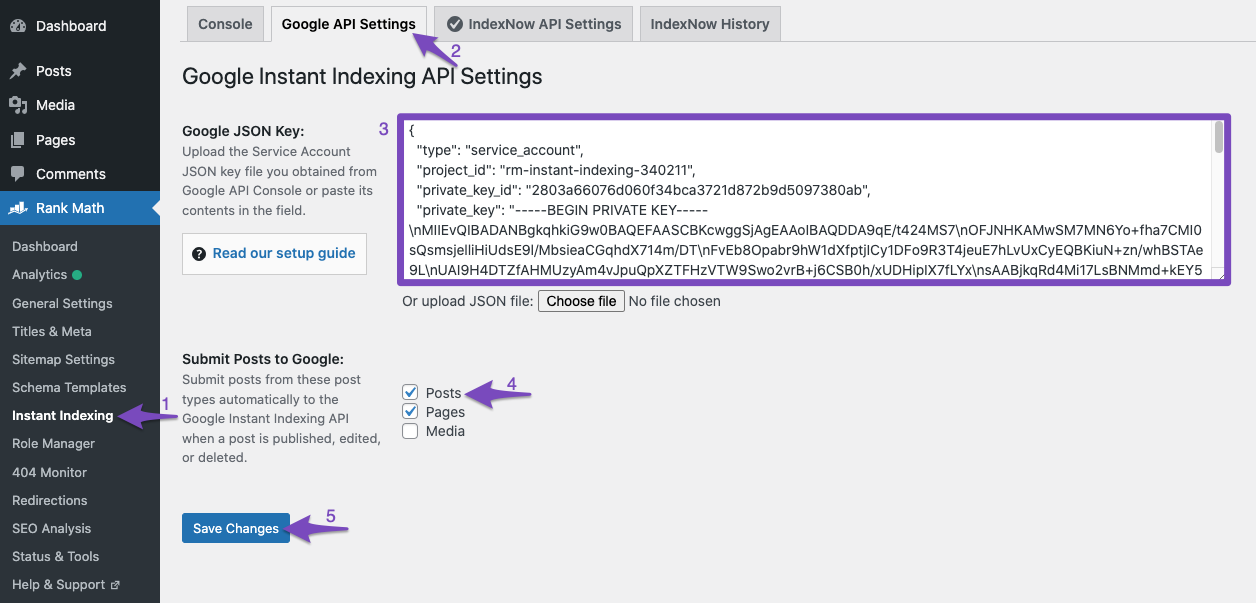Hello,
Thanks for reaching out to Rank Math support. We appreciate your business and we are happy to assist you.
I’m sorry to hear that you are having some trouble with the JSON Key for instant indexing. I understand how frustrating that can be.
The reason why you are not seeing the field to paste your JSON Key is that you have not installed and activated the Rank Math Instant Indexing plugin. This plugin is required for using the instant indexing feature of Rank Math.
To install and activate the plugin, please follow these steps:
- Go to your WordPress Dashboard > Plugins > Add New
- In the search box, type “Instant Indexing” and look for the plugin by Rank Math
- Click on the Install Now button and then Activate the plugin
- Alternatively, you can download the plugin from this link: https://s.rankmath.com/downloadapifiles and upload it to your website via Plugins > Add New > Upload Plugin
- Once the plugin is activated, you should see the Google JSON Key field in Rank Math > Instant Indexing
You can learn more about how to use the instant indexing feature and how to get your JSON Key here: https://rankmath.com/blog/google-indexing-api/
I hope this helps. If you have any questions or need further assistance, please let me know.
Thank you for using Rank Math.
Best regards
If you notice the second screenshot, I do have Instant Indexing installed and turned on.
When I click on settings, there is no spot for the json key.
Hello,
Apologies for the confusion.
The settings you are seeing in your screenshot are for IndexNow API default settings (for Bing and Yandex).
Please install this plugin first on your site (separate plugin as instructed):
https://wordpress.org/plugins/fast-indexing-api/
Once done, you should see the Rank Math Instant Indexing tab would be separated like in this screenshot:
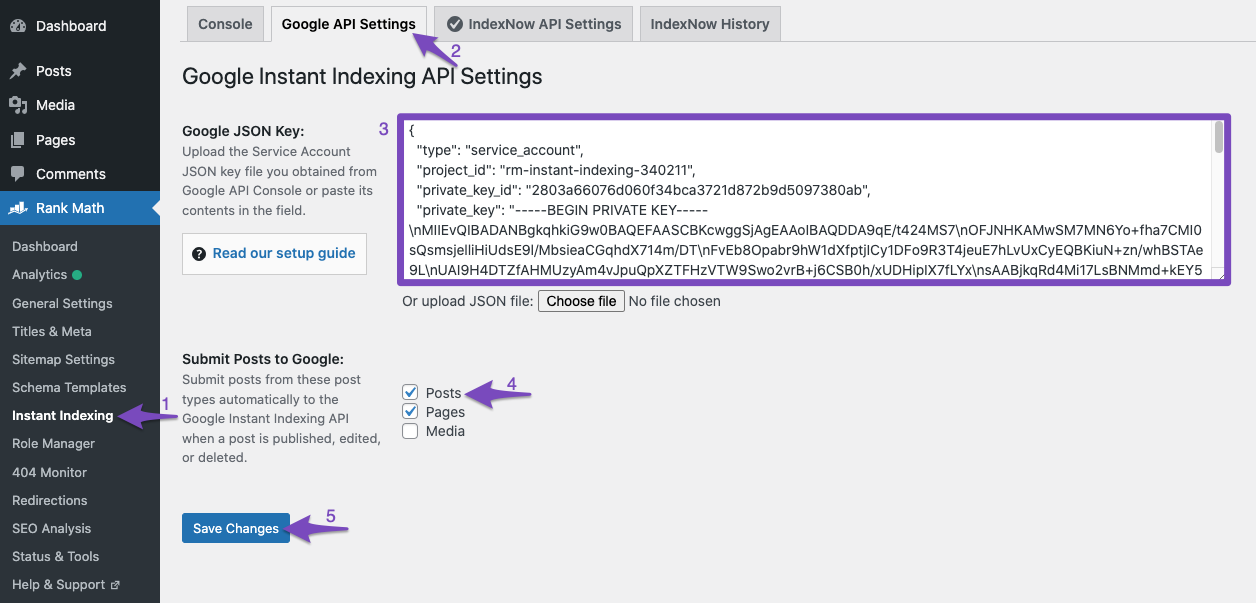
Hope that helps.
Thank you.
Hello,
Since we did not hear back from you for 15 days, we are assuming that you found the solution. We are closing this support ticket.
If you still need assistance or any other help, please feel free to open a new support ticket, and we will be more than happy to assist.
Thank you.