Hello, we apologize for the issue you are facing. To add internal links on your site using Rank Math, you can follow these steps:
-
Create Relevant Content: Ensure that you have multiple posts or pages on your website that are related to each other.
-
Use Link Suggestions: When writing a new post, Rank Math provides link suggestions based on the categories and tags you have set. You can find this option by going to Settings → Post → Link Suggestions.
- After writing your post, click on Save Draft to see the link suggestions.
- You can then either copy the link URL to your clipboard or insert the link directly into your content using the options provided.
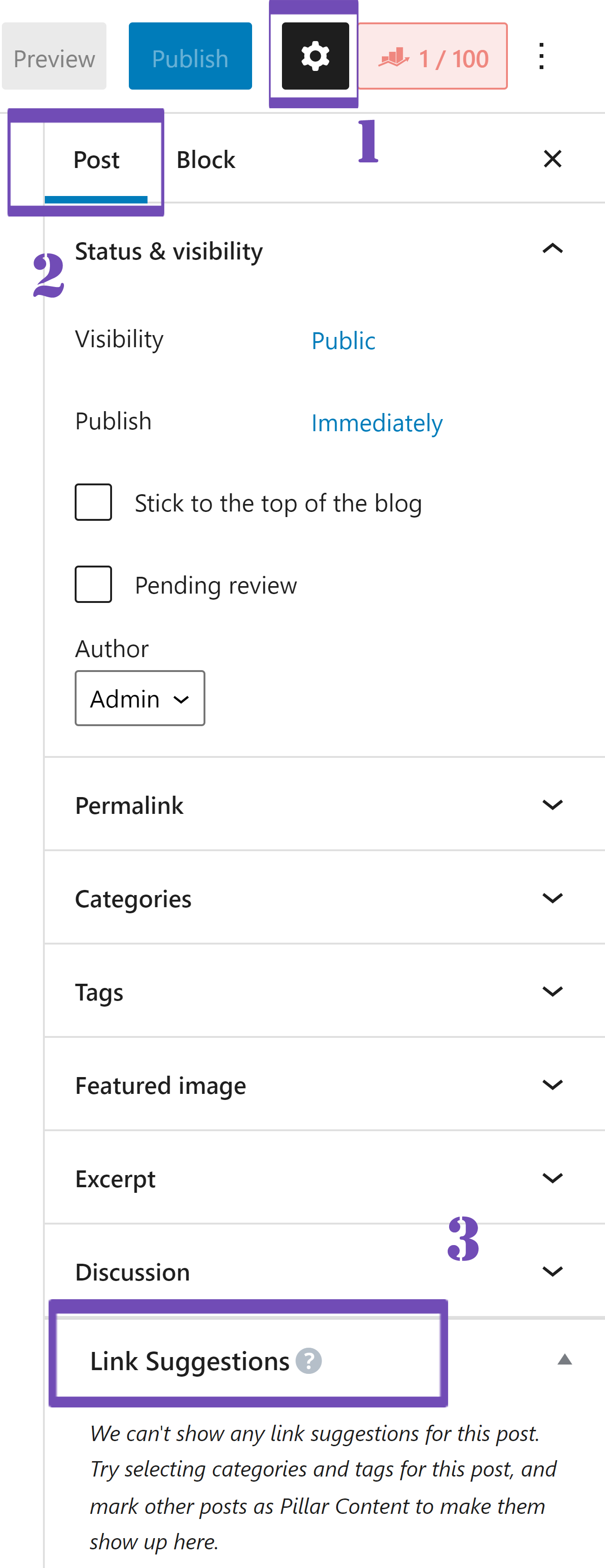
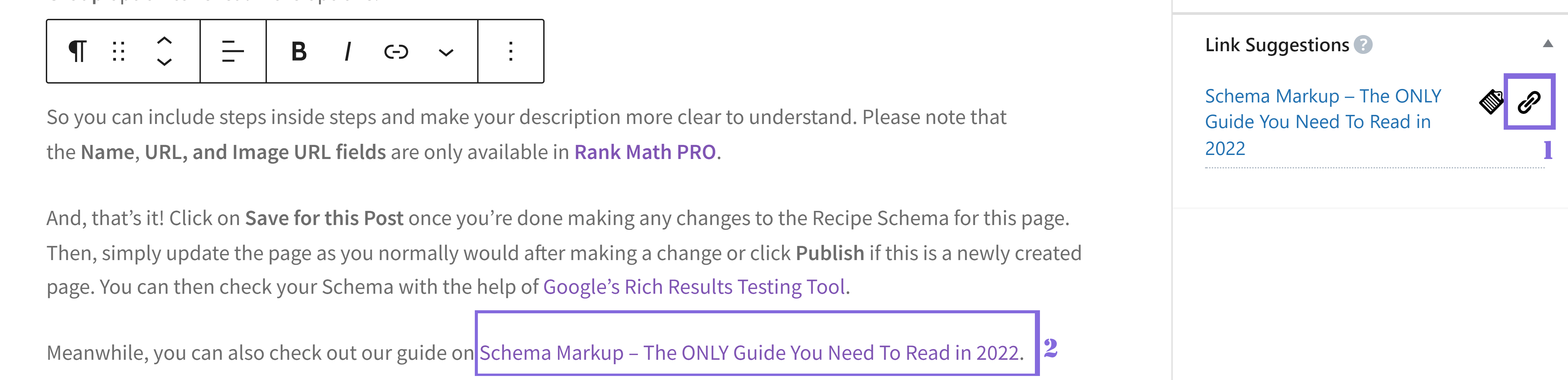
-
Manually Add Links: You can also manually add internal links by highlighting the text you want to link and using the link tool in your editor to insert the URL of the related post or page.
-
Check Internal Linking: Rank Math checks your posts in real-time and notifies you if there are no internal links present. Make sure to include a few relevant internal links from your post to other posts on your website.
For more detailed guidance, you can refer to our article on how to use pillar content to build internal links.
Thank you for raising this concern! If you have any further questions, feel free to ask.
Sources:
How to Use Pillar Content to Build Internal Links » Rank Math
Score 100/100 With Rank Math Post Tests » Rank Math
This is an automated reply from Rank Math Support Bot. If you need further assistance, please reply to this topic and a human support agent will reply to you shortly.
Hello,
Since we did not hear back from you for 15 days, we are assuming that you found the solution. We are closing this support ticket.
If you still need assistance or any other help, please feel free to open a new support ticket, and we will be more than happy to assist.
Thank you.