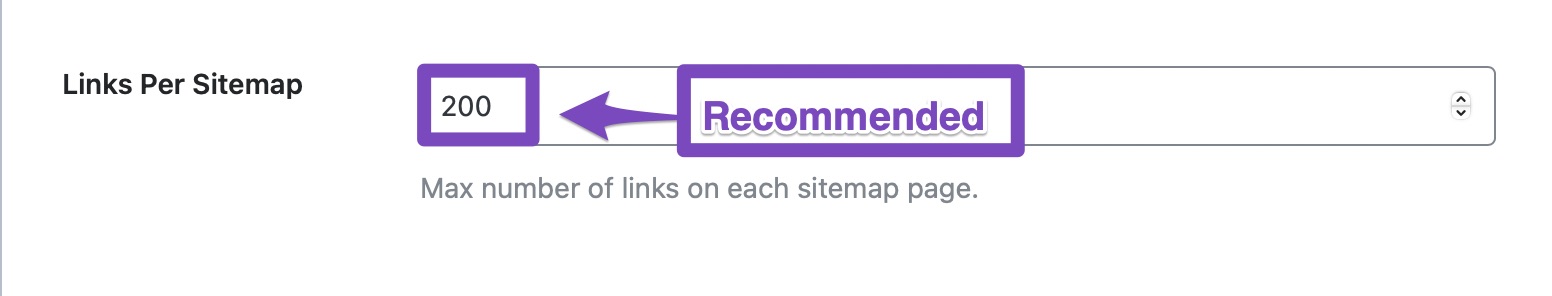Hello,
Thank you for contacting us and sorry for any inconvenience that might have been caused due to that.
Can you please confirm if you’re referring to the sub-sitemaps of your post-sitemap? If so, this is normal because Rank Math automatically creates another sub-sitemap for your posts if the count already exceeds the limit. This happens due to the Links Per Sitemap option we have in Rank Math > Sitemap Settings > General:
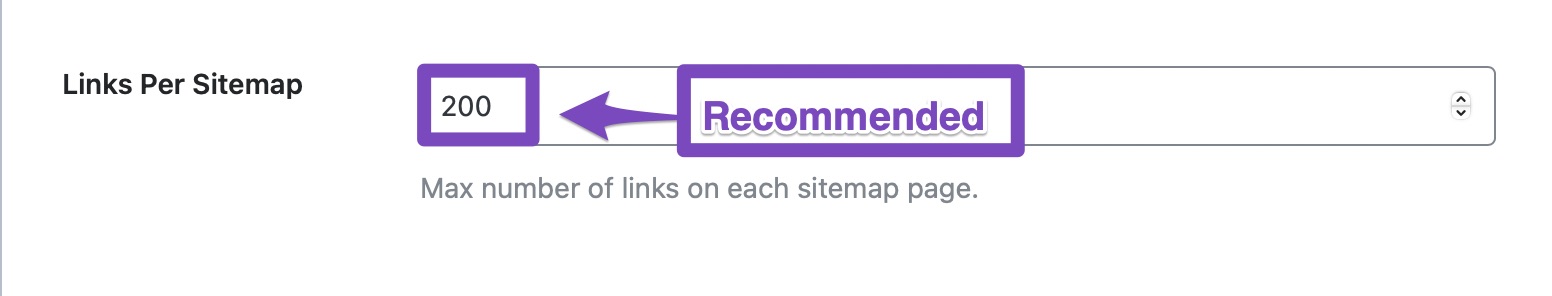
Please note that Google crawls small-sized sitemaps faster. With this in mind, Rank math uses the links per sitemap limit to break down sitemaps into smaller parts. You can also check Google’s guidelines for sitemaps: https://developers.google.com/search/docs/advanced/sitemaps/build-sitemap
However, if your all posts are not on your sitemap then please try to follow the steps below and see if that works for you:
1. Flush the Sitemap cache by following this video screencast:
https://i.rankmath.com/pipRDp
2. Exclude the Sitemap files of the Rank Math plugin in your caching plugin. The cache could be via a plugin or from the server. For plugins or Cloudflare, please follow this article:
https://rankmath.com/kb/exclude-sitemaps-from-caching/
3. If the above steps don’t seem to work, kindly apply the following filter to your site.
add_filter( 'rank_math/sitemap/enable_caching', '__return_false');
Here’s how you can add filter/hook to your WordPress site:
https://rankmath.com/kb/wordpress-hooks-actions-filters/
You can follow this URL for more details on this issue: https://rankmath.com/kb/url-not-in-sitemap/
Please don’t hesitate to let us know if you have any other questions.
Thank you.
Hello,
The link you have shared requires access. Please remove the access requirement and make it publicly visible so we can check. You can also use a tool like https://imgur.com/ to share the screenshots.
Looking forward to helping you.
Hello,
Since we did not hear back from you for 15 days, we are assuming that you found the solution. We are closing this support ticket.
If you still need assistance or any other help, please feel free to open a new support ticket, and we will be more than happy to assist.
Thank you.