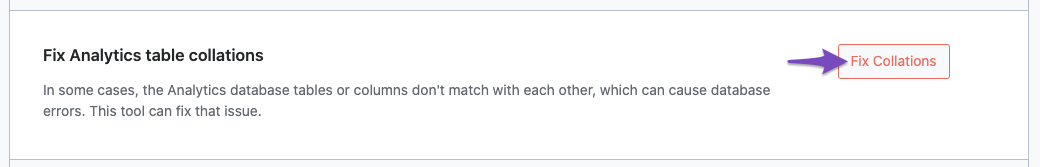-
I’m getting this error in my errorlog file
2023/10/01 14:59:27 [error] 776#776: *27288 FastCGI sent in stderr: “PHP message: WordPress database error Table ‘sadaninvestment_com_eg_SfkAQpgV._Jawda_rank_math_analytics_objects’ doesn’t exist for query SELECT t2.object_id, SUM(impressions) AS traffic FROM _Jawda_rank_math_analytics_gsc AS t1
Left JOIN _Jawda_rank_math_analytics_objects AS t2 ON t1.page=t2.page
WHERE t2.object_id IN ( 6081, 6072, 5978, 5866, 6048, 5927, 6024, 5944, 5933, 5860, 5818, 5809, 5788, 5754, 5671, 5568, 5535, 5457, 5374, 5359, 5209, 5191, 4767, 3694, 4727, 3450, 2397, 2425, 3030, 2673, 2281 ) and t1.created BETWEEN Now() – interval 36 day and Now() – interval 3 day
GROUP BY t2.object_id made by WP_List_Table->display, WP_List_Table->display_rows_or_placeholder, WP_Posts_List_Table->display_rows, WP_Posts_List_Table->_display_rows, WP_Posts_List_Table->single_row, WP_List_Table->single_row_columns, WP_Posts_List_Table->column_default, do_action(‘manage_projects_posts_custom_column’), WP_Hook->do_action, WP_Hook->apply_filters, RankMath\Admin\Post_Columns->columns_conten
The ticket ‘I have a problem with the data base tables’ is closed to new replies.