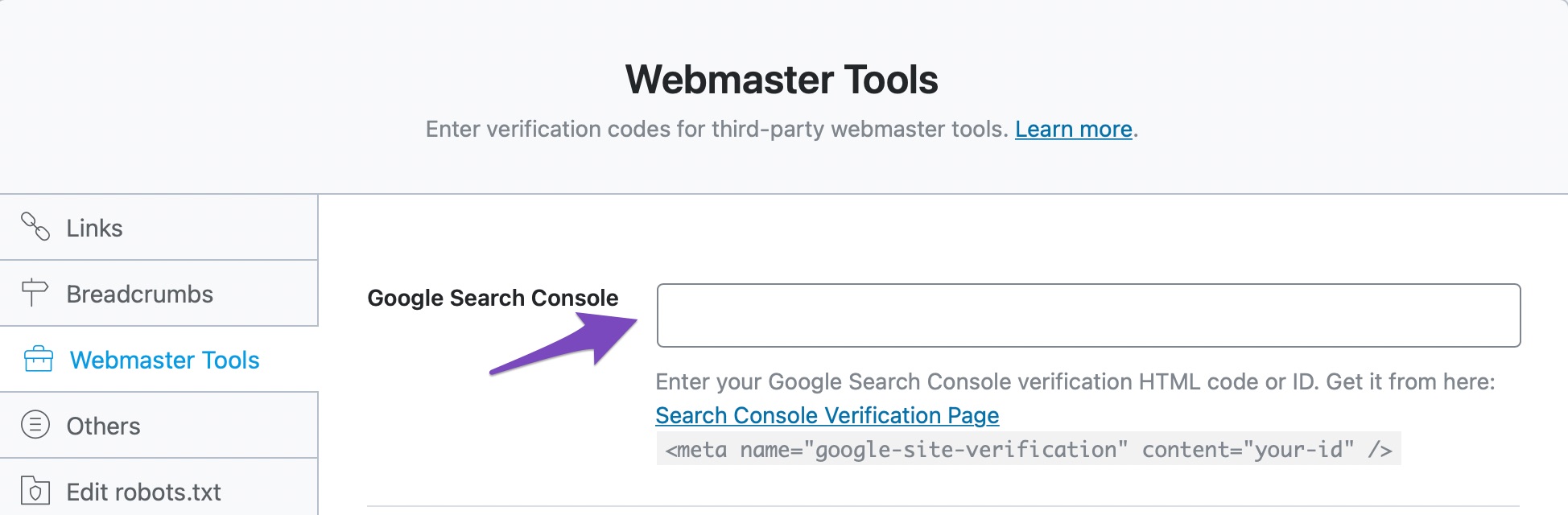Hello,
Thank you for contacting us.
Please head over to your WordPress admin area > Rank Math > General Settings > Webmaster Tools, and add the new Google Search Console verification code/meta tag in the Google Search Console option.
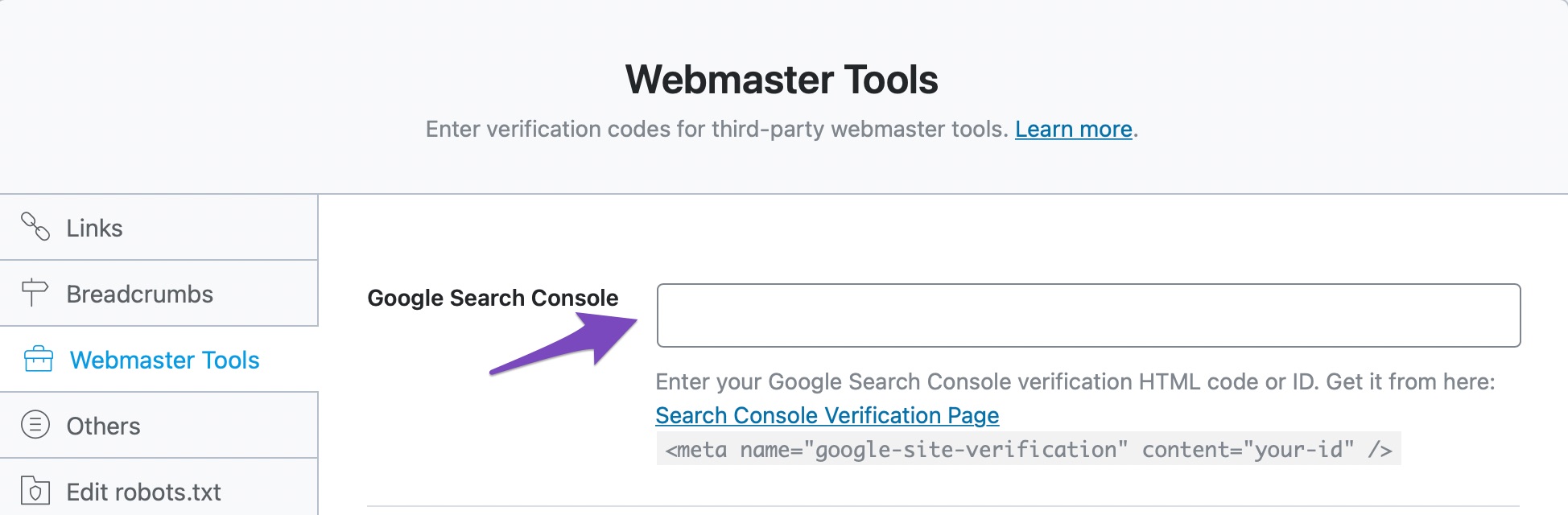
This should update the code in the Google site verification meta tag.
Please let us know how that goes.
Thank you.
Hello Prabhat.
Thank you so much for the prompt response.
Hello,
We are super happy that this resolved your issue. If you have any other questions in the future, know that we are here to help you.
If you don’t mind me asking, could you please leave us a review (if you haven’t already) on https://wordpress.org/support/plugin/seo-by-rank-math/reviews/#new-post about your overall experience with Rank Math? We appreciate your time and patience.
If you do have another question in the future, please feel free to create a new forum topic, and it will be our pleasure to assist you again.
Thank you.
Hello Support Team Members,
I have already added my website to Google Search Console. But unfortunately I forget to copy that HTML Meta code and paste it to RankMath plugin.
How can I get that code again to paste it in General Setting > Web Master Tool > Google Search Console????
Hello,
If your site is already verified on GSC, then there’s no need of adding an HTML meta tag again in Rank Math settings.
https://support.google.com/webmasters/thread/22077803/how-can-i-find-meta-tag-from-my-property?hl=en
https://www.englishqu.com/zone/remove-html-tag-verification-how-to-find-it/
Hope that helps, and please do not hesitate to let us know if you need our assistance with anything else.
Thank you.
Hello,
Since we did not hear back from you for 15 days, we are assuming that you found the solution. We are closing this support ticket.
If you still need assistance or any other help, please feel free to open a new support ticket, and we will be more than happy to assist.
Thank you.