-
hi the fb debugger does not show an image. in yoast i can fix the problem/ not in rankmath. please help
-
Hello,
I’m sorry to hear that you are facing issues with the Facebook Debugger not showing an image while using Rank Math. To resolve this problem, you can follow these steps:
- Check Open Graph Image Settings: Make sure you have set the Open Graph image correctly in Rank Math. You can set the default Open Graph thumbnail at WordPress Dashboard → Rank Math → Titles & Meta → Global → OpenGraph Thumbnail. Here you can upload your image and save changes.
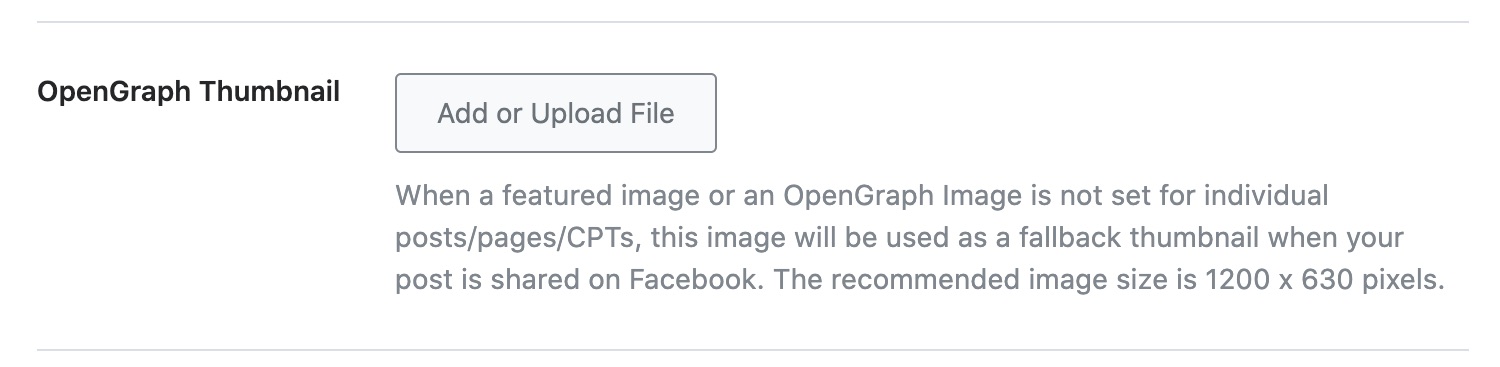
-
Set Open Graph Image for Individual Posts/Pages: You can also set a custom Open Graph/Social Preview image for each post or page by uploading a featured image or using the Rank Math Block Editor sidebar.
-
Verify Image Dimensions and Format: Ensure that the image dimensions are correct (recommended size is 1200px X 630px) and the format is supported by Facebook (jpeg, png, gif, or WebP).
If after following these steps you still encounter issues with the Facebook Debugger not showing an image, please feel free to reach out to our support team for further assistance.
Thank you for reaching out, and I hope this helps resolve your concern. If you need any further assistance, please let us know.
Sources:
Open Graph/Social Preview Image Is Not Displayed » Rank Math
How to Fix the ‘og: image’ Property Should Be Explicitly Provided » Rank Math
Using Rank Math’s ‘Quick Actions’ Admin Menu ItemHi
i did everything but still no Open Graph tags updated, including the image.Hello,
Thank you for contacting support.
Please share one example page affected by this so we can debug the issue further and advise on the steps to fix this.
Looking forward to hearing back from you.
Hello,
We can see the URL is getting
Curl Timeout: The request to scrape the URL timed out.This can happen if your server’s firewall is blocking Facebook’s crawlers.
In this case, we recommend getting in touch with your web host to check your site further.
Looking forward to helping you.
i contacted my web host- no problem there
Hello,
We’ve checked the URL you’ve shared, and it seems that your server spent a lot of time to response the requests, and this is why Facebook Debugger threw a Timeout warning.
Also, we have validated the loading time for the URL you’ve shared and indeed it’s taking a long time to load. You can see the report by Pagespeed below:
https://pagespeed.web.dev/analysis/https-dafnadl-co-il/0rszj4k1ri?form_factor=desktopTo resolve the CURL Timeout issue: Either you can use a caching plugin like WP Rocket to reduce loading time, Or you may get in touch with your hosting provider.
Looking forward to helping you.
Hello,
Since we did not hear back from you for 15 days, we are assuming that you found the solution. We are closing this support ticket.
If you still need assistance or any other help, please feel free to open a new support ticket, and we will be more than happy to assist.
Thank you.
The ticket ‘fb debugger’ is closed to new replies.