Hello,
Thank you for contacting Rank Math and bringing your concern to our attention.
If you do not see Rank Math SEO options in your posts/pages, please follow the steps below:
Go to your WP dashboard > Rank Math > Titles & Meta > posts/pages > Add SEO Controls and save changes.
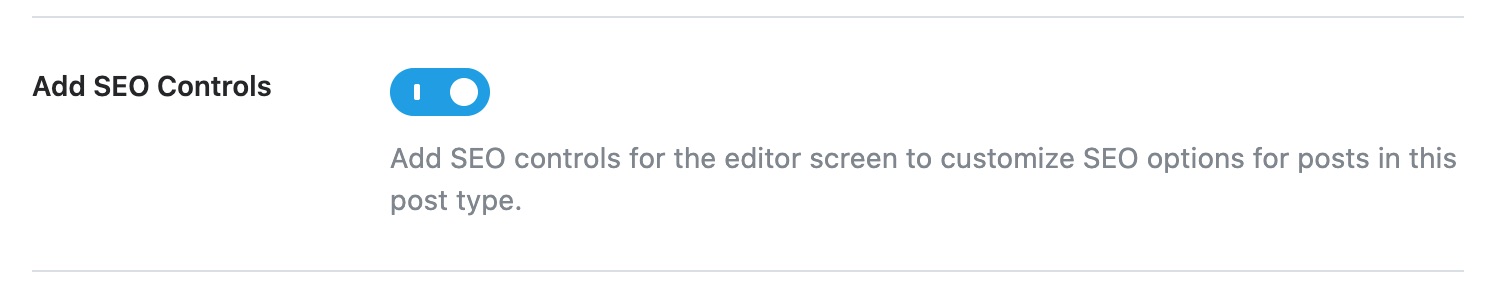
Once you have completed the steps above, check your posts/pages, and you will find Rank Math options.
Let us know how it goes. Looking forward to helping you.
HI,
I’ve also had this type of problem. Although I have edited the page, the info added to RankMath is not saved.
Please advise
Hello @Prevent Ssm Psi,
Thank you for contacting the support and sorry for any inconvenience that might have been caused due to that. Also, I would suggest to open new ticket for your concern.
In the meantime, would you please check if you are using a Firewall as it may prevent saving the changes.
If you are using a Firewall, please whitelist this route:
/wp-json/rankmath/v1/updateMeta
You can check this link for more information:
https://rankmath.com/kb/meta-data-not-saving/#firewall
Let us know how this goes.
Thank you.
Hello,
Since we did not hear back from you for 15 days, we are assuming that you found the solution. We are closing this support ticket.
If you still need assistance or any other help, please feel free to open a new support ticket, and we will be more than happy to assist.
Thank you.