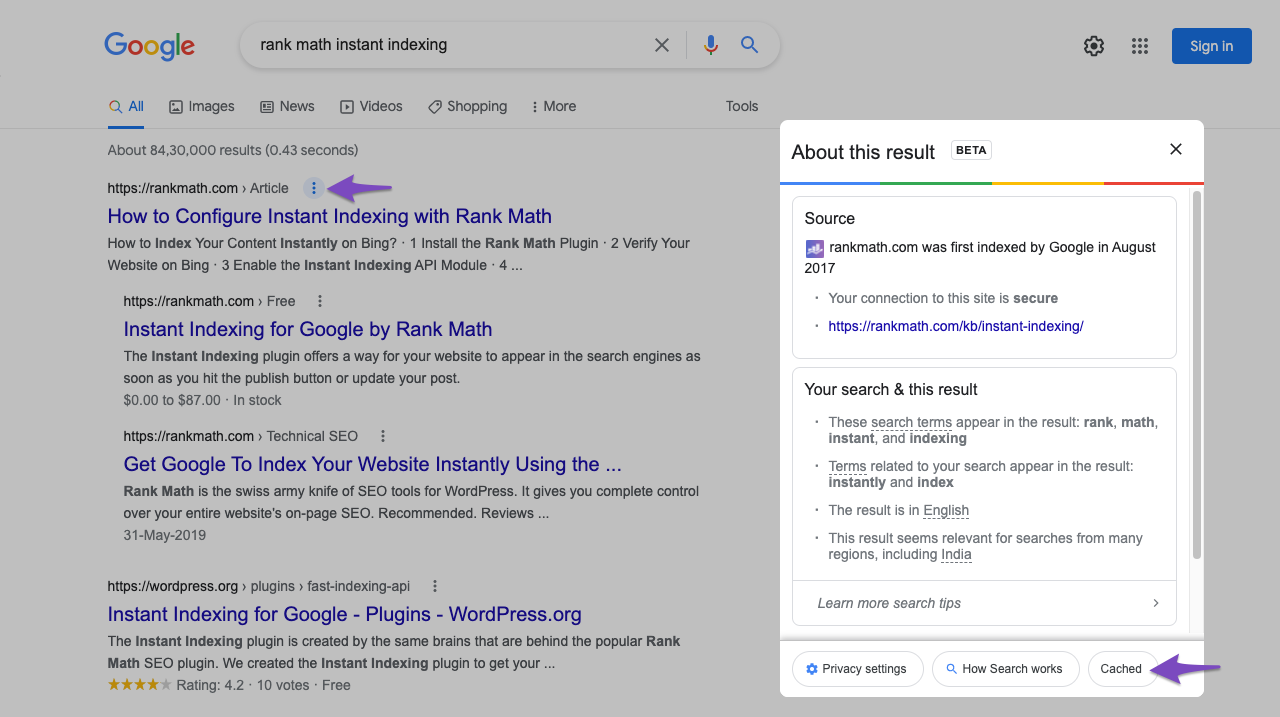Hello,
I’m sorry to hear that you are facing issues with the meta descriptions not showing up on Google search despite being relevant and unique.
There could be several reasons why Google might not display the meta description you’ve set. One common reason is that Google sometimes chooses to show a different meta title/description based on the search query and user intent. This can happen even if you have set a custom meta description.
To troubleshoot this issue, you can follow these steps:
- Check Google’s Cache: Verify when Google last updated the cache for your page to ensure it has picked up on the changes. You can do this by checking the cache date as shown in the image below:
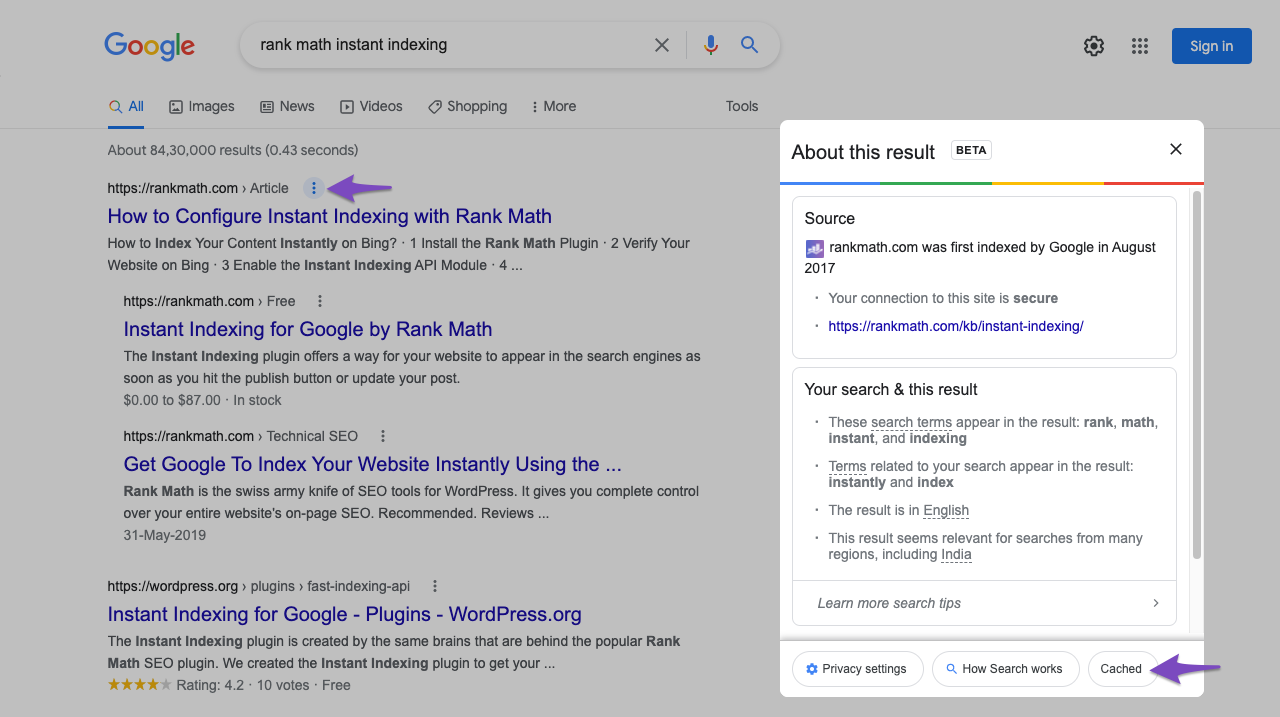
-
Wait for Re-crawl and Re-indexing: If the cache date is before you added the new meta description, you may need to wait for Google to re-crawl and re-index the page with the updated meta title and description.
-
Understand Google’s Behavior: Google may choose not to use your meta description for various reasons such as relevance, quality, or matching user search intent. Sometimes, Google may opt to show content from the page that better matches the search query.
If after following these steps, the issue persists, please reply to this ticket, and a human agent from our support team will assist you further.
Thank you for bringing this concern to our attention.
Sources:
Google Shows A Different Meta Title/Description For My Site » Rank Math
Why Are My Rich Snippets Not Showing Up in Google Search? » Rank Math
This is an automated reply from Rank Math Support Bot. If you need further assistance, please reply to this topic and a human support agent will reply to you shortly.
Hello,
Since we did not hear back from you for 15 days, we are assuming that you found the solution. We are closing this support ticket.
If you still need assistance or any other help, please feel free to open a new support ticket, and we will be more than happy to assist.
Thank you.