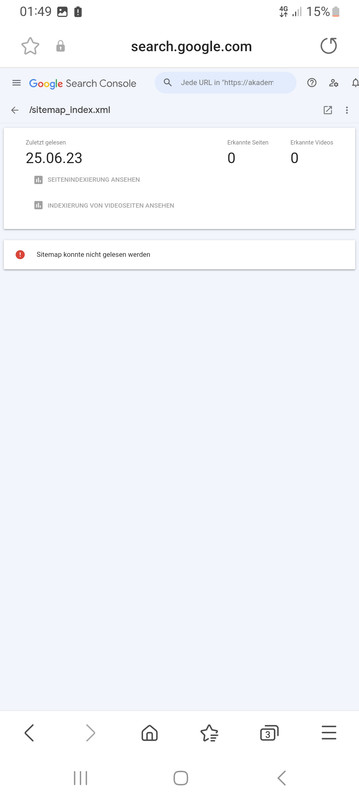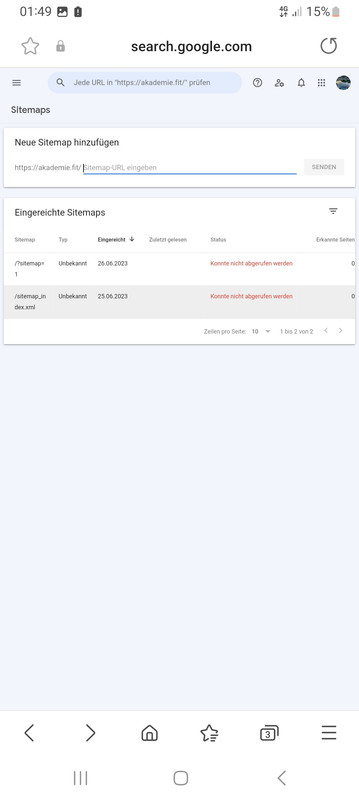Hello, tried your instructions. Still same issue.
Hi there,
We appreciate your patience and cooperation. We are sorry for the inconvenience caused by the sitemap issue.
We have checked your sitemap URLs again and again and they are working fine without any problems. However, to further investigate this issue, can you please send us a screenshot of the error message that you see on Google Search Console when you try to submit your sitemap? Please make sure that the screenshot shows the full URL of the sitemap that you submitted, the other you share does not have the full URL. Here are some examples of what we are looking for:

and

This will help us to identify the cause of the error and provide you with a solution.
Thank you for trusting Rank Math as your SEO plugin.
Hello,
Thank you for getting back to us. We apologize for the trouble.
As far as we can tell, the sitemap at https://akademie.fit/sitemap_index.xml as well as https://akademie.fit/?sitemap=1 are both working fine without any issues. To move forward with this, can you please send us a screenshot of the error on Google Search Console showing the full URL of the sitemap you submitted? Here’s an example of what we need:

and

and

Thank you for choosing Rank Math!
Hello, here are the requested screenshots. Thanks a lot.
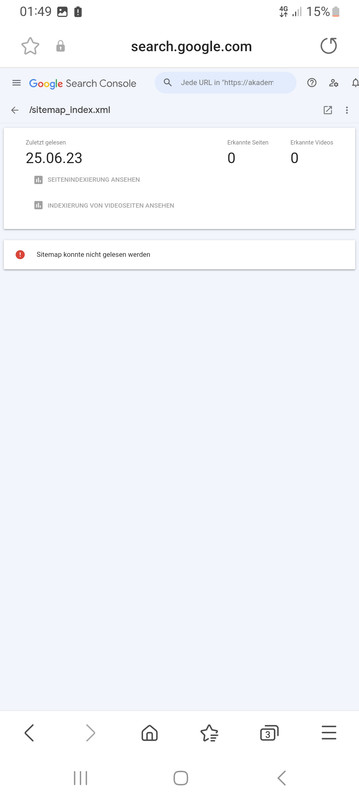
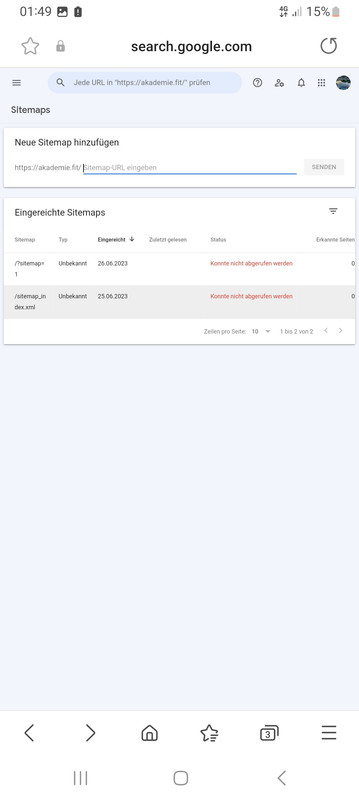
Hi there,
Thanks for being patient and cooperative with us. We appreciate the extra details you provided.
We did a thorough test on your sitemap and everything looks good. It works fine on every test we ran. There are a few possible ways forward:
This might be a glitch on Google’s side, which means it could go away on its own in a few days. Sometimes Google shows the “couldn’t fetch” error instead of the “pending” status. We checked if Google can see your page using the Google Rich Test and it can (https://i.rankmath.com/i/fr6AVR).
You can also do this yourself by going to the Google URL Inspection Tool and entering your full sitemap URL. Then click “Live Test” (https://i.rankmath.com/i/qi72Gd) and switch to the Source tab (https://i.rankmath.com/i/VHkaDV). You should see the XML content of your sitemap there. If you do, then it means Google can fetch your content, and the error on your search console is just a temporary glitch on Google’s end.
This could also be related to the security plugins on your site (or server), like WordFence or something else that might block or limit the Googlebot IP. You can test this by deactivating WordFence temporarily and then removing and adding your sitemap again.
We hope this helps. Please let us know if you have any questions or concerns. Thank you for choosing Rank Math!
Hello,
I have updated the sensitive data as requested. Can you please check further?
Thank you.
Hello,
It does not look like you added any new information to the sensitive data section. Can you please confirm on your end?
Regards,
Hello I removed sensitive data since u said its because of google.. thanks
Hello,
Thank you for clarifying that.
If you have any other concerns, please don’t hesitate to contact us anytime to assist you further.
Looking forward to helping you.
Thank you.
Hello,
Since we did not hear back from you for 15 days, we are assuming that you found the solution. We are closing this support ticket.
If you still need assistance or any other help, please feel free to open a new support ticket, and we will be more than happy to assist.
Thank you.