-
Hello,
I tried this troubleshooting post
https://rankmath.com/kb/couldnt-fetch-error-google-search-console/
Also tried to redirect www to non www with htaccess using this post
The sitemap www page wasn’t working nor redirecting it was just a white page
The sitemap can’t be fetched since 2 months
Hope we can resolve this. Thanks
-
I don’t use any cache
Hello again,
Thank you for sharing your sitemap with us. We appreciate your patience and cooperation.
We have checked your sitemap and we can confirm that it is working correctly. We can access your sitemap without any errors and we can see all the URLs that you have included in it. Your sitemap is also accessible
To fix this issue, you can try removing and resubmitting your sitemap to Google and the other services that you mentioned. This may clear the errors and refresh the status of your sitemap. Here are the steps to do that:
- Go to Google Search Console and log in to your account.
- Select your website from the property list.
- Go to Sitemaps on the left menu.
- Select your sitemap from the list and click on More Actions > Remove Sitemap.
- Wait for a few minutes and then resubmit your sitemap by entering its URL and clicking on Submit. Make sure you’re not adding the www-version of your sitemap as that is not available
Please let us know if this helps or if you still have trouble with your sitemap. We’re here to assist you.
Thank you for using Rank Math as your SEO solution. Have a great day!
Hello, waited 2 hours and added it again same issue
Hello,
We’ve checked the sitemap with https://httpstatus.io/, and we can see still all the variations of the sitemap URLs are returning 200 status.
Please note that only one of the 4 variations should show a 200 status code and the 3 remaining ones should show 301. If you’re not sure how to redirect these URLs then you can get in touch with your hosting provider.
Once done, please clear your website cache and submit the sitemap again to your Google Search Console.
If the issue still persists, you can try to submit
/?sitemap=1on your GSC and see if that works for you.Let us know how it goes. Looking forward to helping you.
Thank you.
Hello,
My hosting doesn’t redirect those pages. Can you please post a snippet for htaccess how to redirect those links? Thanks
Hello,
Rules to redirect HTTP to HTTPS and www to non-www in Apache Server :
RewriteEngine On RewriteCond %{HTTPS} off RewriteRule ^(.*)$ https://%{HTTP_HOST}%{REQUEST_URI} [L,R=301] RewriteCond %{HTTP_HOST} ^www.akademie.fit [NC] RewriteRule ^(.*)$ http://akademie.fit/$1 [L,R=301]We hope that helps, and please don’t hesitate to get in touch if you have any other questions.
Thank you.
Hello, I pasted the snippet in htaccess now I get 403 forbidden on the website. I removed the snippet from htaccess from control panel it’s still 403 forbidden.
Hello,
In that case, we might need to take a closer look at the settings. Please edit the first post on this ticket and include your WordPress & FTP logins in the designated Sensitive Data section.
Please do take a complete backup of your website before sharing the information with us.
It is completely secure and only our support staff has access to that section. If you want, you can use the below plugin to generate a temporary login URL to your website and share that with us instead:
https://wordpress.org/plugins/temporary-login-without-password/
You can use the above plugin in conjunction with the WP Security Audit Log to monitor what changes our staff might make on your website (if any):
https://wordpress.org/plugins/wp-security-audit-log/
We really look forward to helping you.
Thank you.
Hello,
I have updated the sensitive data as requested. Can you please check further?
Thank you.
I edited the sensitive area with my access details. Thanks a lot.
Hello,
We checked your site using the credentials.
Upon checking we could see that the given htaccess rules were not even added to the htaccess file.
We further digged the issue and we could see that the htaccess file has some conflicting and invalid rules added by
Hide My WPplugin, which was causing the 403 error.When we just added the Basic WordPress rules and the previously provided redirect rules, the website loaded as expected and also the variations were redirecting to one version.
We have kept the changes that we made active on the site so that the live site works and renamed the old htaccess file as
htaccess-OLDfor your reference.We suggest you to get in touch with your hosting provider and the Hide My WP plugin support team for assistance regarding the other rules in your old htaccess file.
We hope that helps, and please don’t hesitate to get in touch if you have any other questions.
Thank you.
Thanks for changing the rewrite rules, but google still can’t fetch the sitemap
Hello,
We checked from our end and your sitemap is working perfectly fine.
Please remove all your sitemaps from Google Search Console and try this sitemap path instead:
https://akademie.fit/?sitemap=1.If the issue persists, please share the screenshot of the error you received from Google Search Console.
Looking forward to helping you.
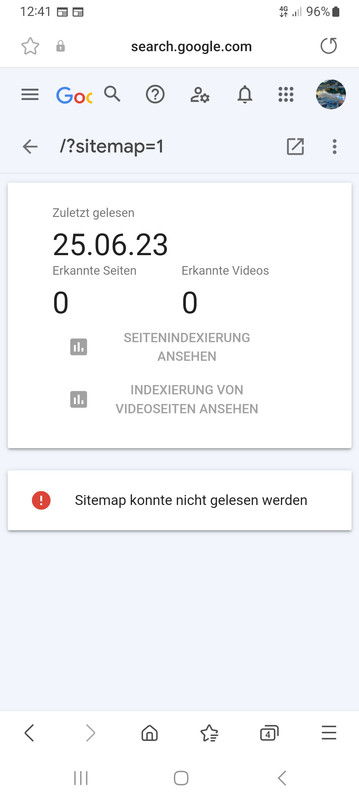
Hello, gsc says sitemap can’t be read. I deleted and added the link u posted.
Hello,
We’ve checked your sitemap and we can see it is working properly without any issues:
All of your sitemap variations are getting redirected to the correct one:
Also, Googlebot is able to access your sitemap properly:
In this case, please try to follow the steps below and see if that works for you:
1. Flush the Sitemap cache by following this video screencast:
https://i.rankmath.com/pipRDp2. Exclude the Sitemap files of the Rank Math plugin in your caching plugin. The cache could be via a plugin or from the server. For plugins or Cloudflare, please follow this article:
https://rankmath.com/kb/exclude-sitemaps-from-caching/3. Remove all your sitemaps from your Google Search Console and resubmit only the primary one.
Let us know how it goes. Looking forward to helping you.
Thank you.
Hello,
Since we did not hear back from you for 15 days, we are assuming that you found the solution. We are closing this support ticket.
If you still need assistance or any other help, please feel free to open a new support ticket, and we will be more than happy to assist.
Thank you.
The ticket ‘Couldn’t fetch sitemap google’ is closed to new replies.