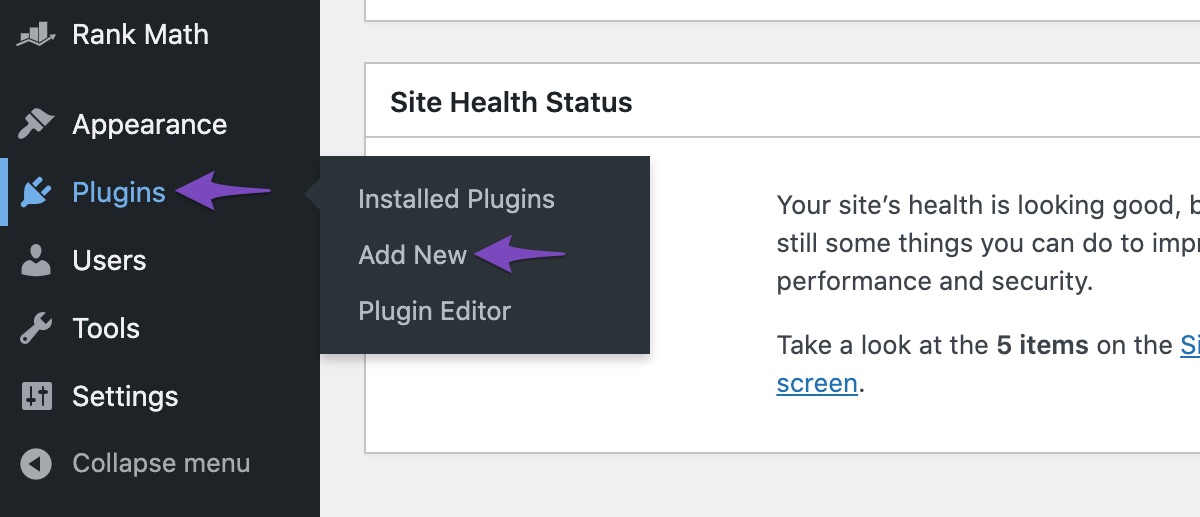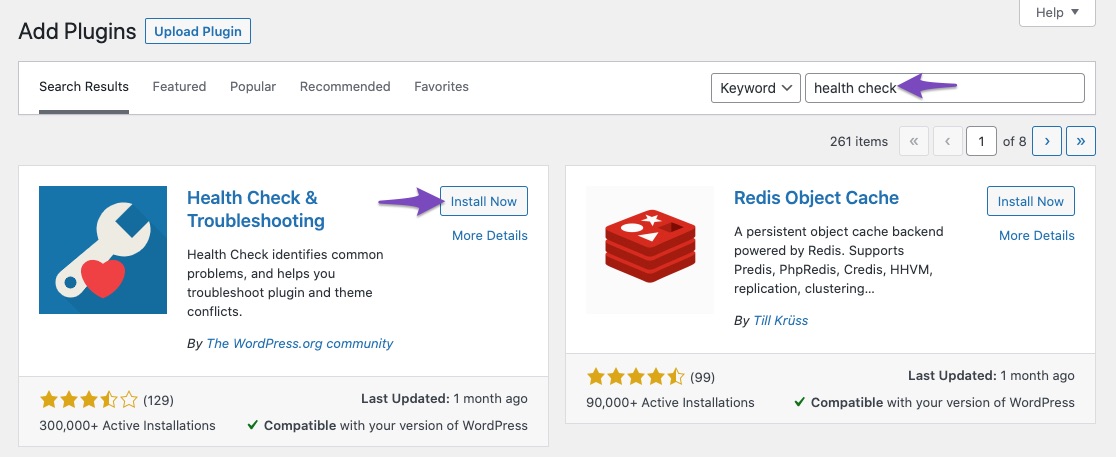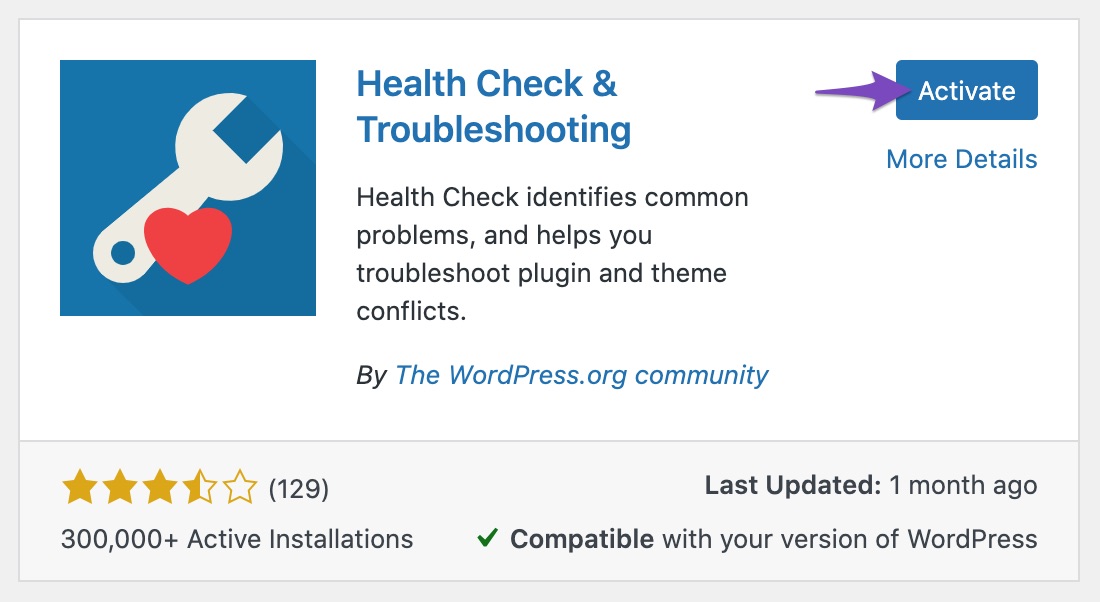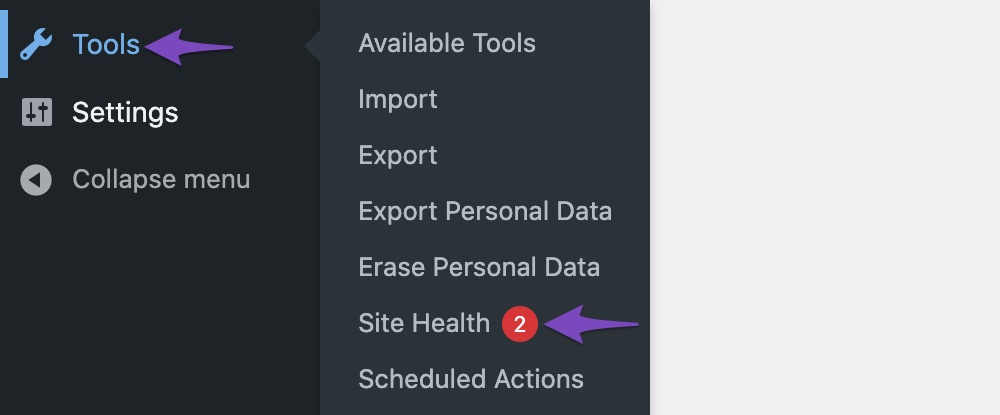-
Hello,
When rankmath is active, I cannot update any posts in WP.
My theme: Astra core 4.6.11 – pro 4.6.4
I use Spectra 2.12.7 as a builderRankmath update 3 april clashed with the newest Spectra updates on both of my sites.
Cheers,
Jenny
Viewing 3 replies - 1 through 3 (of 3 total)
Viewing 3 replies - 1 through 3 (of 3 total)
The ticket ‘clash rankmath with WP’ is closed to new replies.