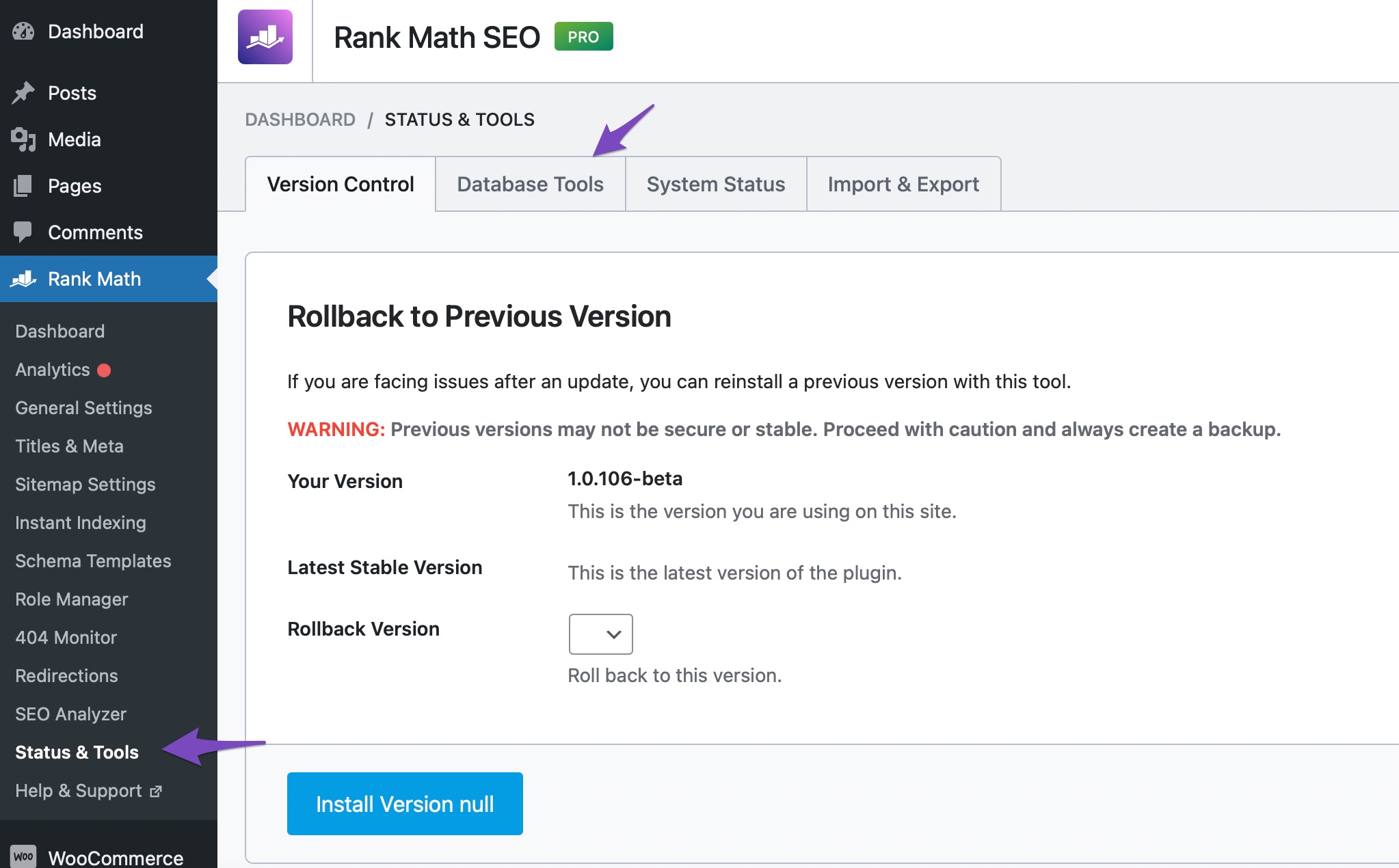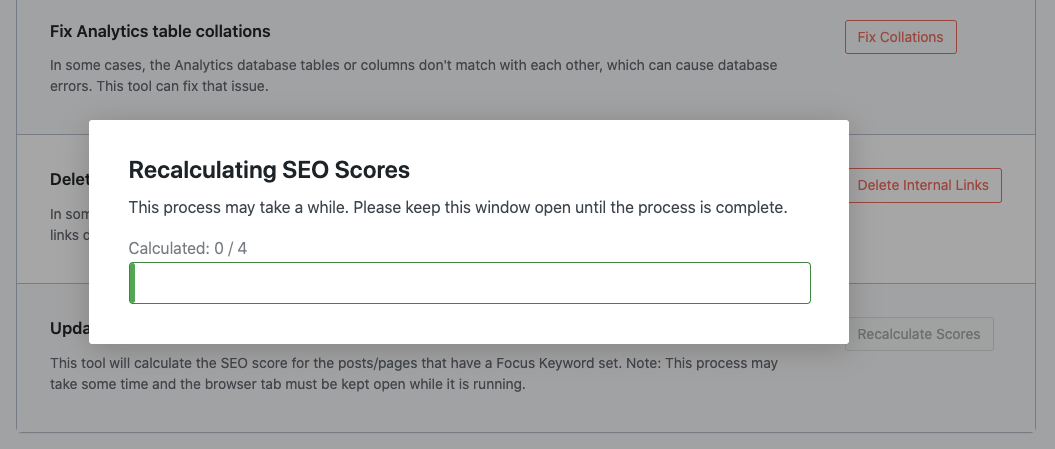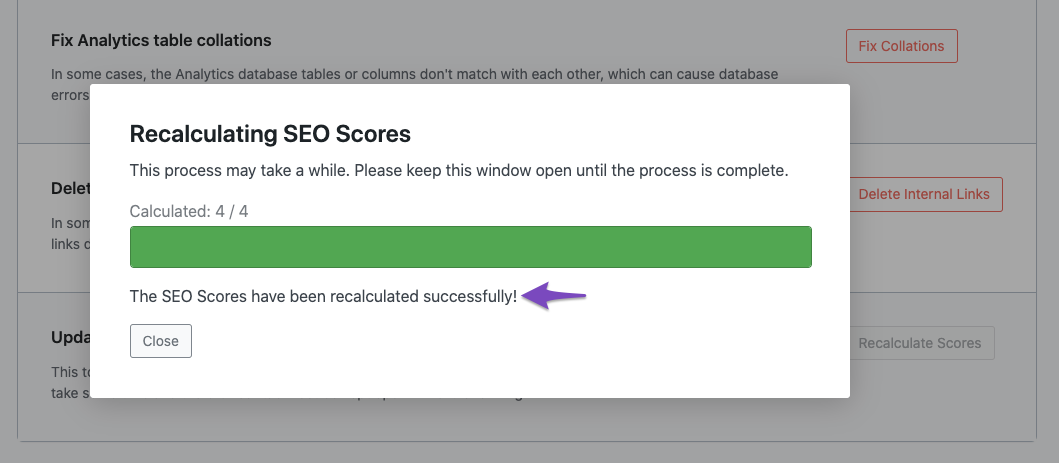Hello,
Thanks for contacting us,
You have opened another ticket with this same issue that we have responded to. Please respond to that ticket as this ticket will be closed now.
However, you can follow the steps below to resolve this issue:
1) Navigate to Database Tools
Head over to Rank Math SEO → Status & Tools → Database Tools inside your WordPress dashboard. Ensure that you’re using Rank Math in the Advanced Mode for these options to appear.
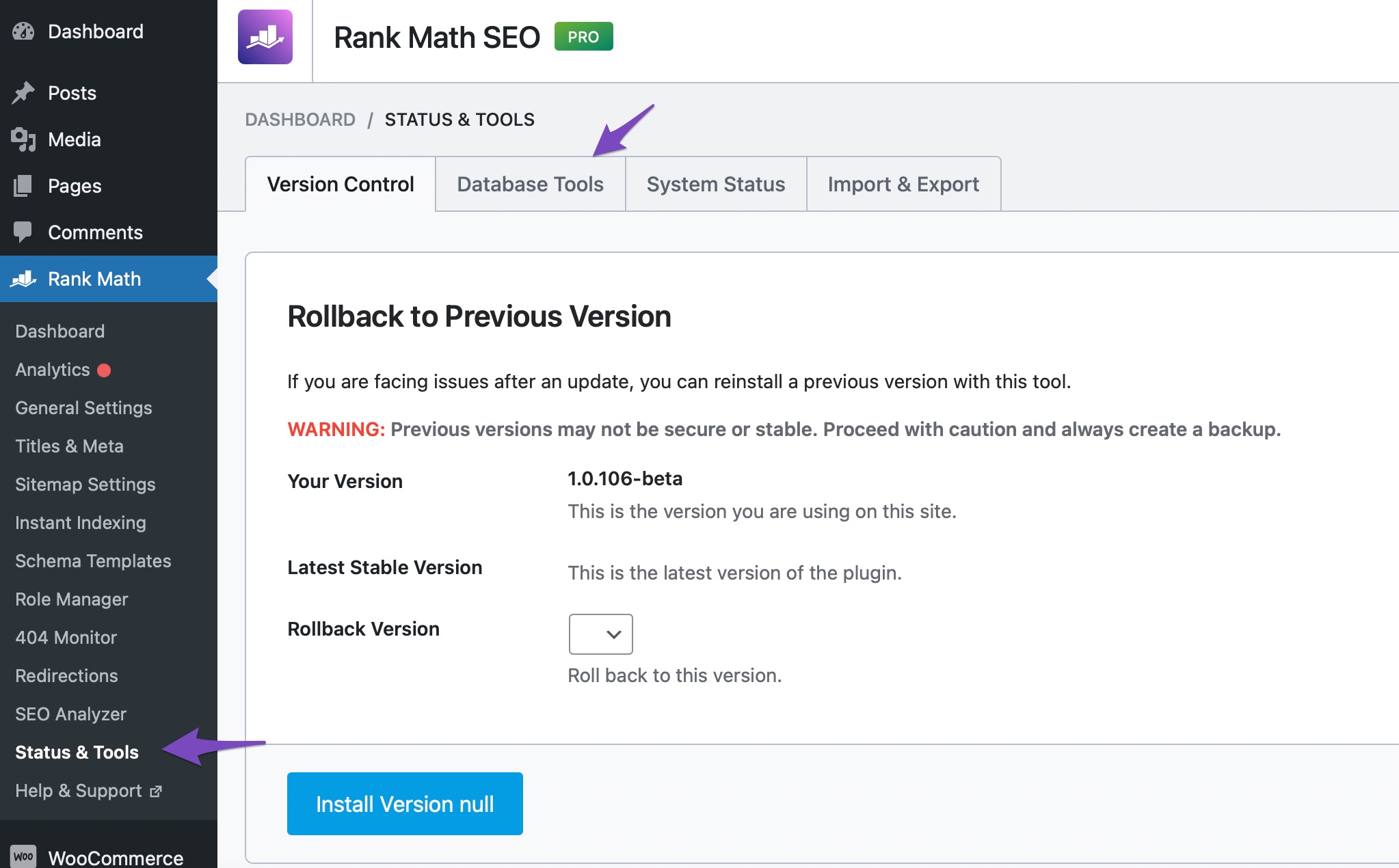
2) Update SEO Scores
Scroll down to the bottom of the page to find the Update SEO Scores tool and click the Recalculate Scores option as shown below.

Now, a new popup would open, and Rank Math would start calculating the SEO Scores for your published posts.
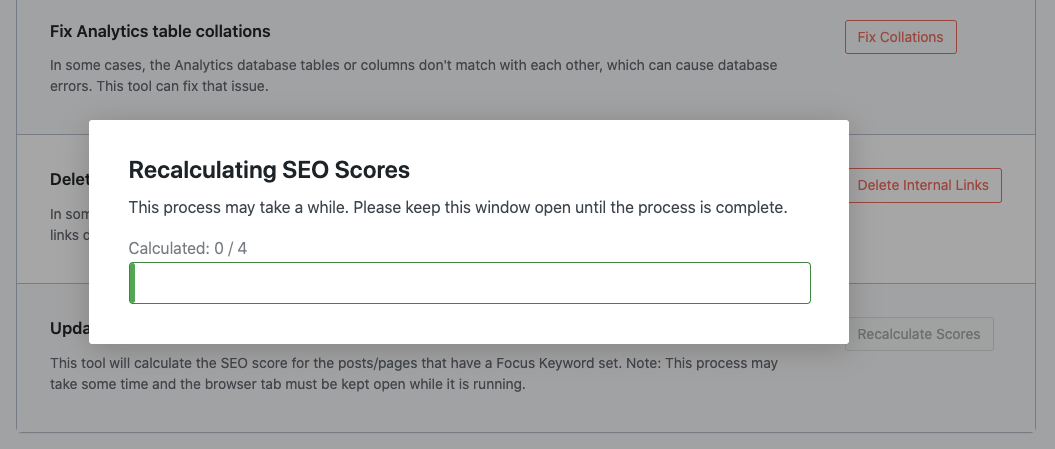
Note: The process takes some time depending upon the number of posts on your website. We request you keep the browser open until the process ends.
Once done, you’ll see a success message as shown below.
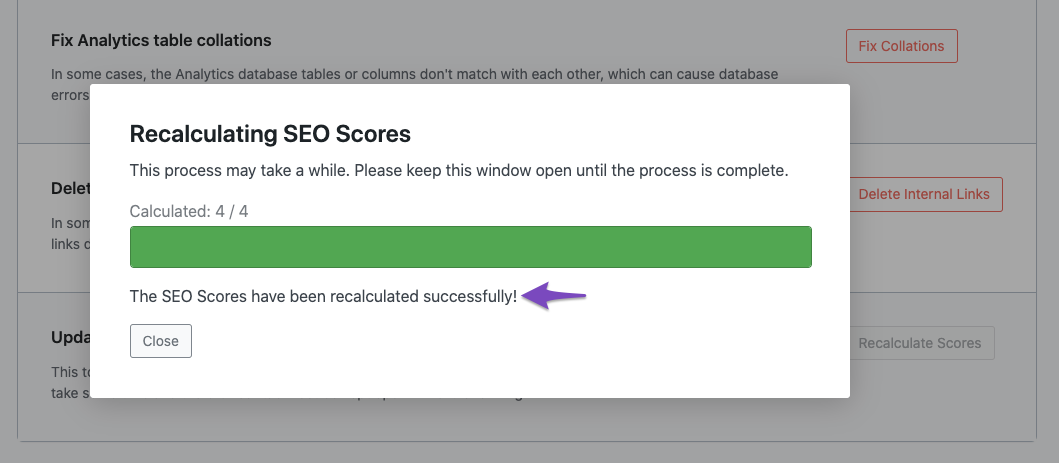
Following the above steps should fix the issue.
Let us know how it goes in the second ticket.
Thank you.