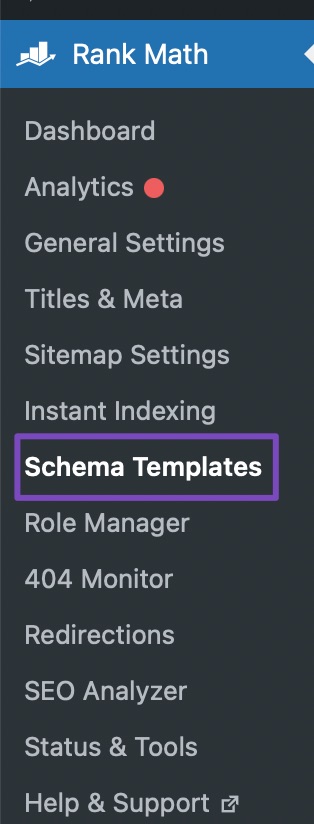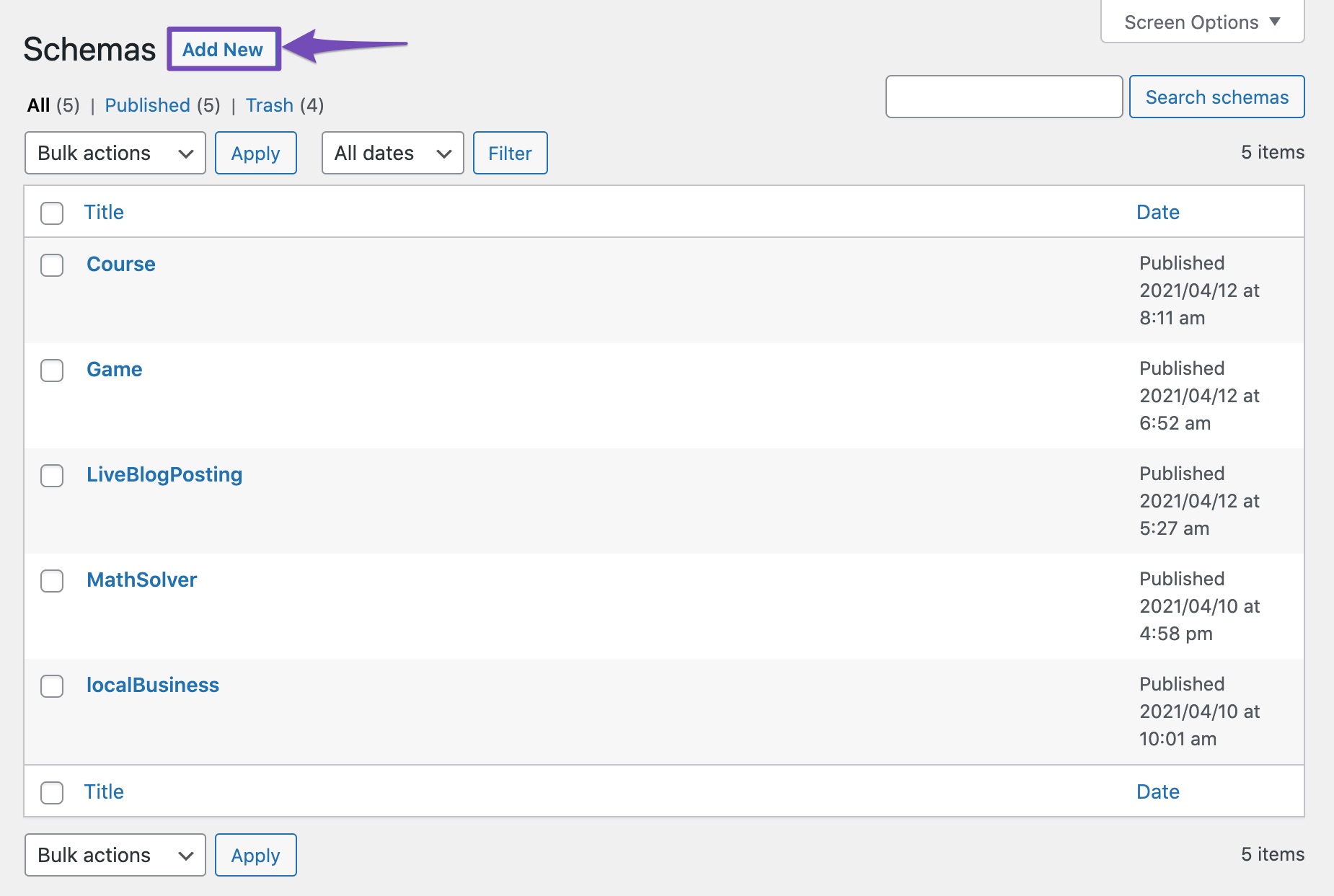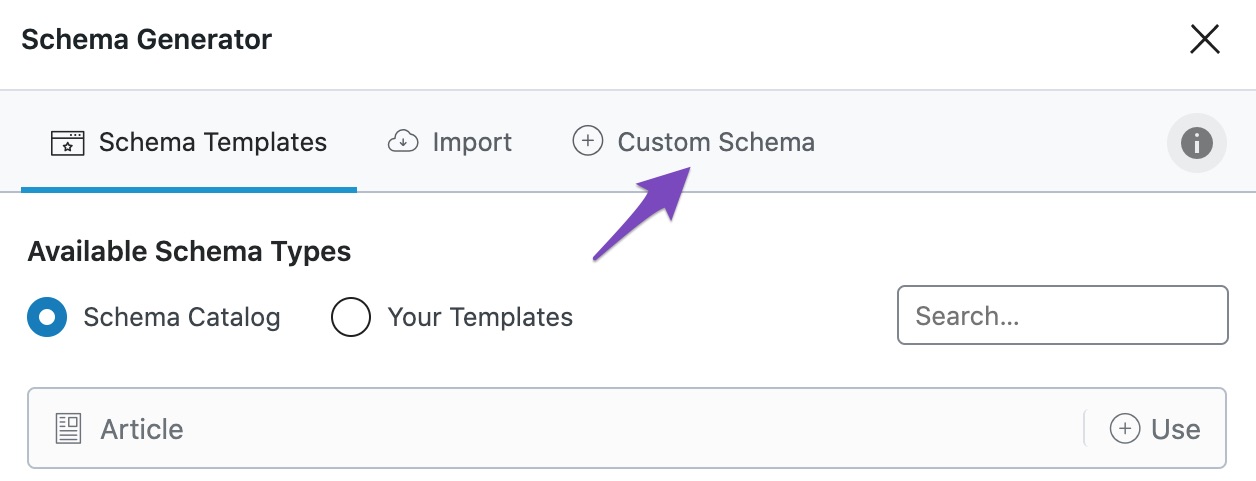Hello,
I apologize for the issue you are facing with executing custom schema templates properly. Thank you for reaching out to us.
To implement the custom schema templates you have created on all required pages at once, you can follow these steps:
-
Access Schema Templates: Head over to WordPress Dashboard → Rank Math SEO → Schema Templates.
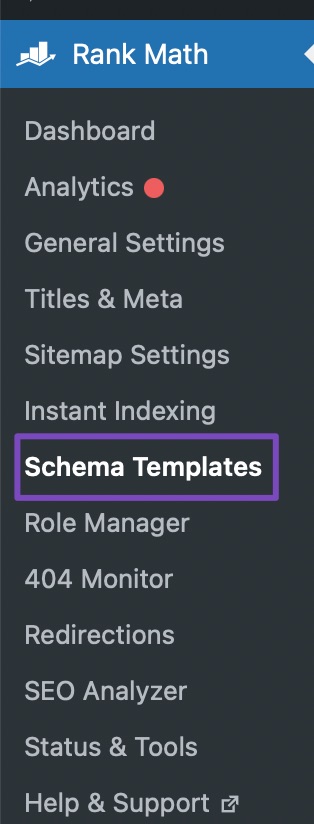
-
Add New Schema Template: Click the Add New button on the Schema Templates page.
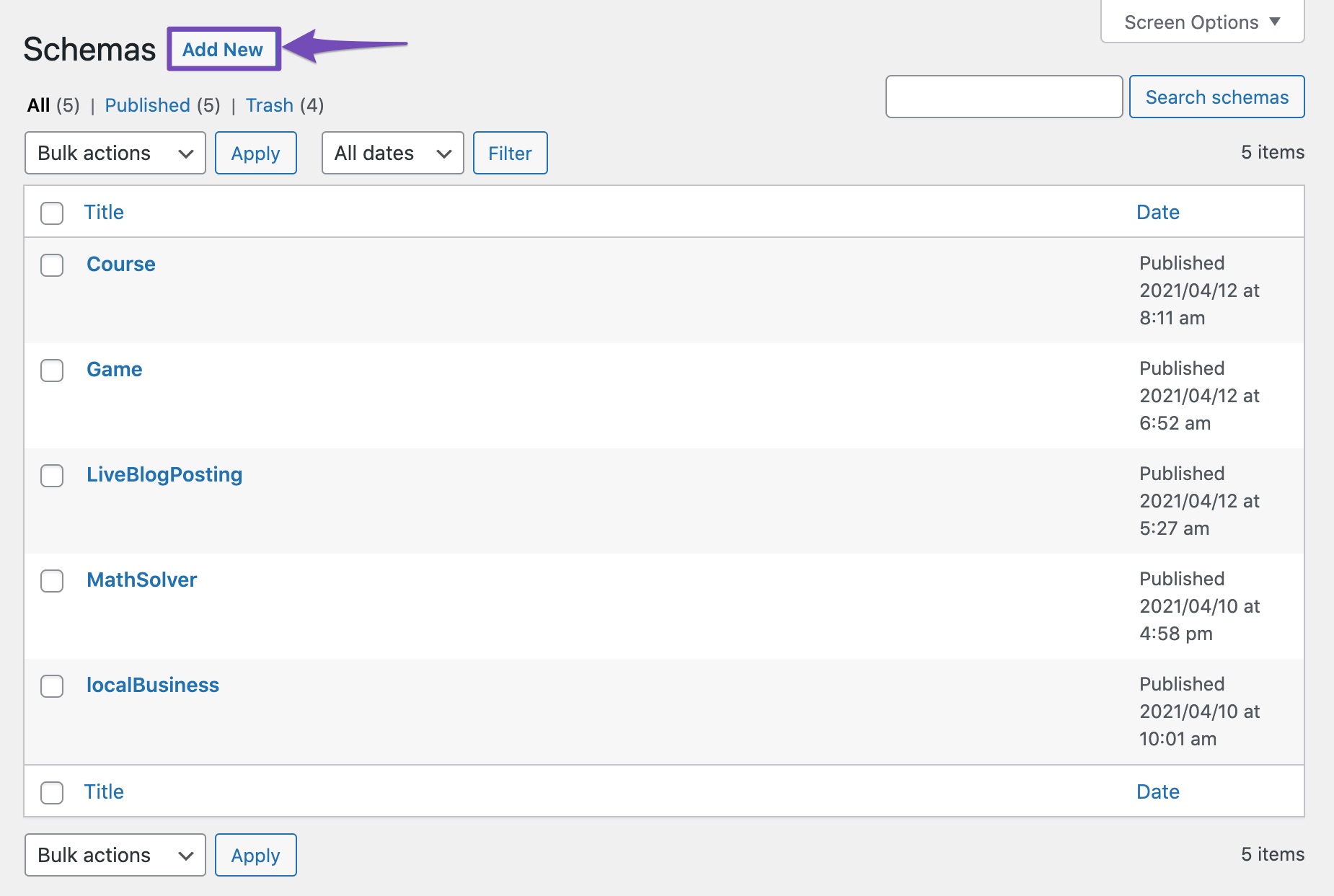
-
Choose Custom Schema: To create a custom schema from scratch, click the Custom Schema tab.
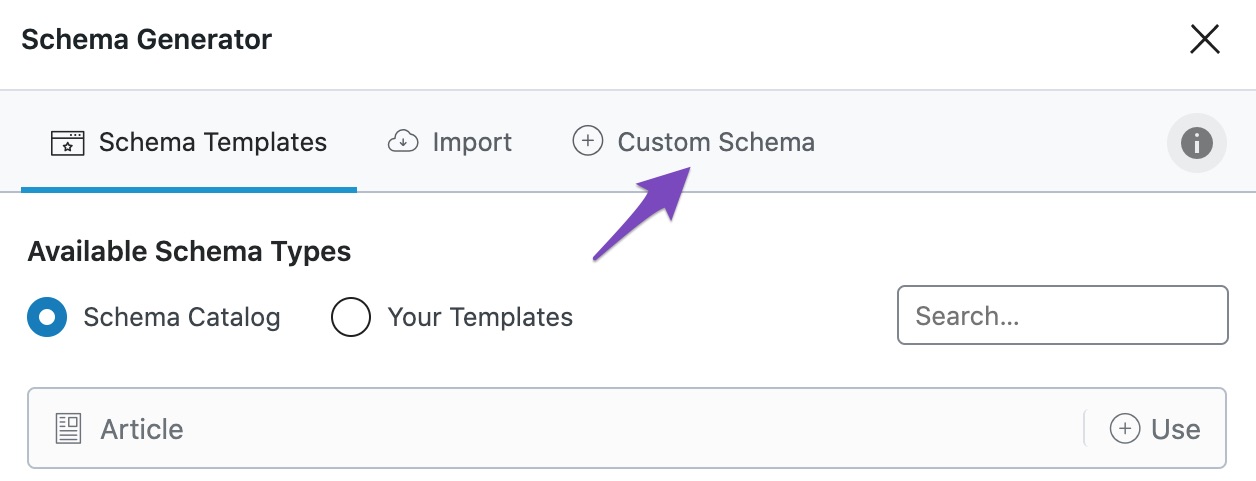
Once you have created and saved your custom schema template, you can apply it to multiple pages by selecting the template while editing each page. Unfortunately, there isn’t an option to apply a schema template to all pages at once within the Rank Math plugin.
If you have any more questions or need further assistance, please feel free to ask.
Thank you for your understanding and patience.
Sources:
How to Use Schema Templates in Rank Math PRO » Rank Math
Configuring “Schema Markup” in Rank Math » Rank Math
How to Use Rank Math’s Custom Schema Generator » Rank Math
i have 1 million pages in my site how to add the schemas in all that pages? are you reading what i posted or you are just doing formaliuty of responding and showing that you are doing your job, My website name i s- whitebunnie.com
Hello,
Thank you for contacting support.
The feature that you are working with is a PRO feature and this account only has a Free subscription.
We don’t provide support for PRO features unless we can verify the purchase of the subscription, so if you used a different account or email for that purchase, please share that with us so we can verify the same.
Looking forward to hearing back from you.
Hello,
Since we did not hear back from you for 15 days, we are assuming that you found the solution. We are closing this support ticket.
If you still need assistance or any other help, please feel free to open a new support ticket, and we will be more than happy to assist.
Thank you.