-
its been a week since i’ve submitted the sitemap generated by rankmath. the sitemap submission status is stuck at “couldn’t fetch”. i’ve tried removing cache, renaming sitemap file, disabling cloudflare. nothing seems to work.
sitemap link: https://discoursehub.site/sitemap_index.xmlit would be really helpful if i could get any help on this.
-
Hello,
I’m sorry to hear that you are facing issues with Google Search Console unable to fetch the sitemap generated by Rank Math. I understand that you have tried various troubleshooting steps like removing cache, renaming the sitemap file, and disabling Cloudflare without success.
To further assist you, please follow these steps:
-
Validate Your Sitemap: You can use the Validate XML Sitemap tool to confirm if your sitemap is correctly configured. Enter your sitemap URL into the tool and click VALIDATE SITEMAP.

-
Ensure the Sitemap Location: Make sure your sitemap is located in the root folder of your WordPress installation. The correct format should be
https://yourdomainname.com/sitemap_index.xml. -
Check Index Settings: Ensure that your posts are set to index. You can do this by going to Rank Math SEO → Titles & Meta and enabling the Index checkbox.
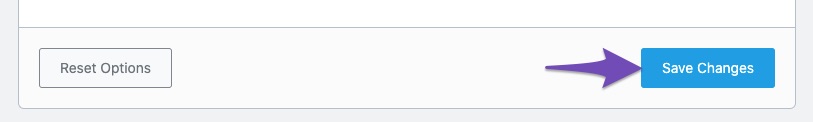
If after following these steps the issue persists, please reply to this ticket, and a human agent from the Rank Math Support team will assist you further.
Thank you for your understanding and patience.
Sources:
Troubleshooting the “Couldn’t Fetch” Error in Google Search Console » Rank Math
Indexed, Not Submitted in Sitemap – Google Search Console » Rank Mathsitemap is valid. checked from sitemap validator.
cant find sitemap_index.xml file in the root folder. but the sitemap url is accessible from the browser.
checked index settings. index checkbox is enabled.Hello,
It seems that your website’s WWW version is not redirecting to the non-WWW version of your site, which is the correct and final version.
In this case, ensure that you have verified the correct version of your site (HTTPS and non-WWW) as a URL property on your Google Search Console account.
You may follow this guide as well:
https://rankmath.com/kb/couldnt-fetch-error-google-search-console/#add-sitemap-to-Google-Search-ConsoleLooking forward to helping you.
Hello,
Checking your sitemap and it seems to be loading just fine and it doesn’t block Googlebot.
Please follow the steps below:
1. Flush the Sitemap cache by following this video screencast:
https://i.rankmath.com/pipRDp2. Exclude the Sitemap files of the Rank Math plugin in your caching plugin. The cache could be via a plugin or from the server. For plugins or Cloudflare, please follow this article:
https://rankmath.com/kb/exclude-sitemaps-from-caching/3. Apply the following filter code to your site.
add_filter( 'rank_math/sitemap/enable_caching', '__return_false');Here’s how you can add filter to your WordPress site:https://rankmath.com/kb/wordpress-hooks-actions-filters/
Once done, remove all your sitemaps and submit only the primary one (
https://yourwebsite.com/sitemap_index.xml) to your Google Search Console.Let us know how that goes. Looking forward to helping you.
Hello,
In the GSC report, please click on the sitemap you have submitted to reveal the specific report and share a screenshot of it here so we can advice further.
Looking forward to helping you.
hi jeremy,
thanks for the response. can you please tell me exactly where i can find the gsc report on submitted sitemap. i’m not sure where to look for this in GSC.Hello,
You can click on the submitted sitemap on Google Search Console:
After clicking on the
/sitemap_index.xml, you may see the sub-sitemaps there. If the issue is coming from a specific sub-sitemap, please click on there and share a full screenshot of this page so that we can check the issue further for you.Looking forward to helping you.
Thank you.
Here’s what GSC shows me after clicking on submitted sitemap:
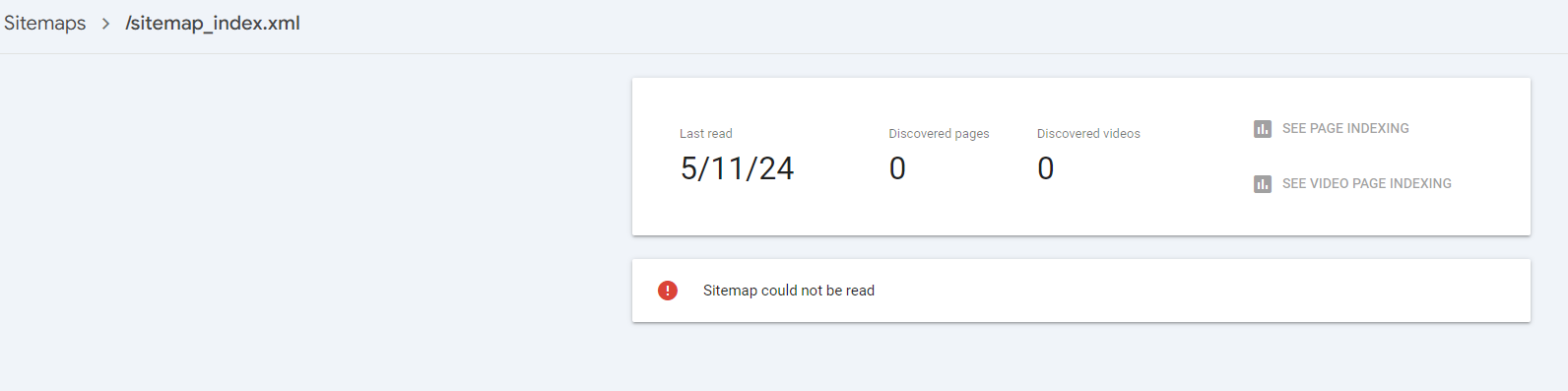
Hello,
The error shown there doesn’t explain much.
Please try submitting this instead:
https://discoursehub.site/?sitemap=1Then, share a screenshot again of the full report shown from GSC.
As far as we have checked, your sitemap is loading perfectly fine and it’s not blocking Googlebot:
Looking forward to helping you.
Submitted the new sitemap. Still not working.
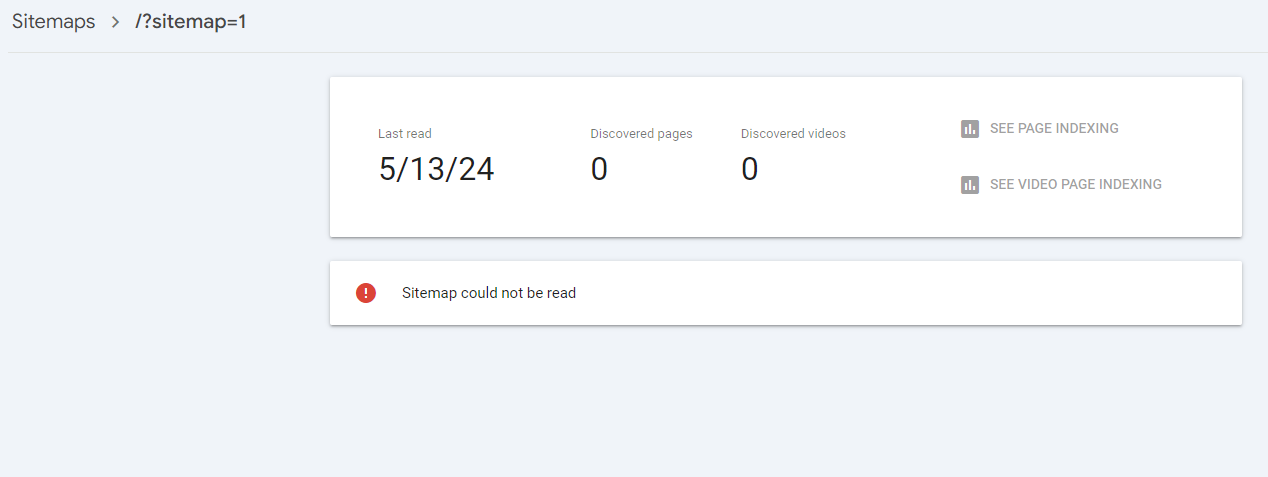
As nothing seems to be working, what do you suggest next?
Hello,
We’d love to help investigate this issue for you. To do that, we’d need access to your to your website and GSC dashboard:
1. Please add the following users to your Google Search Console:
m*******@r*********** g******@r***********2. Share access to your website with us. Follow these steps:
- Edit the first post on this ticket and include your WordPress logins in the Sensitive Data section. This is a secure section that only our support staff can access.
- Make sure you take a complete backup of your website before sharing the information with us.
- If you prefer, you can use this plugin to generate a temporary login URL to your website and share that with us instead: https://wordpress.org/plugins/temporary-login-without-password/
- You can also use this plugin to monitor what changes our staff might make on your website (if any): https://wordpress.org/plugins/wp-security-audit-log/
We appreciate your cooperation and patience. Thank you for choosing Rank Math.
Hello,
I have updated the sensitive data as requested. Can you please check further?
Thank you.
m*******@r*********** g******@r***********Also these users are added on my google search console account.
Hello,
We have looked into the issue you reported and it seems that it is on Google’s end. Normally, when a sitemap is added to the console, it takes a few days or weeks for Google to read it, depending on your crawl budget. However, in this case, the “Couldn’t fetch” error appears immediately after adding the sitemap, indicating that Google is not even reading the sitemap before displaying the error.
This issue has been discussed on the Google Webmasters forum multiple times, and you can find one of these discussions at this URL: https://support.google.com/webmasters/thread/3280971/couldn-t-fetch-sitemap-s?hl=en.
To move forward, we have already added your sitemap again for you. Please wait a couple of weeks to see if it is read by Google. You can also contact the helpful moderators on the Google Webmaster forum for further advice.
Thanks for your patience and cooperation.
Hi support team.
any update on the issue? -
The ticket ‘Google Search Console unable to fetch sitemap generated by rankmath’ is closed to new replies.