Hello,
I’m sorry to hear that you want to cancel your Content AI subscription. To cancel your Content AI subscription, please follow these steps:
- Log in to your Rank Math account.
- Navigate to Rank Math Dashboard → Subscriptions.
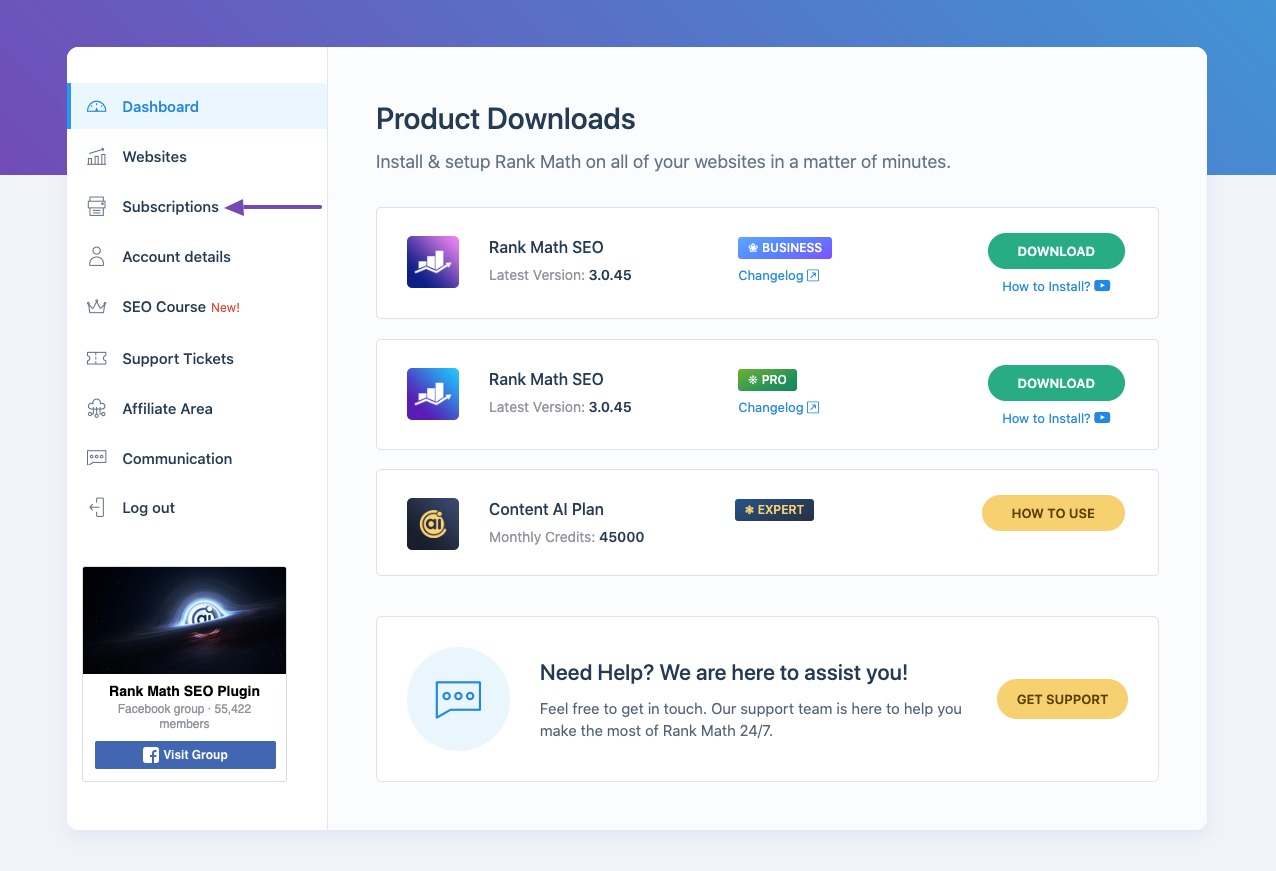
- Open the Content AI subscription tab.
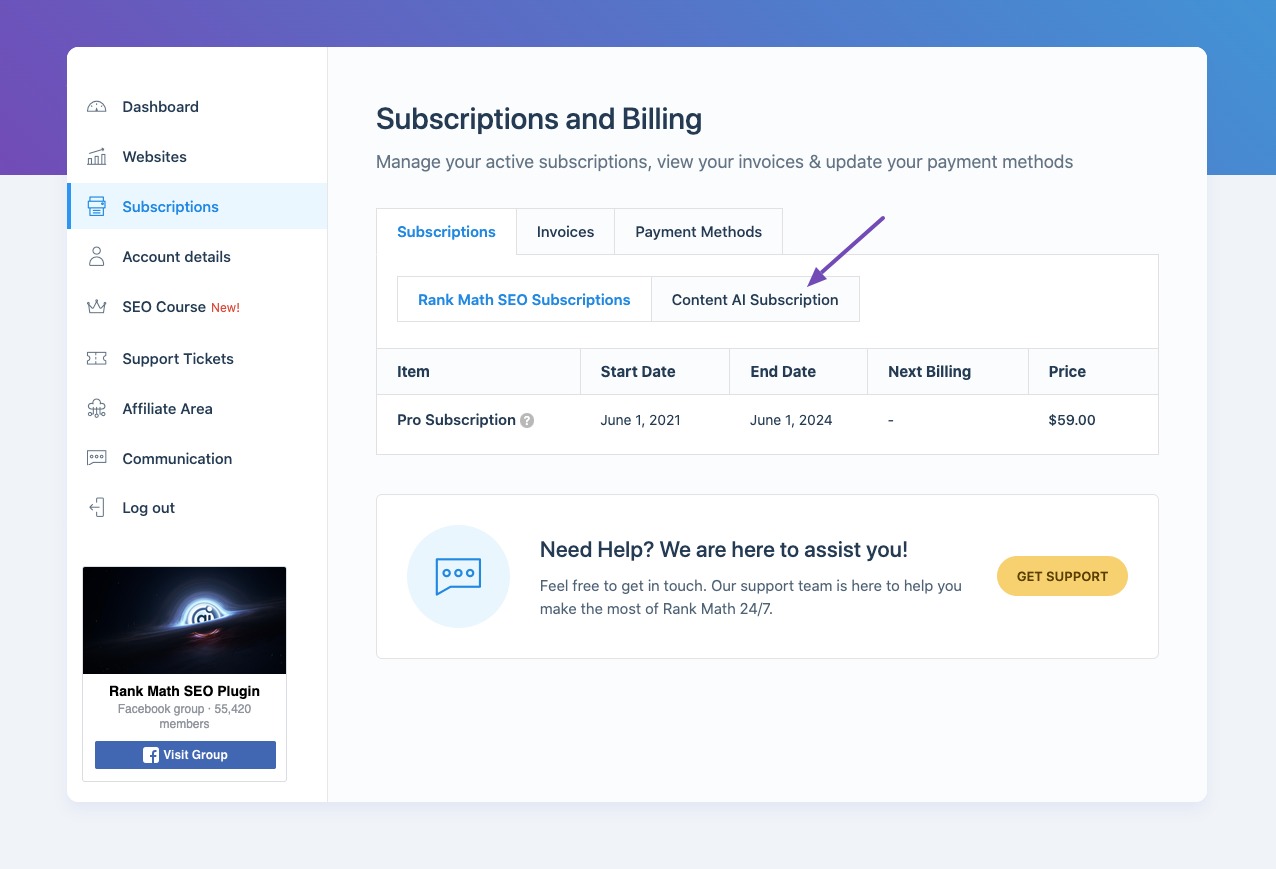
- Under the Content AI trial subscription, click the Cancel Trial button.
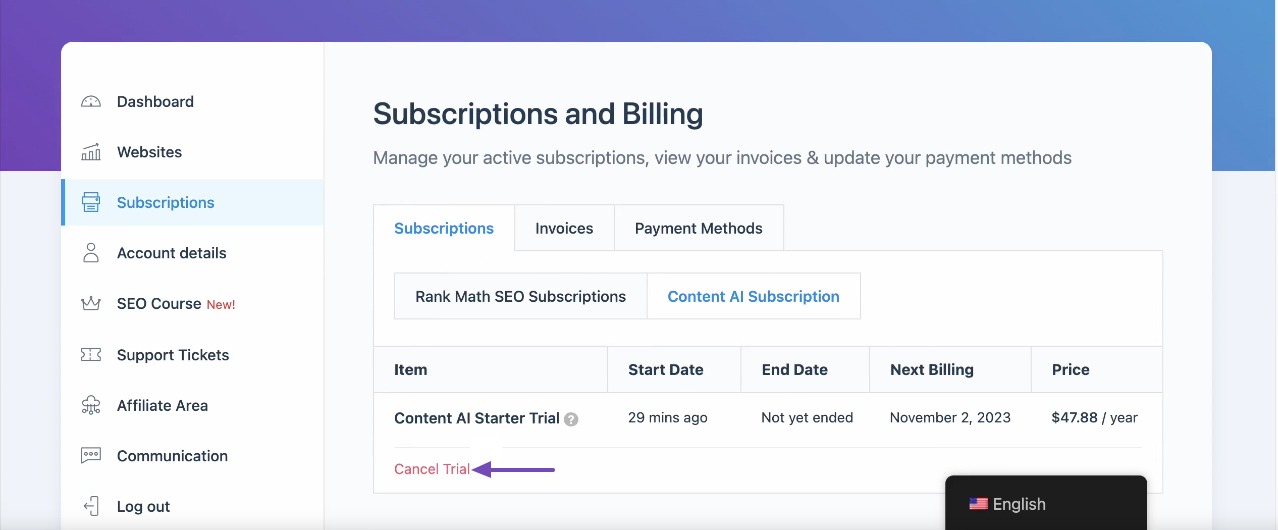
- Confirm the cancellation by selecting Cancel FREE trial in the popup window.
If you need further assistance or have any questions, feel free to open a support ticket here. Our dedicated support team will be happy to assist you.
Thank you for reaching out and considering Rank Math for your SEO needs! If you have any more questions, feel free to ask.
Sources:
How to Cancel Your Content AI Free Trial? » Rank Math
How to Cancel Your Rank Math Subscription » Rank Math
Hello,
Thank you for contacting Rank Math, and sorry for any inconvenience caused.
If you don’t mind us asking, is there any particular reason why you wish to cancel your subscription? Perhaps there’s something we can help you with? We really appreciate your feedback.
However, if you have already made up your mind, while we will be sorry to see you go, we fully respect your decision.
You can follow the steps illustrated in this tutorial: https://rankmath.com/kb/cancel-subscription/ to cancel your subscription.
Please don’t hesitate to let us know if you have any other questions.
Thank you.
Hello,
Since we did not hear back from you for 15 days, we are assuming that you found the solution. We are closing this support ticket.
If you still need assistance or any other help, please feel free to open a new support ticket, and we will be more than happy to assist.
Thank you.