Hello,
Thank you for reaching out about adding videos to your SEO content. To add a video to your content and optimize it for search engines, you can follow these steps using Rank Math:
-
Edit Your Post or Page: Open the post/page where you want to add the video by clicking the Edit option.
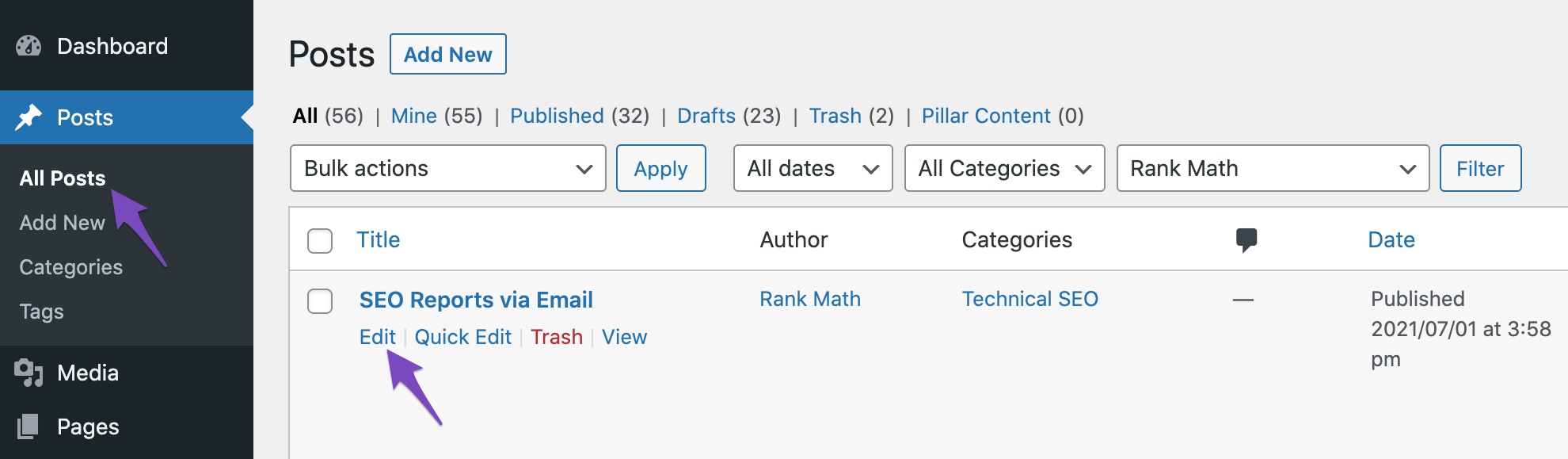
-
Add a Video Block: In the Block Editor, click the Add Block icon and choose the Video Block from the list of available blocks or type /video in a new paragraph block and select Video Block.
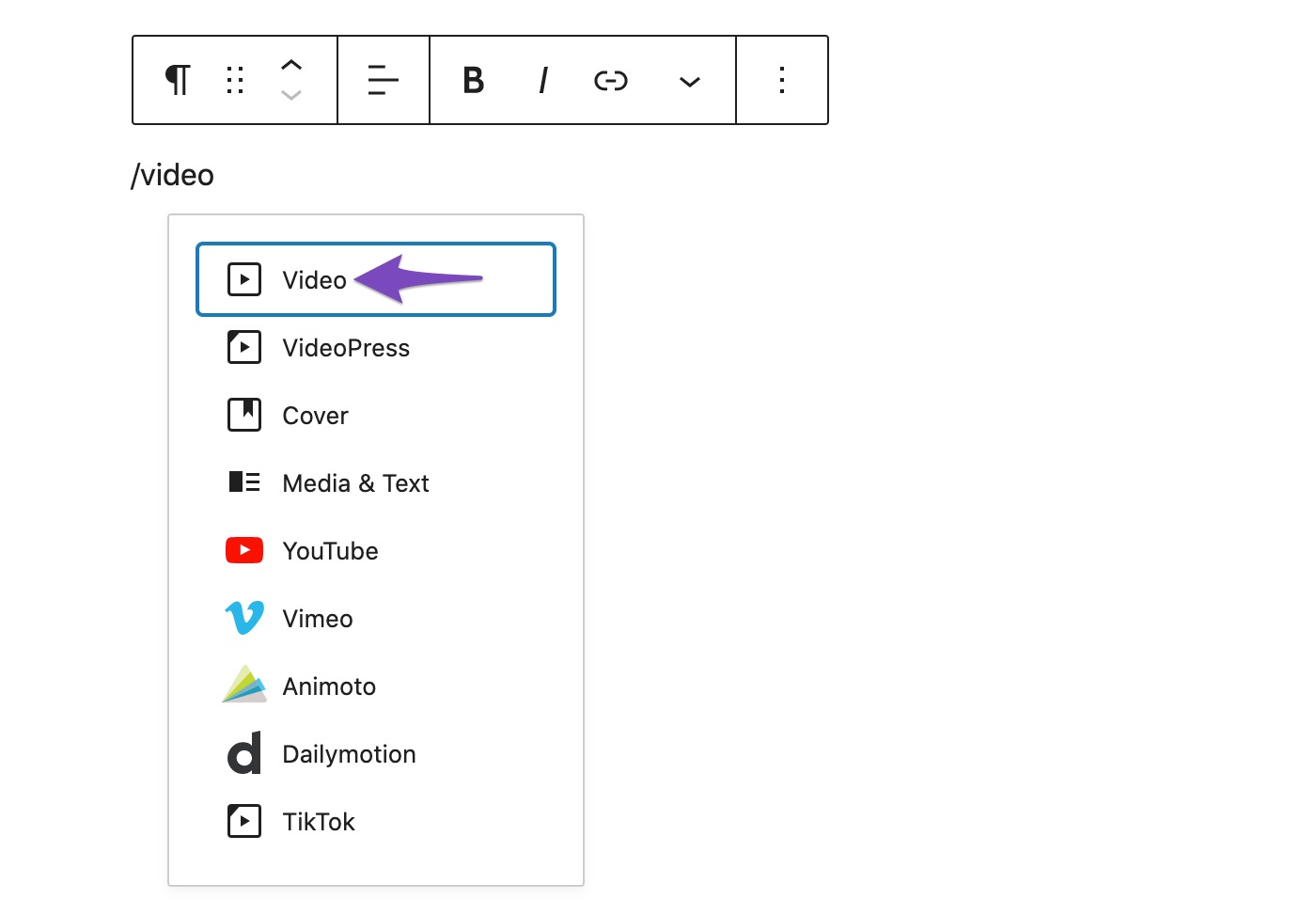
-
Upload/Embed Your Video: If you’re embedding videos hosted on external platforms, click Insert from URL and enter the video URL. If you want to upload the video directly or select from the Media Library, click Media Library in the Video Block.
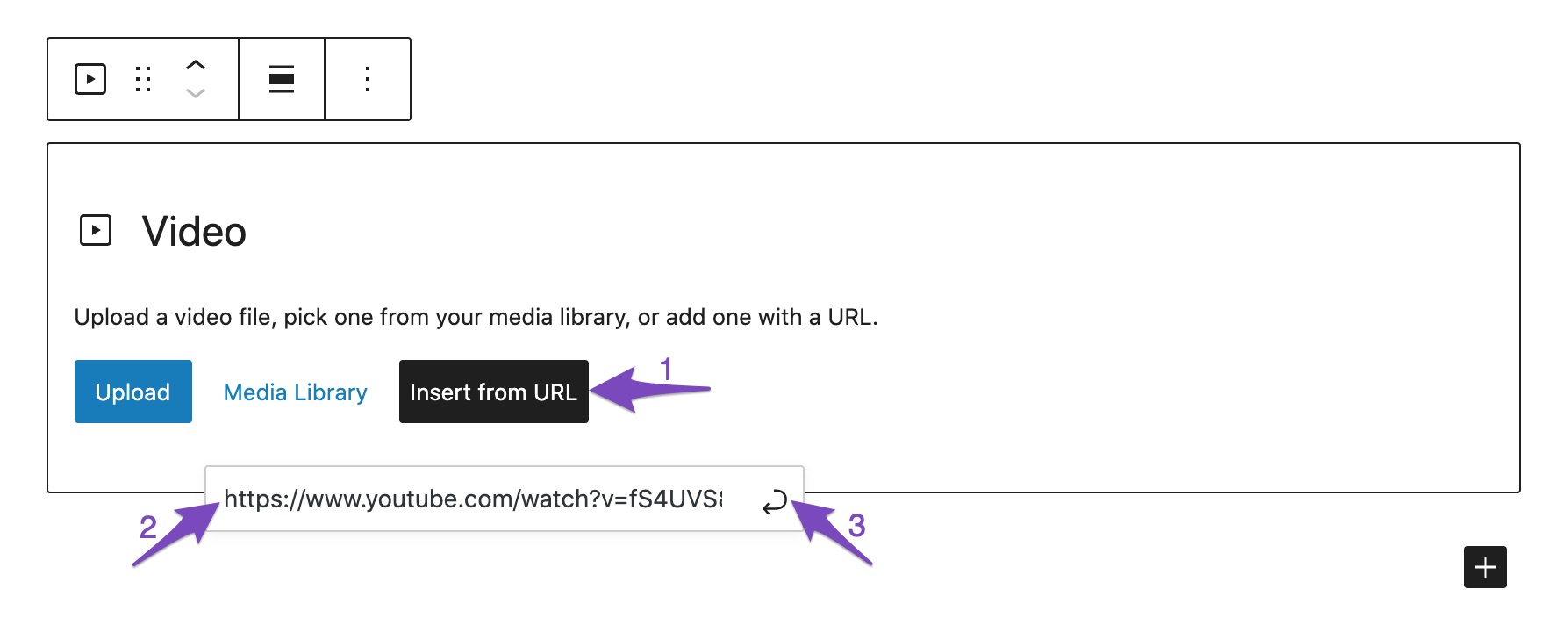
-
Save the Post: Update the post as usual, and if it’s a new post, click Publish. Rank Math will detect the video, fetch its data, generate the Video Schema, and include it in the Video Sitemap.
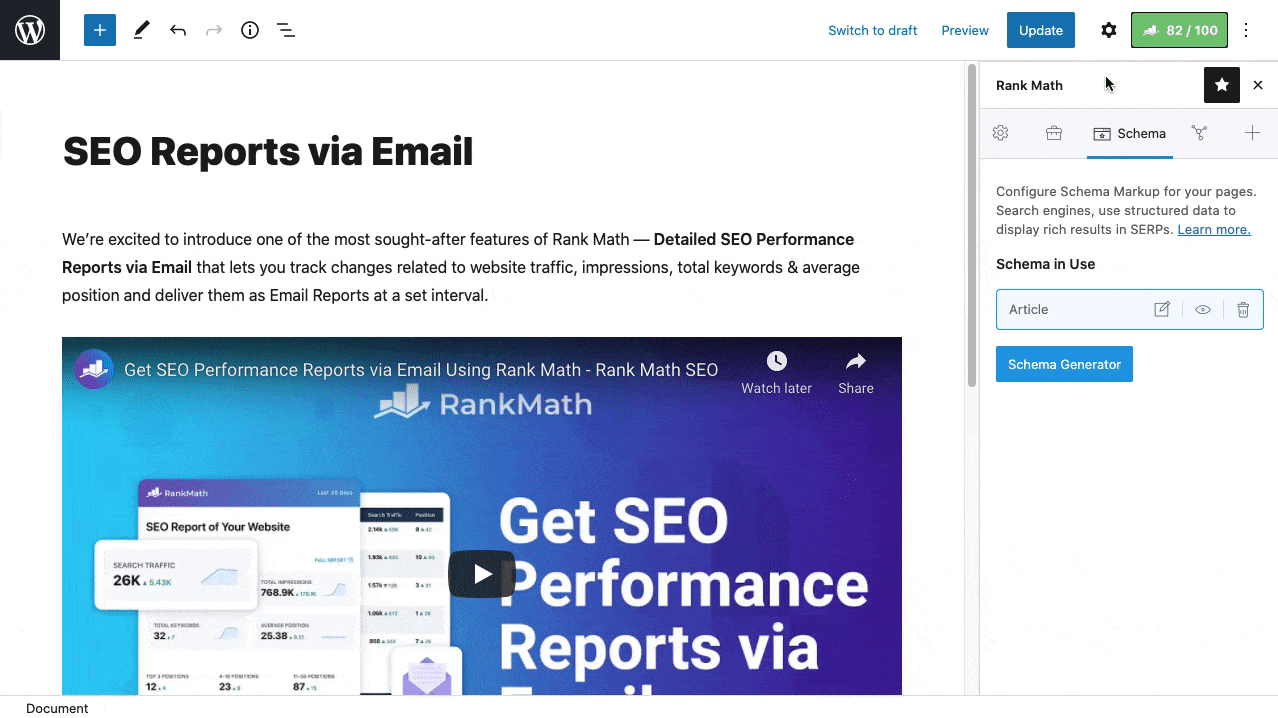
By following these steps, you can seamlessly add videos to your SEO content using Rank Math. If you need further assistance or have more questions, feel free to ask!
Sources:
Video Schema Type » Rank Math
How to Auto-Detect & Auto-Fetch Video Data for Video Schema and Sitemap » Rank Math
Using Video Sitemaps in Rank Math
This is an automated reply from Rank Math Support Bot. If you need further assistance, please reply to this topic and a human support agent will reply to you shortly.
Hello,
Since we did not hear back from you for 15 days, we are assuming that you found the solution. We are closing this support ticket.
If you still need assistance or any other help, please feel free to open a new support ticket, and we will be more than happy to assist.
Thank you.