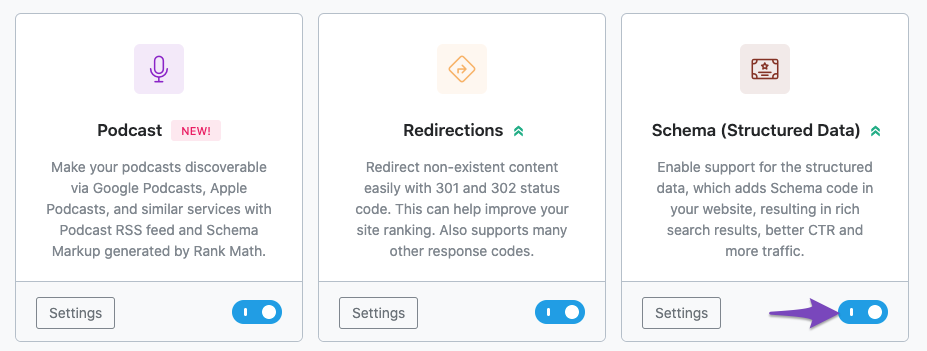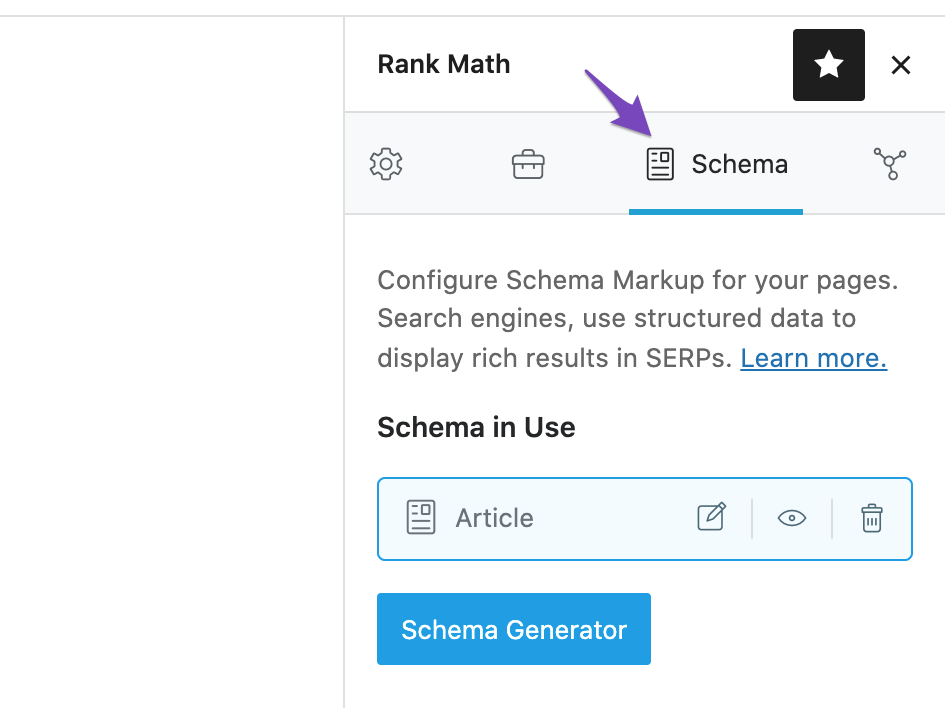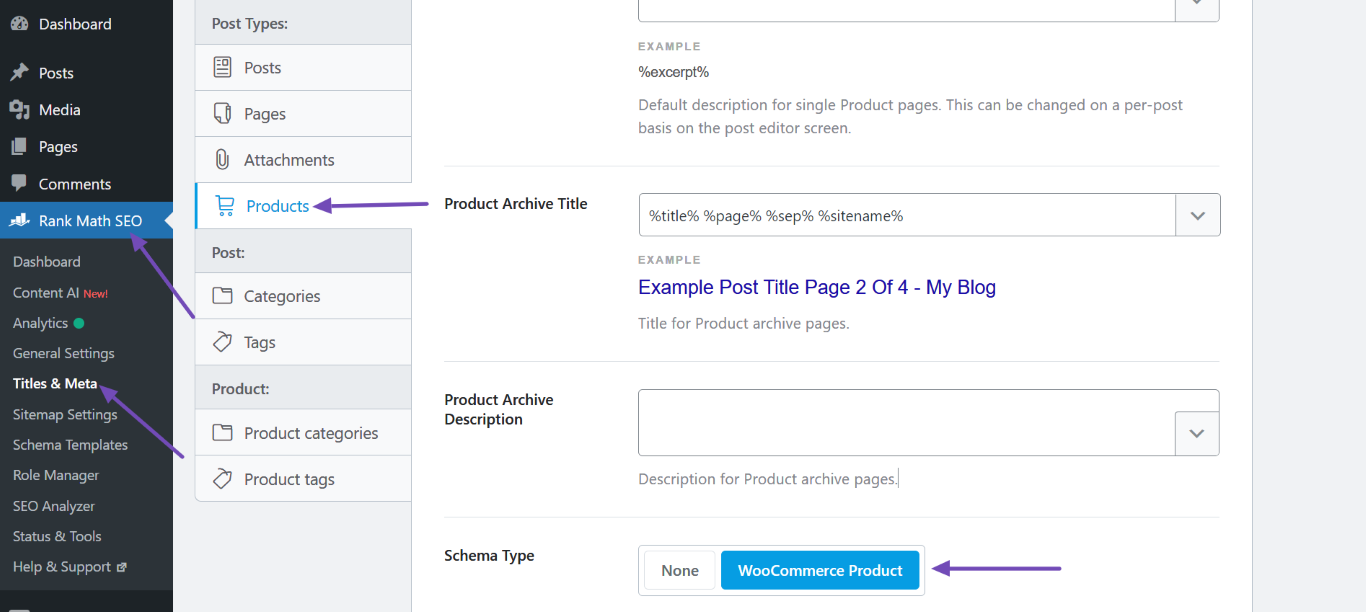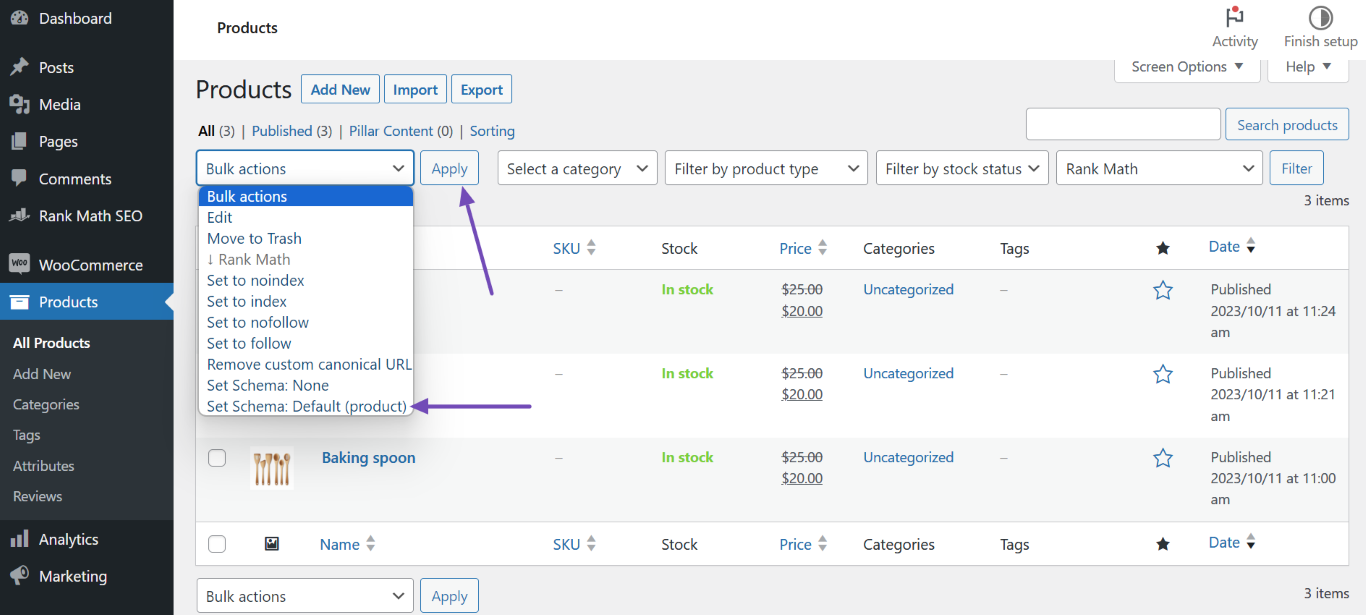-
Hello
I use the free WordPress plugin Rank Meth
It’s been about 2 months since all the articles and products on my website
without schema are displayed in SERP,
Even the featured image of the article is not displayed in SERPThank you for guiding me
Thanks
Hassan Mousavimy email: s*********@g********
Viewing 4 replies - 1 through 4 (of 4 total)
Viewing 4 replies - 1 through 4 (of 4 total)
The ticket ‘Schema not showing in SERP’ is closed to new replies.