Hello,
I’m sorry to hear that you are experiencing issues with the visibility of the title score in Rank Math. To troubleshoot this matter, you can follow these steps:
- Update the Post/Page: Make sure to update your post/page after making any changes to optimize your SEO score. Click the Update button as shown in the screenshot below:
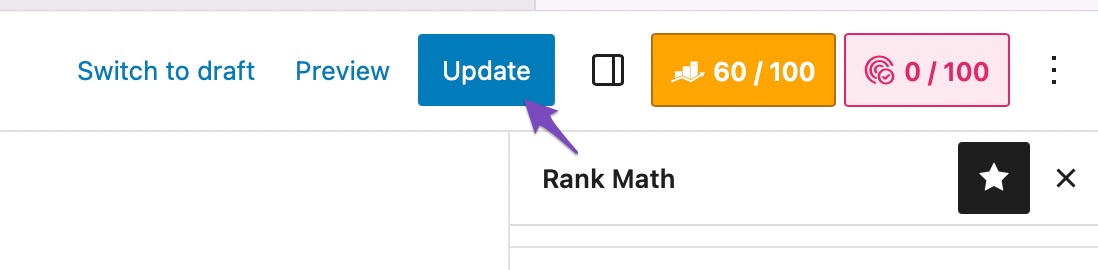
-
Check Post List View: After updating the post, check the post list view to see if the SEO score is visible now. It should reflect the changes made.
-
Important Note: Avoid hitting the Update button without making any changes to your content, as search engines might consider it date manipulation. Start with your most important posts, make changes as per Google’s recommendations, and then update them.
If after following these steps the issue persists, please feel free to reach out to our support team directly for further assistance.
Additionally, you can refer to this dedicated tutorial if your focus keywords are not being saved and resulting in N/A.
Thank you for bringing this to our attention, and we are here to help you further with this matter.
Sources:
How to Update SEO Score When N/A is Showing » Rank Math
The #1 WordPress SEO Plugin in 2023 – Rank Math
Rank Math ‘Titles and Meta’ Options and Settings
How to Hide SEO Score From the Frontend » Rank Math
General Tab in Meta Box of Rank Math SEO Plugin
This is an automated reply from Rank Math Support Bot. If you need further assistance, please reply to this topic and a human support agent will reply to you shortly.
Hello,
Since we did not hear back from you for 15 days, we are assuming that you found the solution. We are closing this support ticket.
If you still need assistance or any other help, please feel free to open a new support ticket, and we will be more than happy to assist.
Thank you.