-
can you help me understand why i getting my Google Web Story error
https://imgur.com/a/LgNvzJ9
this is my website: https://roverrecommended.com
how I solved it
-
Hello,
I’m sorry to hear that you are facing issues with your Google Web Story. To understand why your Web Story might be invalid, you can follow these steps:
- Check Completeness: Ensure that your Web Story tells the full story and is between 5 and 30 pages in length.
- Affiliate Links: If you use affiliate links, make sure to follow Google’s guidelines and use only one affiliate link per story.
- Title Length: Verify that your title is less than 40 characters.
- Text Length: Each page should have less than 200 characters with a single focus.
- Video Duration: Videos should be less than 15 seconds per page and at most 60 seconds per page. Provide captions for the video.
If everything seems correct based on these guidelines, it’s essential to note that Google ultimately decides whether to show your Web Story in search results. You can ensure high-quality content to improve your chances.
For more detailed information, you can refer to Google’s Web Stories guidelines.
To resolve the issue, you can review your Web Story content against these guidelines and make necessary adjustments. If the problem persists, feel free to reply here, and a human agent will assist you further.
Thank you for reaching out with your concern.
Hello,
Can you please share the affected URL with us so we can check? Also, which AMP plugin are you using?
Meanwhile, ensure that the AMP module is enabled in Rank Math:
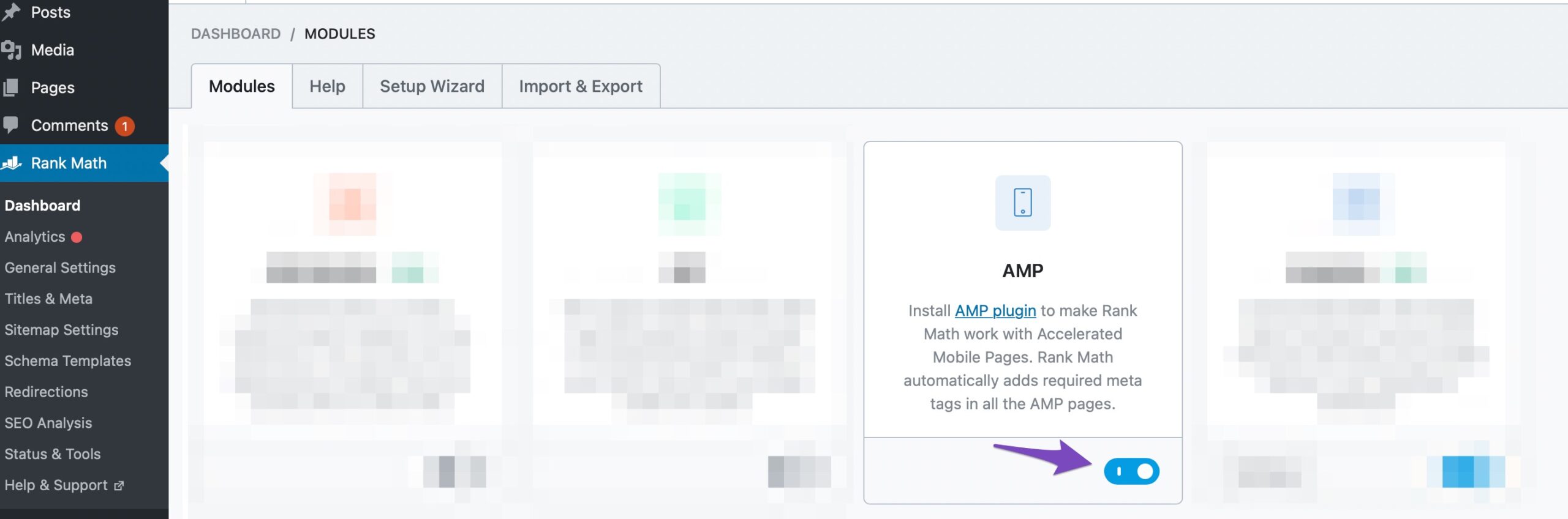
Looking forward to helping you.
Hello,
We checked your page and we can see the script tag is getting added before the HTML tag and that’s why you’re facing this issue.
Please note that this issue is not related to the Rank Math plugin. It mostly occurs when you use Google ads in the amp pages. In such cases, you can follow the steps mentioned in this guide and see if that works for you: https://support.google.com/google-ads/answer/7495018?hl=en
In case, you are not using Google ads, you can follow this troubleshooting guide to confirm if any plugins or themes are conflicting on your site: https://rankmath.com/kb/check-plugin-conflicts/
Let us know how it goes. Looking forward to helping you.
Thank you.
I disabled all plugins and changed themes to twenty twenty-four, but I am still getting the same error. Can you suggest to me what will be an issue then
Hello,
In this case, we can suggest you get in touch with the plugin support that you’re using for the Web Stories as they will be in a better position to help you with this issue.
Hope that helps and please don’t hesitate to let us know if you have any other questions.
Thank you.Hello,
Since we did not hear back from you for 15 days, we are assuming that you found the solution. We are closing this support ticket.
If you still need assistance or any other help, please feel free to open a new support ticket, and we will be more than happy to assist.
Thank you.
The ticket ‘Web Story is invalid’ is closed to new replies.