-
DC Kathua Chairs DLCC on Implementation of NTCP in the District
Features Image not showing on social media after installing rank math
Please Solve my problem
-
Features Image not showing on social media after installing rank math
Hello,
I’m sorry to hear that you are facing issues with the featured image not showing on social media after installing Rank Math. To ensure that your Open Graph/Social Preview Image displays correctly when sharing your website on social media platforms, please follow these steps:
- Set the Default Open Graph Image Using Rank Math:
- Navigate to WordPress Dashboard → Rank Math → Titles & Meta → Global → OpenGraph Thumbnail.
- Click on the Add or Upload File button and set your image. Don’t forget to click on Save Changes after uploading the image.
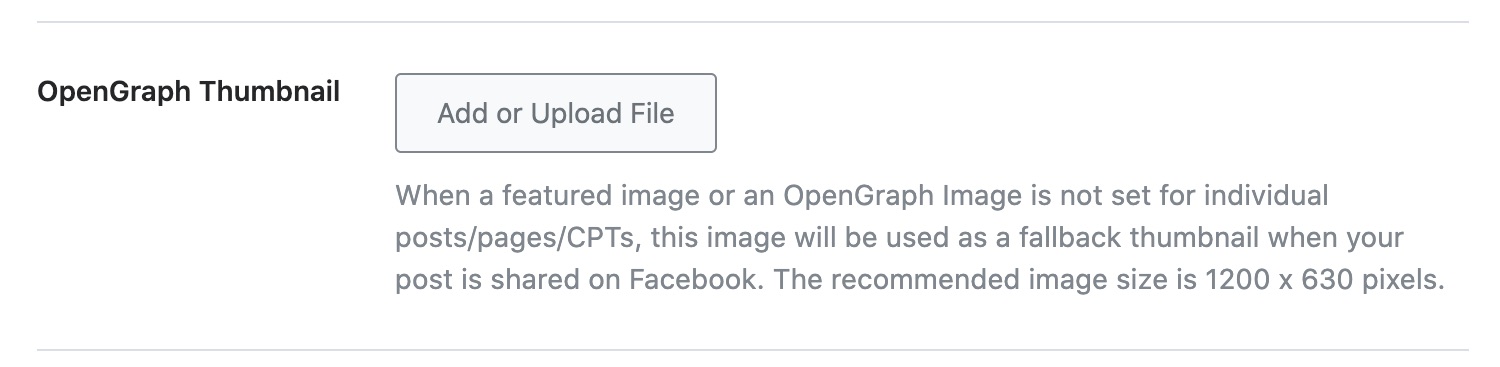
- Set Open Graph Image for Individual Posts/Pages:
- You can set a custom Open Graph/Social Preview image for each post/page by uploading a featured image.
- You can also set it through the Rank Math WordPress Block Editor sidebar by adding one through the Social tab.
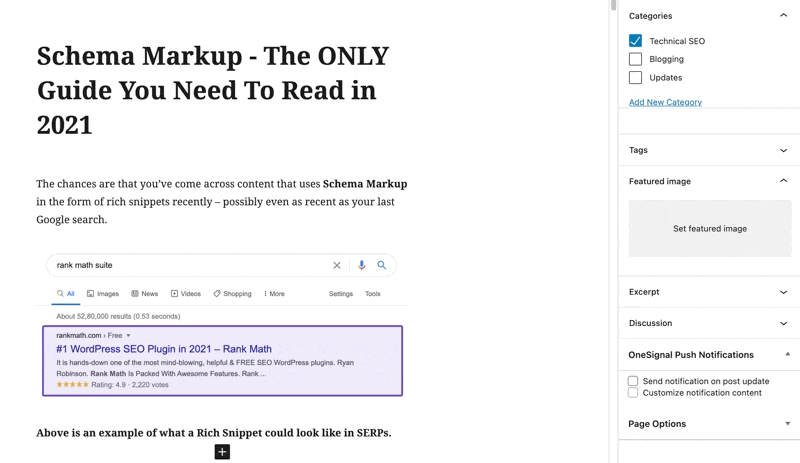
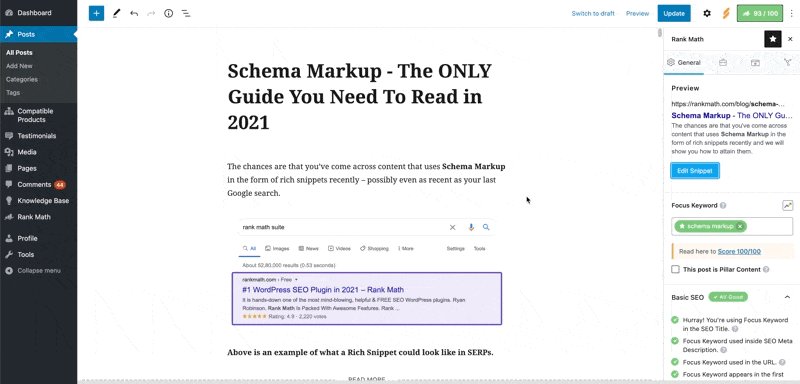
If you have followed these steps and are still facing issues, please ensure that the image dimensions are correct (recommended size: 1200px X 630px) and the format is supported by social media platforms (jpeg, png, gif, or WebP for Facebook Open Graph).
If the problem persists, feel free to reach out to the Rank Math support team for further assistance by opening a support ticket here. They will provide more specific guidance based on your website’s configuration.
Thank you for reaching out with your concern. Let me know if you need further assistance!
Sources:
Open Graph/Social Preview Image Is Not Displayed » Rank Math
How to Setup Rank Math SEO Plugin ProperlyHello,
Thank you for contacting us and sorry for any inconvenience that might have been caused due to that.
We checked your page with the Facebook sharing debugger tool and we can see the OG image is showing there properly:
If you’re facing the issue with some other social platforms, please share that with us so that we can check the issue further for you.
Looking forward to helping you.
Thank you.
WhatsApp, Facebook, Instagram many other platforms problem
Social media images are not showing on my website after installing Rank Math
Hello,
Please activate the Rank Math plugin on your site so we can check the issue further.
Looking forward to helping you.
Thank you.
Now you check, I have installed it.
Hello,
We deeply apologize for the unexpected delay in response. It looks like you’ve deactivated the plugin again.
Could you please try to activate the plugin so that we can check the issue further for you?
Looking forward to helping you.
Thank you.
Ok Check again, I have installed it.
Hello,
We can see the Rank Math plugin is currently activated on your website and still, the OG image is showing on the Facebook sharing debugger tool:
You can check this URL as well: https://developers.facebook.com/tools/debug/?q=https%3A%2F%2Fjanawazpatrika.com%2Fdc-kathua-chairs-dlcc-ntcp-district%2F
We went ahead and also tested your page directly on Facebook and we can see it is working properly:
In this case, please clear your browser cache and check again.
However, if you’re facing the issue with some other URLs, you can share them with us so that we can check this further for you.
Let us know how it goes. Looking forward to helping you.
Thank you.
70% of the images on the social links are not visible.
Hello,
We have checked multiple posts, and they show the correct image on social media sites. Please share the URL of some affected posts and some screenshots of the issue so we can check and assist you further. You can use a tool like https://imgur.com/ to share the screenshots.
Looking forward to helping you.
Hello,
Since we did not hear back from you for 15 days, we are assuming that you found the solution. We are closing this support ticket.
If you still need assistance or any other help, please feel free to open a new support ticket, and we will be more than happy to assist.
Thank you.
- Set the Default Open Graph Image Using Rank Math:
The ticket ‘Features Image not showing on social media after installing rank math’ is closed to new replies.