-
Hi,
we subscribed for Content AI Starter with User Name ZARRARHow we can activate it in our plugin with WordPress?
-
Hello,
Thank you for reaching out about activating your Content AI Starter subscription in the Rank Math plugin. To activate the Content AI module in your WordPress plugin, please follow these steps:
-
Install Rank Math Plugin: If you haven’t already, install the Rank Math plugin on your WordPress website. You can follow the installation guide provided here.
-
Activate Content AI Module: Once Rank Math is installed, navigate to your WordPress Dashboard, then go to Rank Math SEO. In the Rank Math settings, enable the Content AI module.
-
Access Content AI: After enabling the Content AI module, you can access it while editing your posts or pages. When you open the Rank Math Meta Box in the Elementor editor, you will find the option to use Content AI.
If you encounter any issues during this process or need further assistance, please let us know by replying to this ticket. We’re here to help!
Closing Note: We appreciate your subscription to Content AI Starter and are here to support you with any questions or concerns you may have.
Sources:
Content AI Overview » Rank Math
Content AI Credits and Plans: Everything You Need to Know » Rank Math
How to Use Content AI in Elementor » Rank MathHi
Another issue
By installing this plugin, there is a tab or filed shown on products named “SEO Details”Please remove it or let us know how to remove it from WordPress backend because it is creating issues in the visibility
Hello,
Thank you for contacting us and sorry for any inconvenience that might have been caused due to that.
It seems like you purchased the Content AI subscription with some other email address.
Can you please share the email address that you used to purchase the subscription or you can search and forward the receipt from FastSpring.com so we can locate your account?
Regarding the SEO Details column, you can uncheck this from the Screen Options:
Looking forward to helping you.
Thank you.
Thanks
Email address used to buy AI was T***********@g********Hello,
We can confirm that you there’s a content AI plan in the email address you provided. If you lost your access, you can try to use the forgot password button to gain access to your account. Then, please follow the instructions on how to connect your Content AI Plan with your WordPress site.
You can disconnect your account by navigating to
WordPress Dashboard > Rank Math > Dashboard > Helpand then simply disconnect the account by clicking on Disconnect Account.
Once you’ve disconnected your Rank Math account, you can connect it again in the same settings. In order to connect your correct account, click on Connect Now.

Once you click on Connect Now, please ensure that you’ve selected the correct account and then click on OK, Activate Now, as shown below.
After that, you can see all your connected sites here: https://rankmath.com/my-account/websites/
Then head over to WordPress Dashboard → Rank Math → General Settings → Content AI and refresh the credits. Here’s a screenshot for reference:
Lastly, to avoid any confusion in the future, would you like to merge these two accounts?
If yes, please send an email to our billing and accounts department at s******@r*********** using the second email address and cc the first email and tell us the preferred email address, and we will do the needful.
We really look forward to hearing back from you. Thank you.
I have been able to activate content AI
Now how to use it for Meta Title and DescriptionHello,
You can follow this guide to learn more about how to generate Alt Text with Content AI: https://rankmath.com/kb/generate-alt-text-with-content-ai/
Hope this helps and please don’t hesitate to let us know if you have any other questions.
Thank you.
HI
WE CAN NOT FIND GENERATE AI UNDER ALT IMAGE WHEN WE OPEN AN IMAGE FROM MEDIA LIBRARYHello,
Please note that the AI alt text generator does not show on WordPress > Library. You can only generate an ALT text for an image on a post, i.e. when you’re adding an image to a post/page, you can generate an alt text for the image using AI. The exact steps are shared here: https://rankmath.com/kb/generate-alt-text-with-content-ai/
We hope this helps clarify the issue. Please let us know if you have any other questions or concerns.
in this case, it is of no use for us and we would like to apply a refund
let us know how it works on a product level. Like Meta title and description through content AI
Hello,
If you want to generate the Image ALT tags in bulk, you can do so using Rank Math bulk options
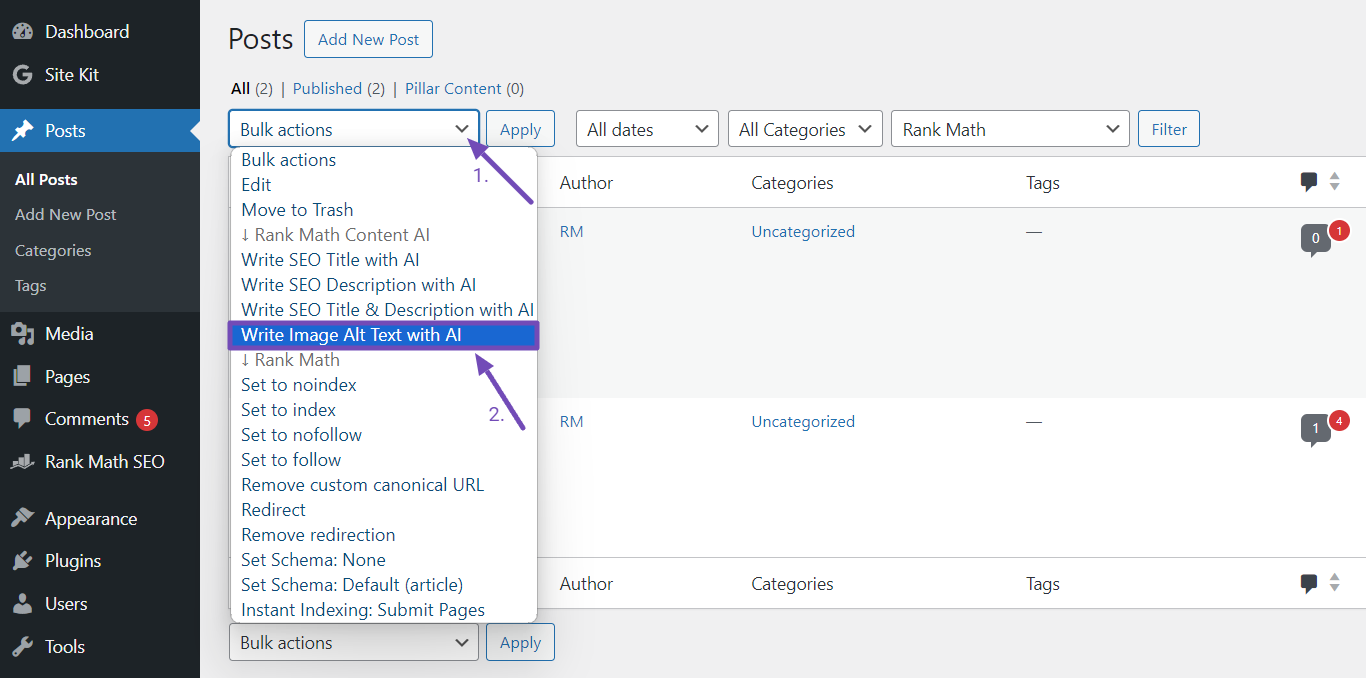
Yes, Content AI works for generating meta tags. You can follow this guide to learn how to do that and this guide to learn how to do it in bulk.
Hope that helps.
Hello,
Since we did not hear back from you for 15 days, we are assuming that you found the solution. We are closing this support ticket.
If you still need assistance or any other help, please feel free to open a new support ticket, and we will be more than happy to assist.
Thank you.
-
The ticket ‘Content AI Starter’ is closed to new replies.