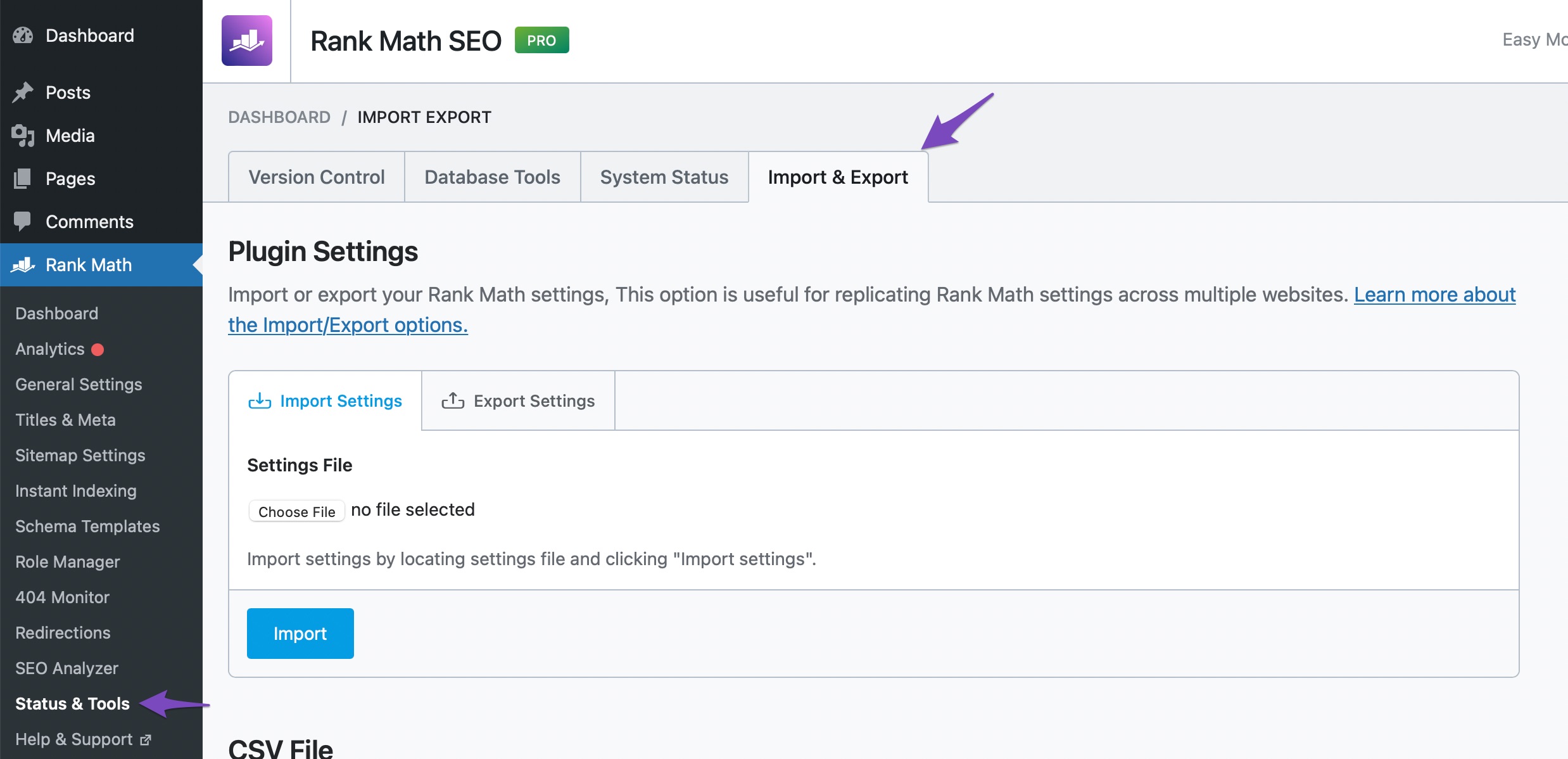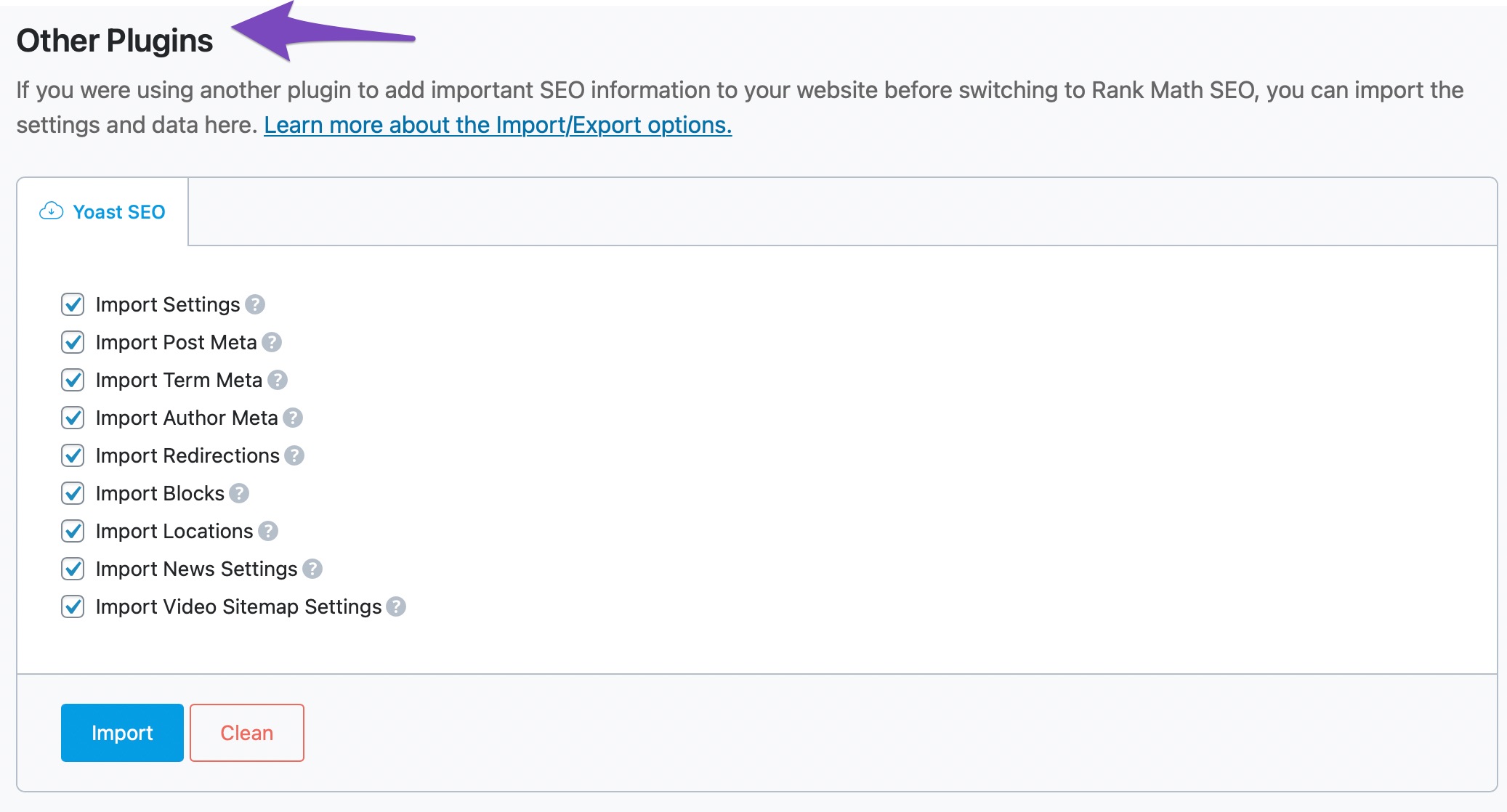-
Hey! i noticed seems like the meta data wordpress use by default is better than what we been doing before, when i first installed Rank math with no import data, we were leading on Google by typing “Noticias Santa Marta” when i imported data, then we went down to the third place, so i would like to erase this data and begin from 0, wwith you guys with no data import, is that possible? how can i get that? Chat AI you got gave me instructions but i dont see same settings as the Chat AI shows up in the images, i wwould appreacitate this a lot, im going to buy the pro version in this week! loved the plugin! thanks a lot!
You must be logged in to reply to this ticket.