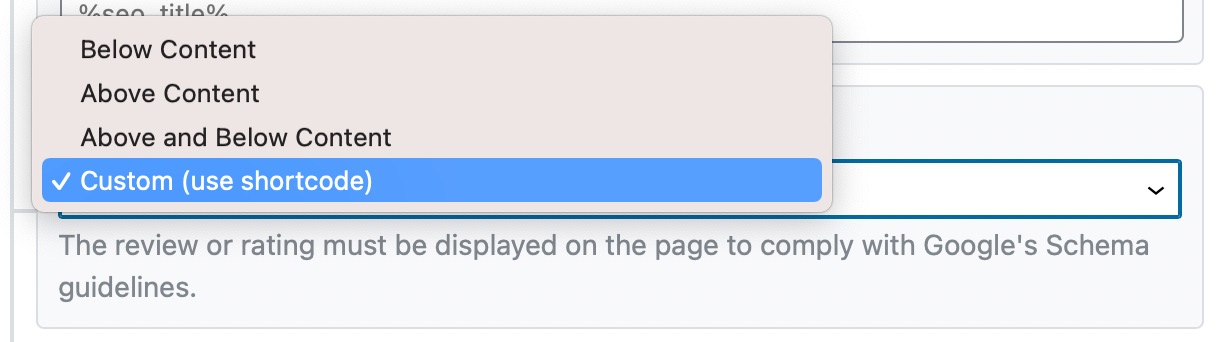Hello,
Thank you for reaching out to us regarding adding Course Schema and Carousel feature to your website. I see you have successfully added the Course Schema to the pages:
To add the Carousel feature to your main courses page at TradeTeacher Courses, please follow these steps:
-
Ensure that the Rank Math Schema Module is enabled on your website. You can enable it by navigating to Rank Math SEO → Dashboard in your WordPress admin area.
-
Open the page where you want to add the Carousel Schema, in this case, your main courses page.
-
Click on the Rank Math SEO icon or navigate to the Schema settings for that page.
-
If you have Rank Math PRO, it should automatically add the Carousel Schema when multiple Course Schema markups are present on the page. If not, you can manually add the Carousel Schema using Rank Math’s Schema Generator.
If you are experiencing issues with the review display and seeing the fields for description, provider, mode, workload, etc instead of the review, please ensure that the Schema settings are correctly configured for each course page.
If you need further assistance or have any more questions, please feel free to reply here. We are here to help!
Best regards,
Sources:
Carousel Search Results » Rank Math
Course Schema Type » Rank Math
Hello,
You mentioned that you’re using Rank Math PRO, but the account you used to open this ticket is the Rank Math free version.
Can you please search and forward a receipt from FastSpring.com or the email address you used to purchase so we can locate your account and verify it?
Meanwhile, you should follow our guide here to add the Carousel schema to your course page:
https://rankmath.com/kb/carousel-results/#how-to-add-carousel-schema-to-taxonomy-pages
Regarding the schema data shown below your posts, e offer these shortcodes for people who don’t want to write everything twice, so they write the content in the Schema, and then the shortcode outputs everything on the page in an unformatted way that people can tackle with CSS.
But if you want it to be user-friendly, you may use your page builder to add the data on the front end and skip or delete the shortcode/reviewlocation part
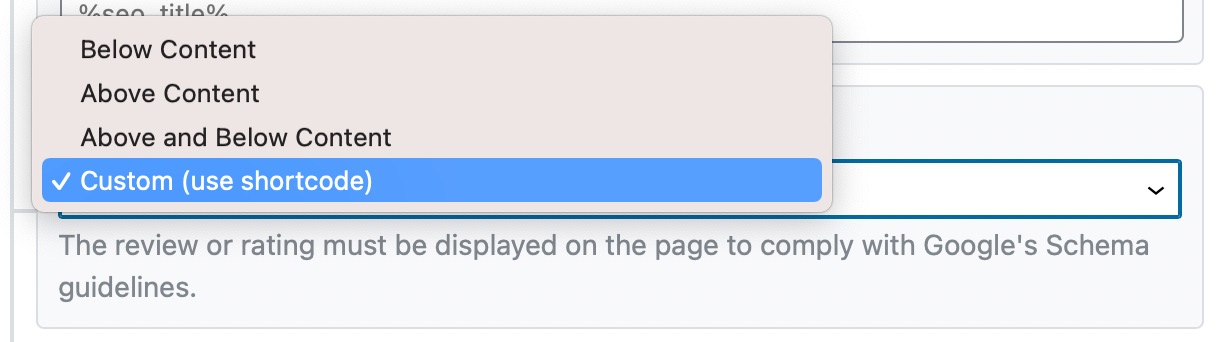
Instead of adding the information using the shortcode, you can simply structure it as a normal article (using text widgets, headings, etc)
Looking forward to helping you.
HI,
How do I attach the reciept? The email used is d********@t*****************
Thanks
Dave
Order ID: RANKMATH231205-5683-90528
Invoice ID: IVEX65FGBY5VFC3DC3RESY5LPLAI
Rank Math PRO
Billed yearly. Next Billing Date On 12/4/24
Hello,
We have confirmed the Rank Math PRO to another account with a different email and name – we have shared the details in the sensitive data section. if you want your tickets in the PRO forum (for increased response times and more ticket privacy), you’ll have to create the ticket using the PRO account.
We can also merge both accounts, so you have to remember only one login – but since the accounts have different names, we’re assuming different people own them.
Let us know
Hello,
Since we did not hear back from you for 15 days, we are assuming that you found the solution. We are closing this support ticket.
If you still need assistance or any other help, please feel free to open a new support ticket, and we will be more than happy to assist.
Thank you.