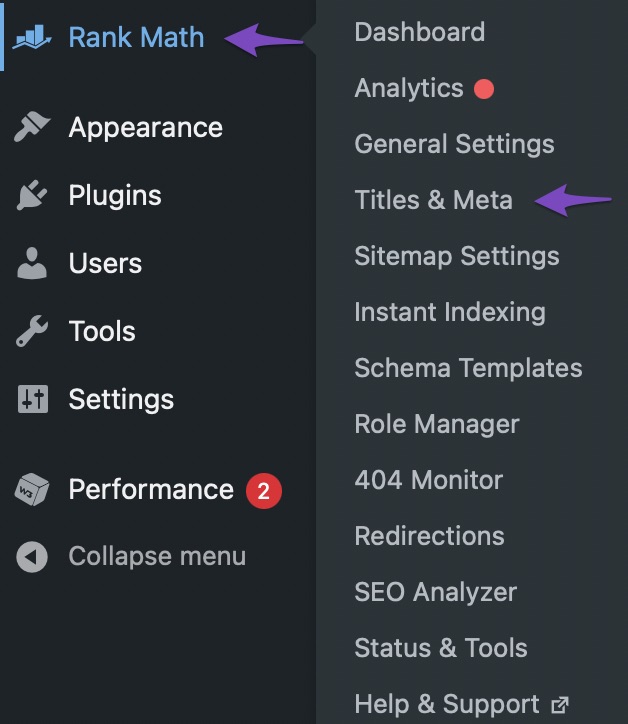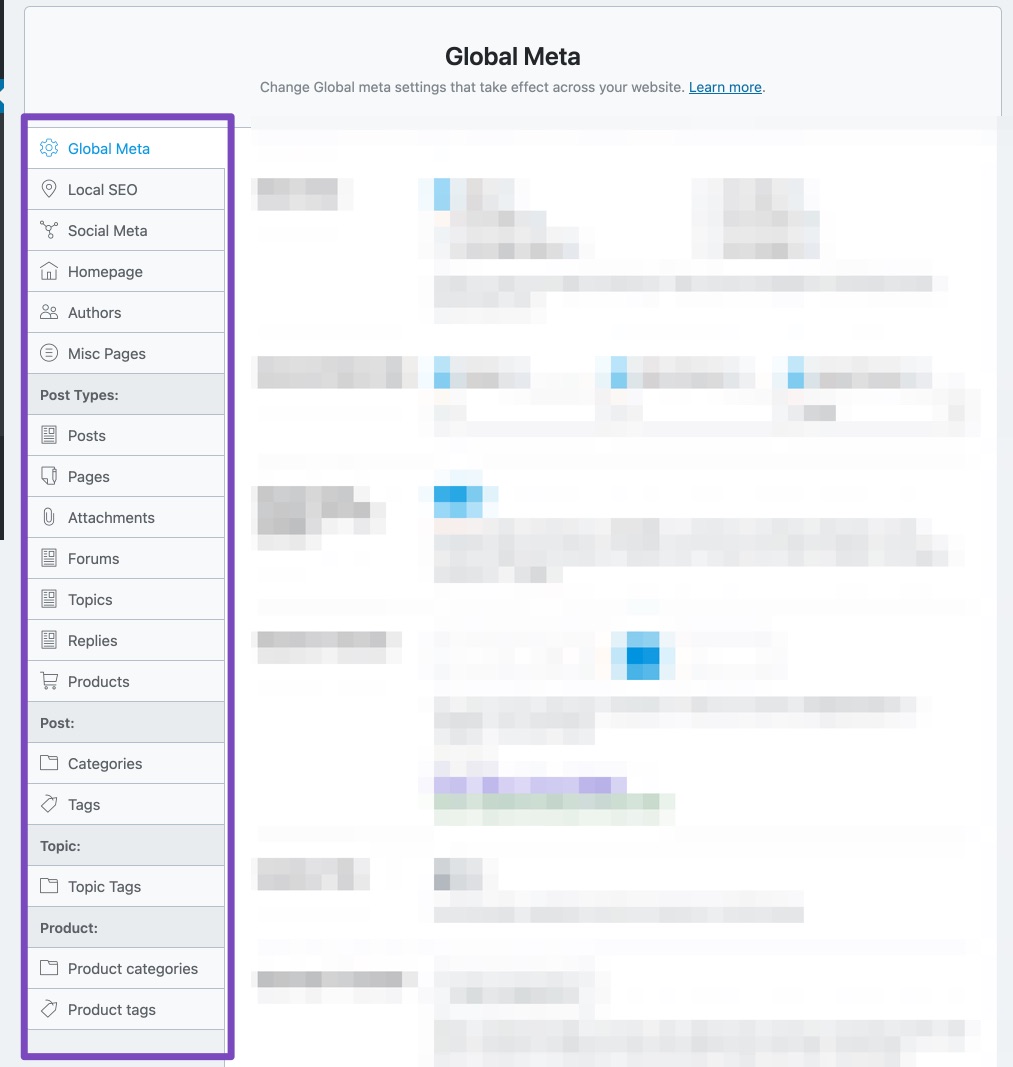-
Hi, I see all the options for seo format of Posts, Pages, Products, Portfolio items etc… great, but where can I see the sitemap or list of those items and url slugs so I can structure new urls and titles (the most crucial seo rankers) accordingly?
Just need a list of 3 things:
Page Title, Type (Post, Page etc) and url slug.Then we can maintain their seo within Rankmath and assign new urls and titles in the right way.
Any pointers welcome, even if a 3rd party plugin required (but hopefully not), thanks,
Phil
Viewing 5 replies - 1 through 5 (of 5 total)
Viewing 5 replies - 1 through 5 (of 5 total)
You must be logged in to reply to this ticket.